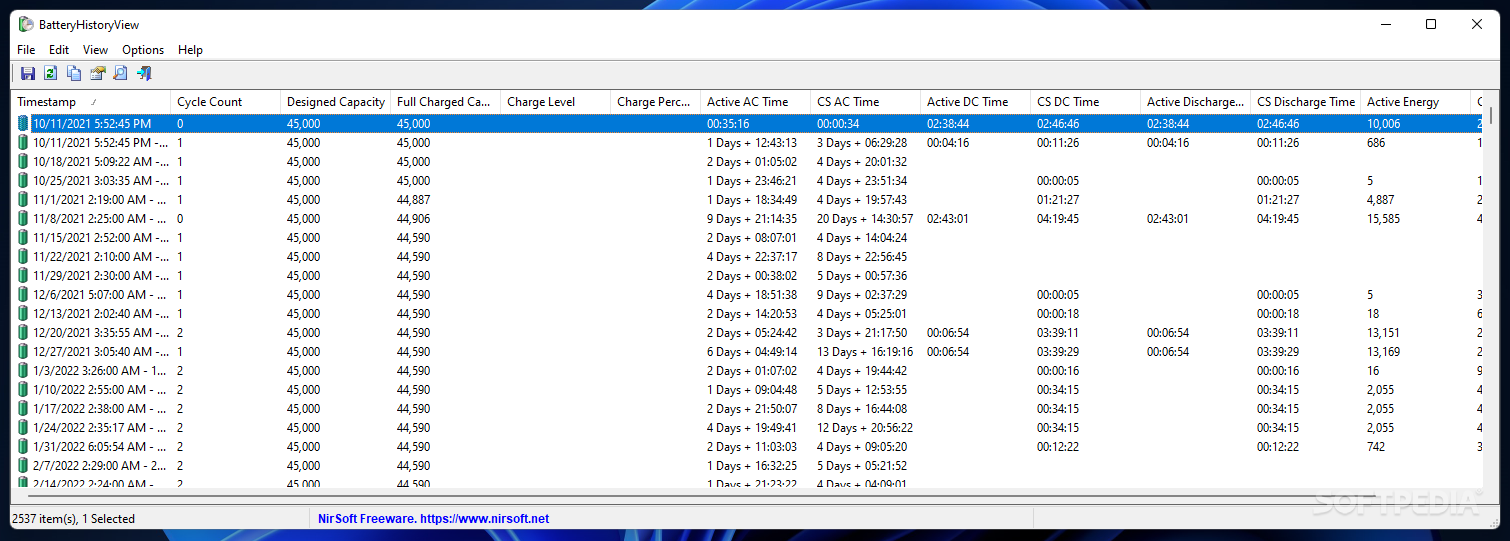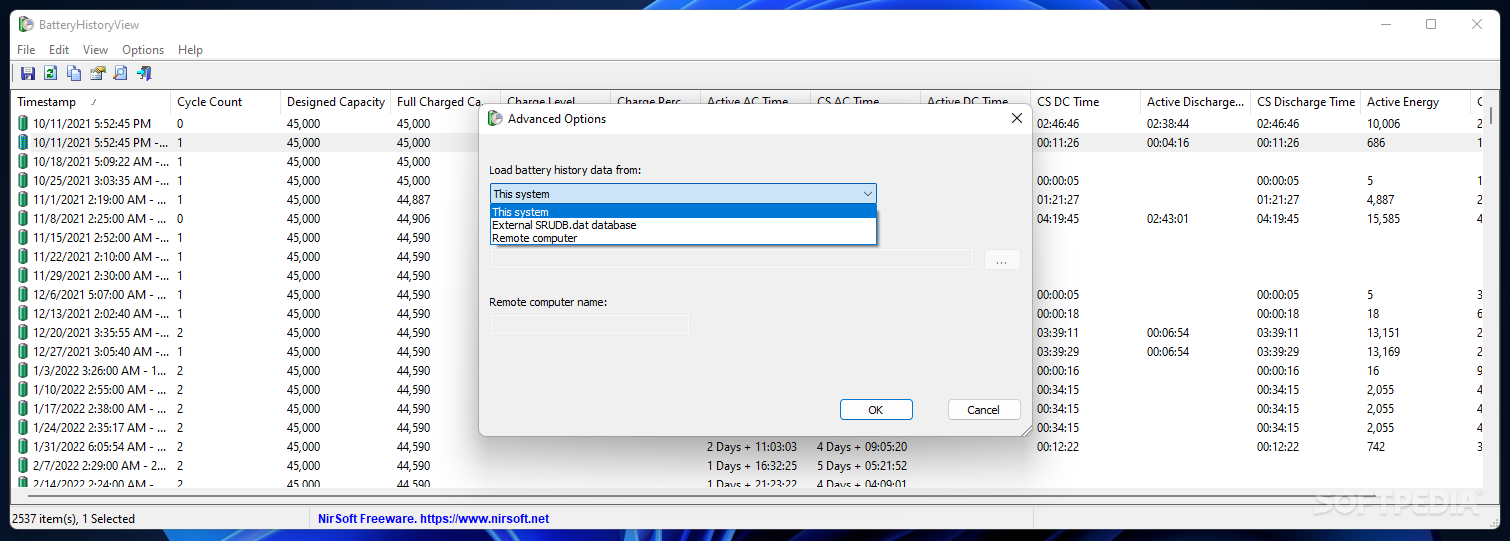Description
BatteryHistoryView - Keep Track of Your Battery History
Windows stores a treasure trove of information, and your battery history is no exception. With BatteryHistoryView, accessing detailed insights about your charge levels, capacity, active time, and energy consumption is easier than ever.
Key Features:
- No installation required - BatteryHistoryView is portable and ready to use with just a double-click
- Extracts and organizes data from the SRUDB.dat database file into a user-friendly table
- View timestamped events, battery cycles, designed capacity, charge levels, and energy statistics
- Export data into HTML reports for future reference
- Customize displayed columns to focus on relevant information
- Access information from local systems, external SRUDB.dat files, or remote computers
- Useful for generating comprehensive battery history reports for laptops
Technical Specifications:
System Requirements:
- Windows operating system
- Administrative rights for accessing SRUDB.dat file
File Format:
- Portable application - no installation required
- Executable file for instant access
Data Export:
- Export data into HTML reports
- Customizable columns for tailored reports
Utilize BatteryHistoryView to monitor your battery health and usage patterns efficiently. Whether you need a detailed report for personal reference or troubleshooting assistance, this tool provides valuable insights into your device's power consumption.
Download BatteryHistoryView for free and start exploring your battery history today!
User Reviews for BatteryHistoryView 1
-
for BatteryHistoryView
BatteryHistoryView is a handy tool for accessing and organizing Windows battery history data. Its portable nature makes it convenient to use.