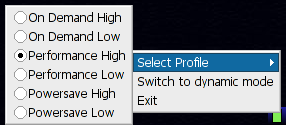Description
bbcpufreq FOR LINUX
Are you looking for a user-friendly GUI frontend for the CPU frequency daemon on your Linux system? Look no further than bbcpufreq! Developed by Milan Zazrivec, this application is designed to work seamlessly with minimalistic window managers like Blackbox.
Key Features:
- Simple and intuitive interface
- Designed for use with minimalistic window managers
- Allows you to manage CPU frequency easily
- Offers power profile selection and manual control options
Technical Specifications:
- Requirements:
- GTK+ version 2.2.x
- libcpufreq
- libsysfs
- libgtk2
- Installation:
- Type 'make' to compile bbcpufreq
- Type 'make install' (as root) to install bbcpufreq to the default directory
To make the most of bbcpufreq, ensure that you set up the cpufreqd to use a Unix socket for local communication and follow the necessary steps to grant the required permissions.
How to Use:
Using bbcpufreq is straightforward. Simply click on the program icon to access the program menu where you can select power profiles and choose between dynamic or manual power policy options.
Don't miss out on the opportunity to enhance your Linux system's performance with bbcpufreq!
User Reviews for bbcpufreq FOR LINUX 7
-
for bbcpufreq FOR LINUX
bbcpufreq for Linux offers a straightforward GUI for cpu frequency adjustments, ideal for minimalist window-managers. Easy to compile and install.
-
for bbcpufreq FOR LINUX
bbcpufreq is an excellent tool for managing CPU frequency! Its simple interface makes it easy to use.
-
for bbcpufreq FOR LINUX
I've been using bbcpufreq for a few weeks now, and it's fantastic! It works seamlessly with my minimalistic setup.
-
for bbcpufreq FOR LINUX
Highly recommend bbcpufreq! The GUI is straightforward and helps me optimize my CPU performance effortlessly.
-
for bbcpufreq FOR LINUX
bbcpufreq has transformed how I manage CPU frequencies. It's intuitive and super effective for my needs!
-
for bbcpufreq FOR LINUX
What a great app! bbcpufreq offers excellent functionality with a clean interface, perfect for any user.
-
for bbcpufreq FOR LINUX
I love bbcpufreq! It’s user-friendly and really helps in managing power profiles efficiently on my system.