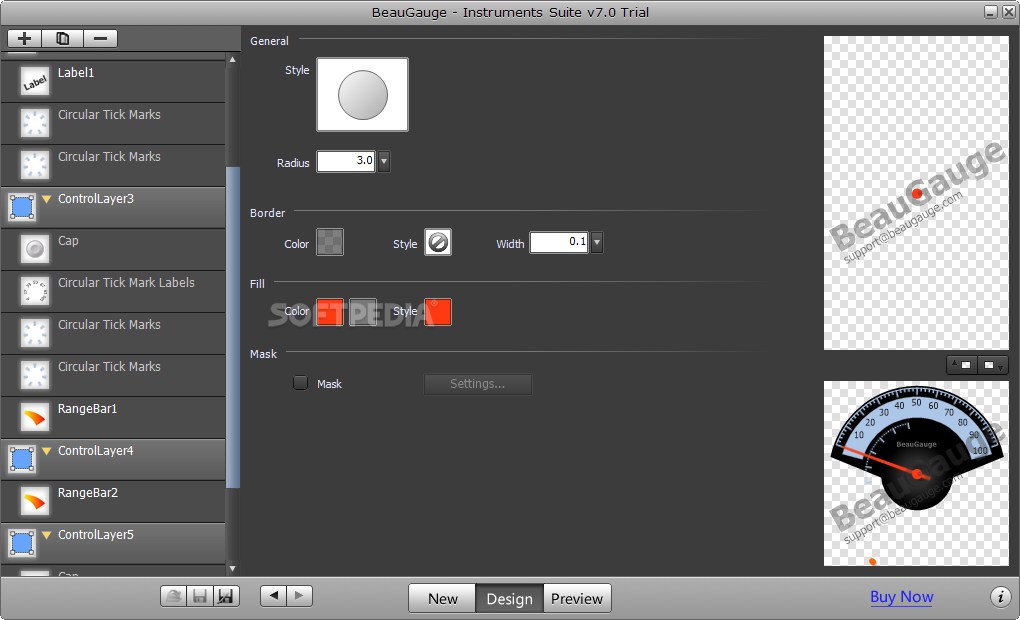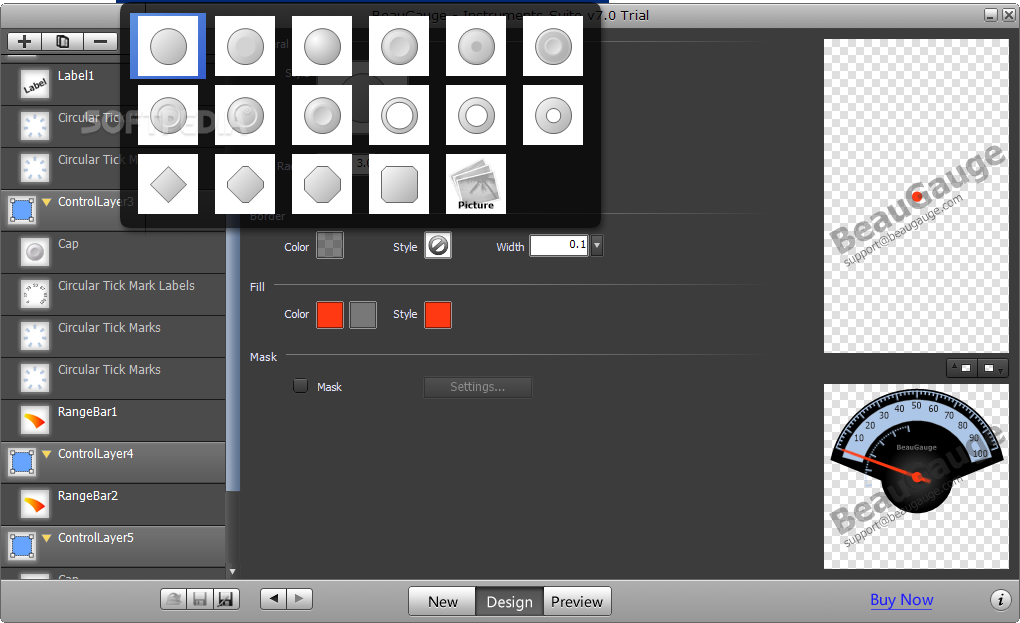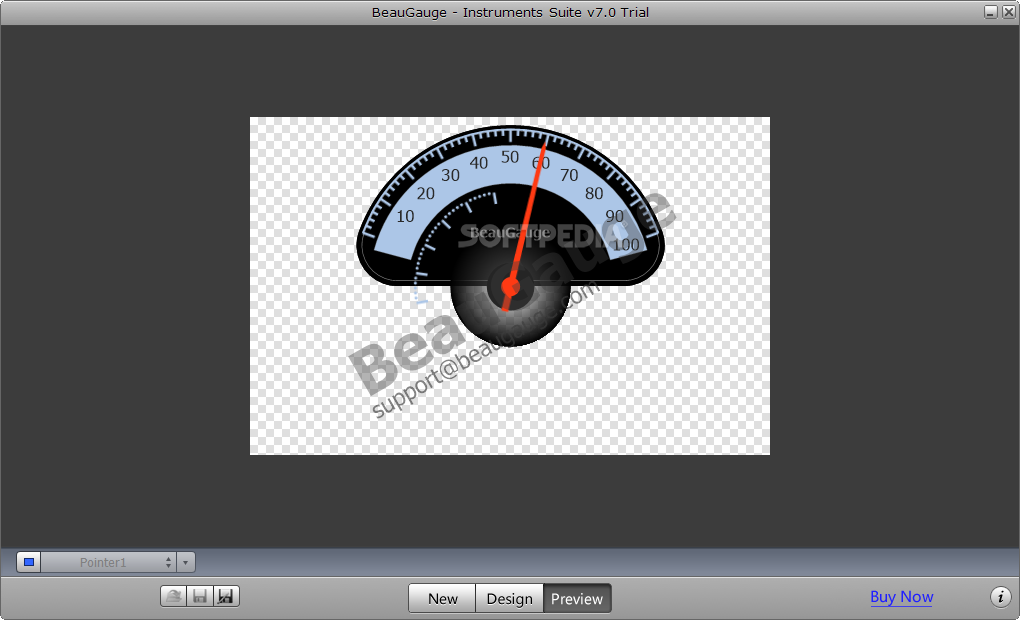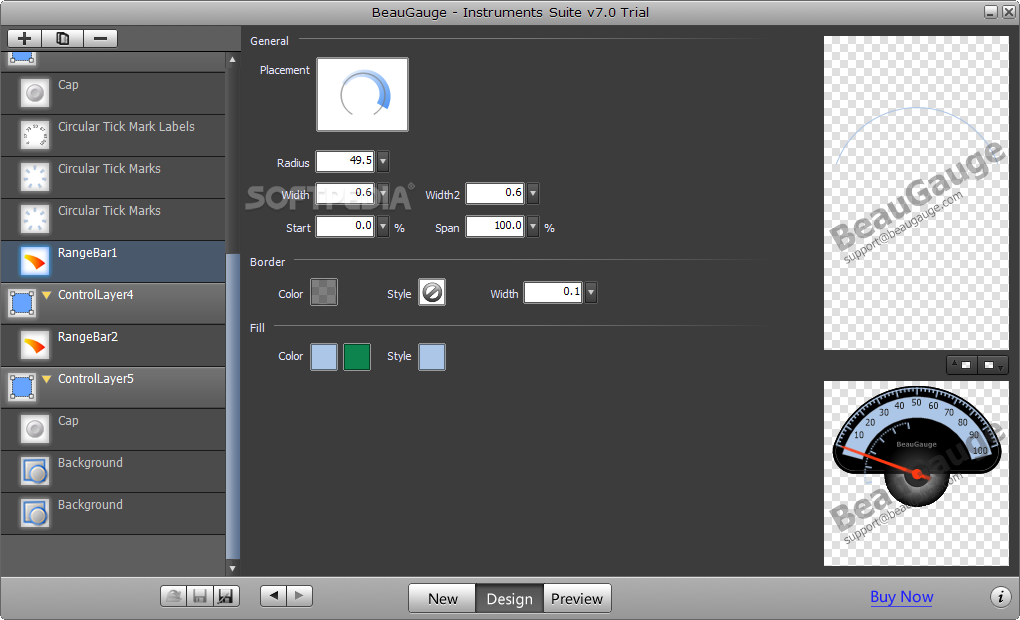Description
BeauGauge - Instruments Suite
BeauGauge - Instruments Suite is a super handy tool for designing and editing virtual industrial controls. You can create all sorts of cool stuff like meters, sliders, scales, dials, and gauges. These designs fit right into applications for science, automation, or surveillance simulations.
What Can You Create?
With BeauGauge - Instruments Suite, you can whip up a big variety of virtual controls for your simulation programs. It comes with templates for meters, sliders, scales, dials, gauges, knobs, buttons, switches—pretty much everything you need! And if you want to mix things up a bit? No problem! You can edit each element to make it just how you like.
The Designer Component
The Designer component is where the magic happens! You can tweak the layout of caps, pointers, labels, range bars—you name it. Each part is stored on its own layer. This means that editing individual elements is super simple. Plus, there’s a static preview area where you can see how everything looks as you're working on it.
Edit Each Layer Easily
Speaking of layers in BeauGauge - Instruments Suite, each one lets you edit separate elements easily. The program comes loaded with graphic templates for pointers and gauges. Want to change colors? Adjust borders? Switch up the background or width? Go ahead! You have full control over those details.
Tweak Your Control Settings
The Control layer gives you even more options! You can change where the controller sits—whether it's centered or off-center—and adjust its angle and value span too.
Check Out Your Designs
The New tab shows previews of all the controllers that you can create and customize easily. And don’t forget the Preview tab! It gives you a dynamic view of how your indicators will move. Watch as the pointer shifts from start to max values—even into danger zones if needed! This feature is super useful since it helps you see exactly how your indicators will look in an application.
If you're ready to get started with BeauGauge - Instruments Suite, you'll find it's perfect for making custom industrial controls!
User Reviews for BeauGauge - Instruments Suite 7
-
for BeauGauge - Instruments Suite
BeauGauge - Instruments Suite offers a powerful tool for designing industrial controls. Easily integrate virtual controls for simulation programs.
-
for BeauGauge - Instruments Suite
BeauGauge is an amazing app for designing virtual controls! It's easy to use and very versatile.
-
for BeauGauge - Instruments Suite
I absolutely love BeauGauge! The customization options are endless, making it perfect for simulations.
-
for BeauGauge - Instruments Suite
This app is a game changer for industrial design. The layer editing feature makes everything so simple!
-
for BeauGauge - Instruments Suite
BeauGauge has exceeded my expectations. The preview feature is fantastic for visualizing designs before implementation.
-
for BeauGauge - Instruments Suite
Highly recommend BeauGauge! It's intuitive and packed with features that help bring your designs to life.
-
for BeauGauge - Instruments Suite
BeauGauge is top-notch! Its ability to create detailed virtual controls has made my projects much easier.