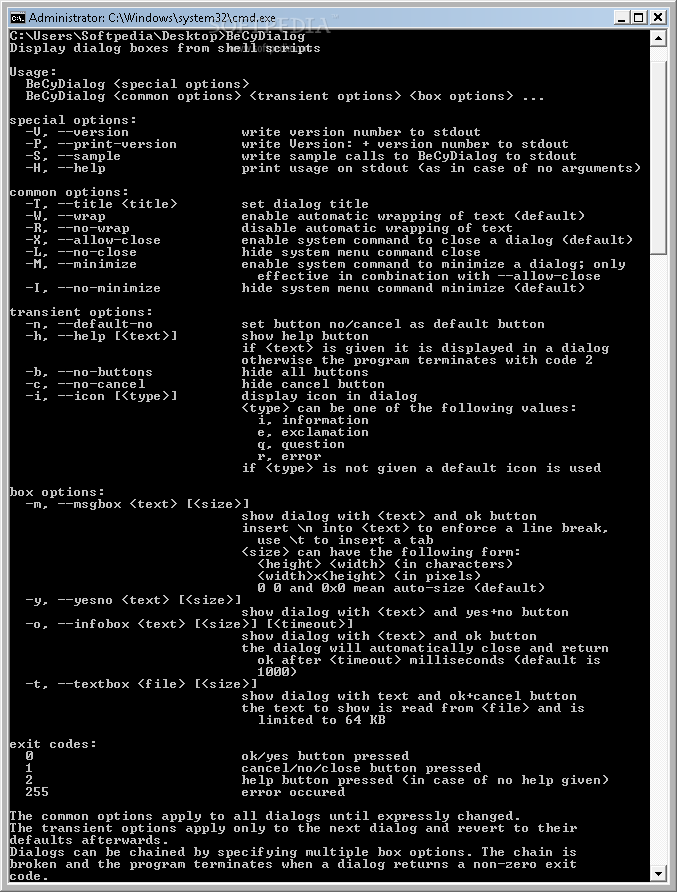Description
BeCyDialog
BeCyDialog is a handy little app made for showing simple dialogs right from your shell scripts. It’s super straightforward to use! When you run a dialog, the app gives back an exit code that tells you which button the user clicked. Pretty neat, right?
What is BeCyDialog?
This tool is kind of like UNIX programs CDialog and XDialog. But let’s be real, it doesn’t have all the fancy features those do. For example, you can’t get text inputs back into your batch script. The dialogs are mainly for displaying static text with some buttons for users to click.
Why Use BeCyDialog?
If you’re looking for something simple and effective to show messages or options in your scripts, BeCyDialog might just be what you need. It's lightweight and easy to integrate into your existing scripts without a lot of fuss.
Features of BeCyDialog
- Straightforward dialog display
- Easy integration with shell scripts
- Return exit codes based on user clicks
- No complex setups required
If you're interested in trying it out, you can download BeCyDialog here!
User Reviews for BeCyDialog 7
-
for BeCyDialog
BeCyDialog is a simple tool for basic dialogs in shell scripts. Limited functionality but user-friendly. Useful for quick interactions.
-
for BeCyDialog
BeCyDialog is a fantastic tool for shell scripts! It makes displaying dialogs easy and intuitive. Love it!
-
for BeCyDialog
This app is exactly what I needed! Simple, effective, and straightforward for showing dialogs. Highly recommend!
-
for BeCyDialog
I’m really impressed with BeCyDialog. It’s user-friendly and perfect for creating quick dialogues in my scripts.
-
for BeCyDialog
BeCyDialog is a game changer for my scripting needs! It simplifies dialog creation effortlessly. Five stars!
-
for BeCyDialog
Absolutely love BeCyDialog! It's easy to use and saves me so much time when working with shell scripts.
-
for BeCyDialog
BeCyDialog works like a charm! Perfect for anyone needing simple dialog boxes in their shell scripts. Great app!