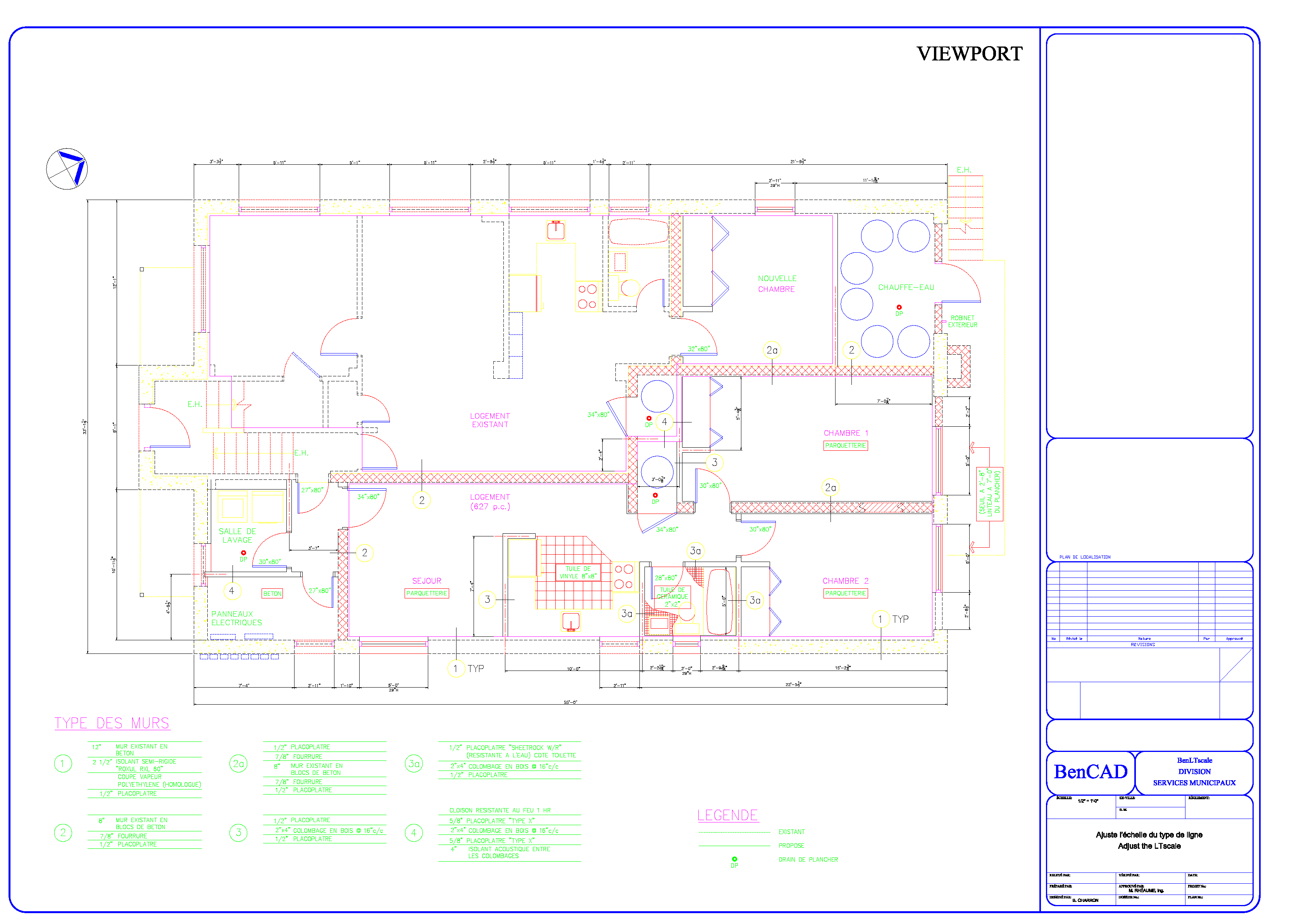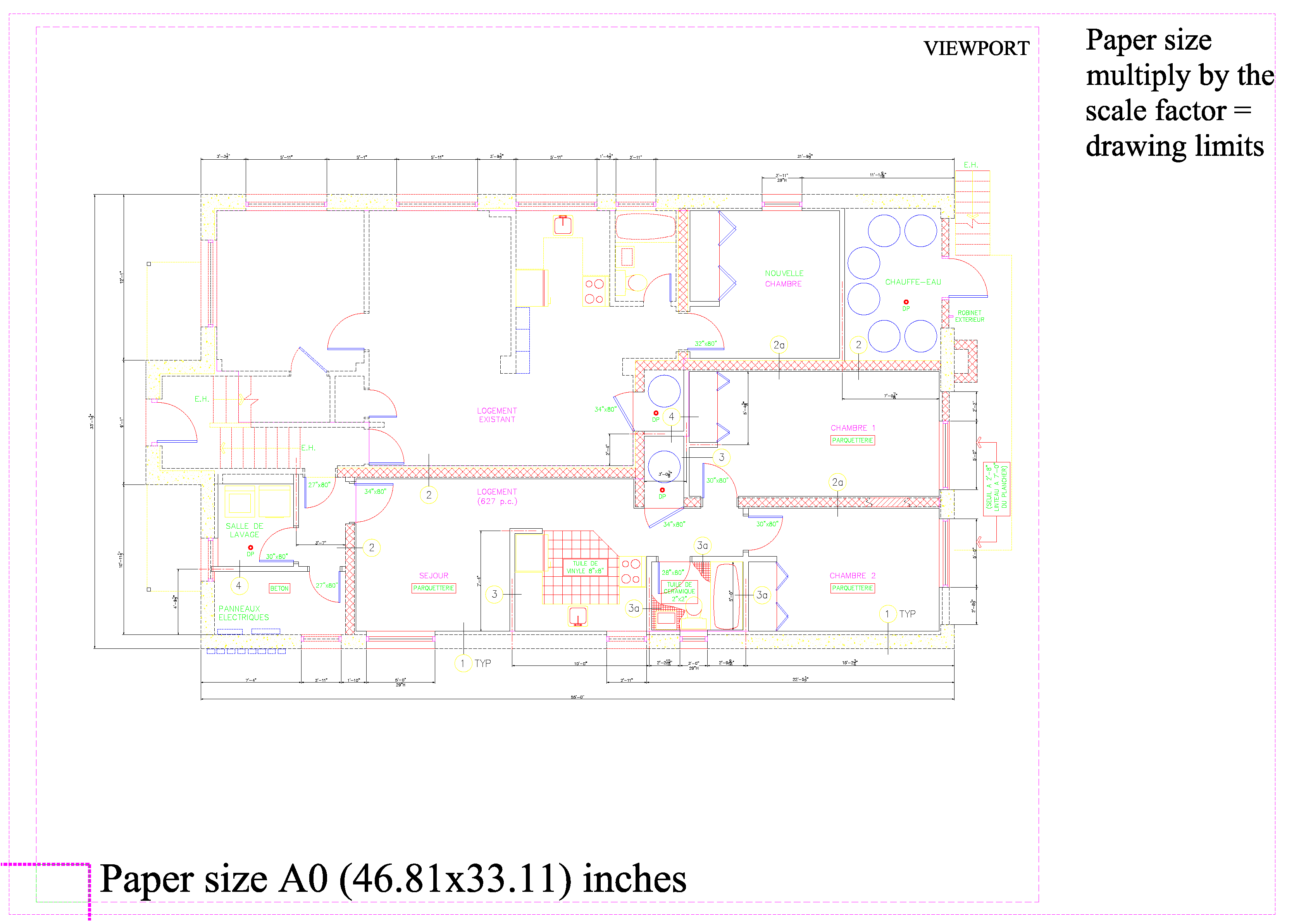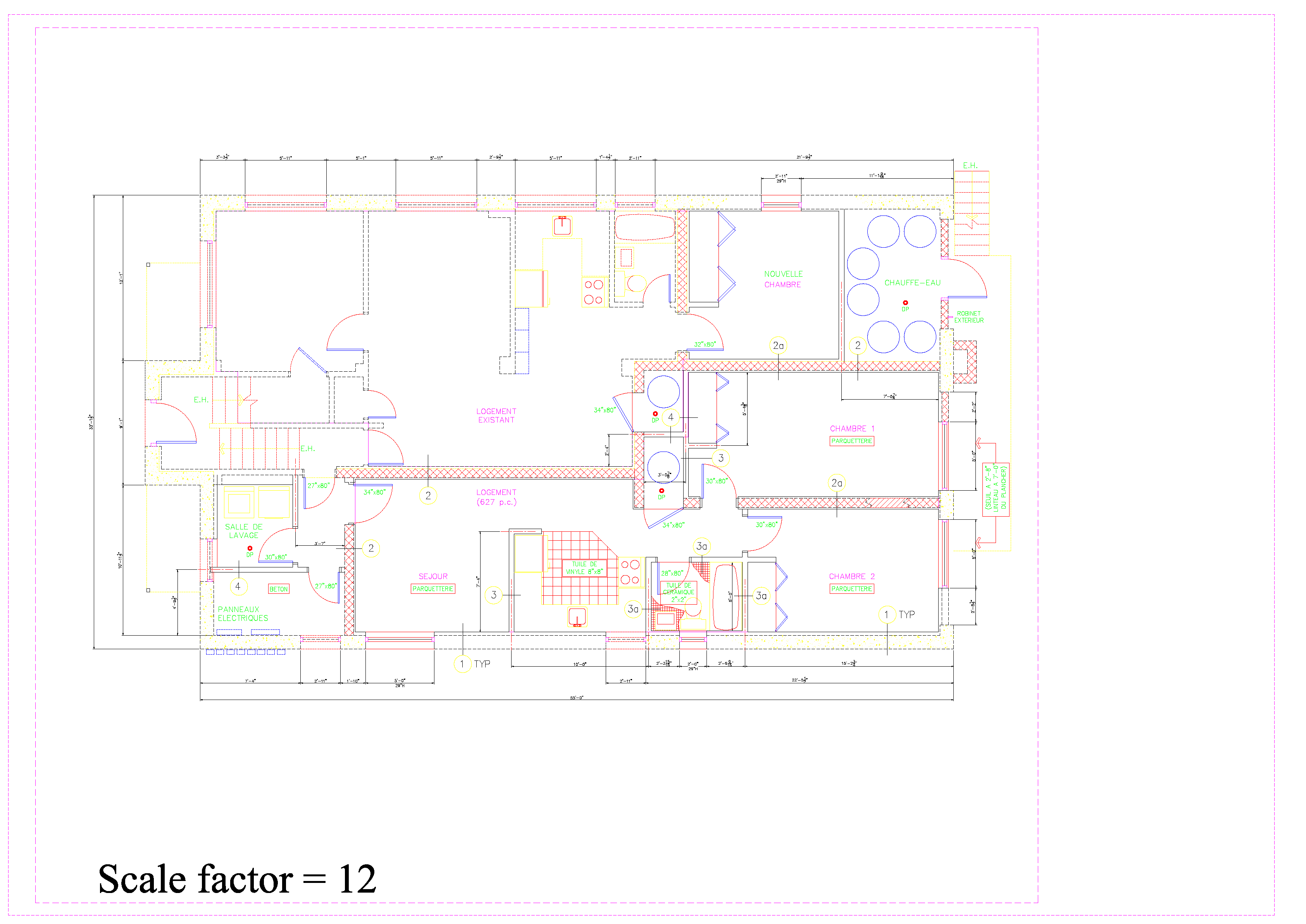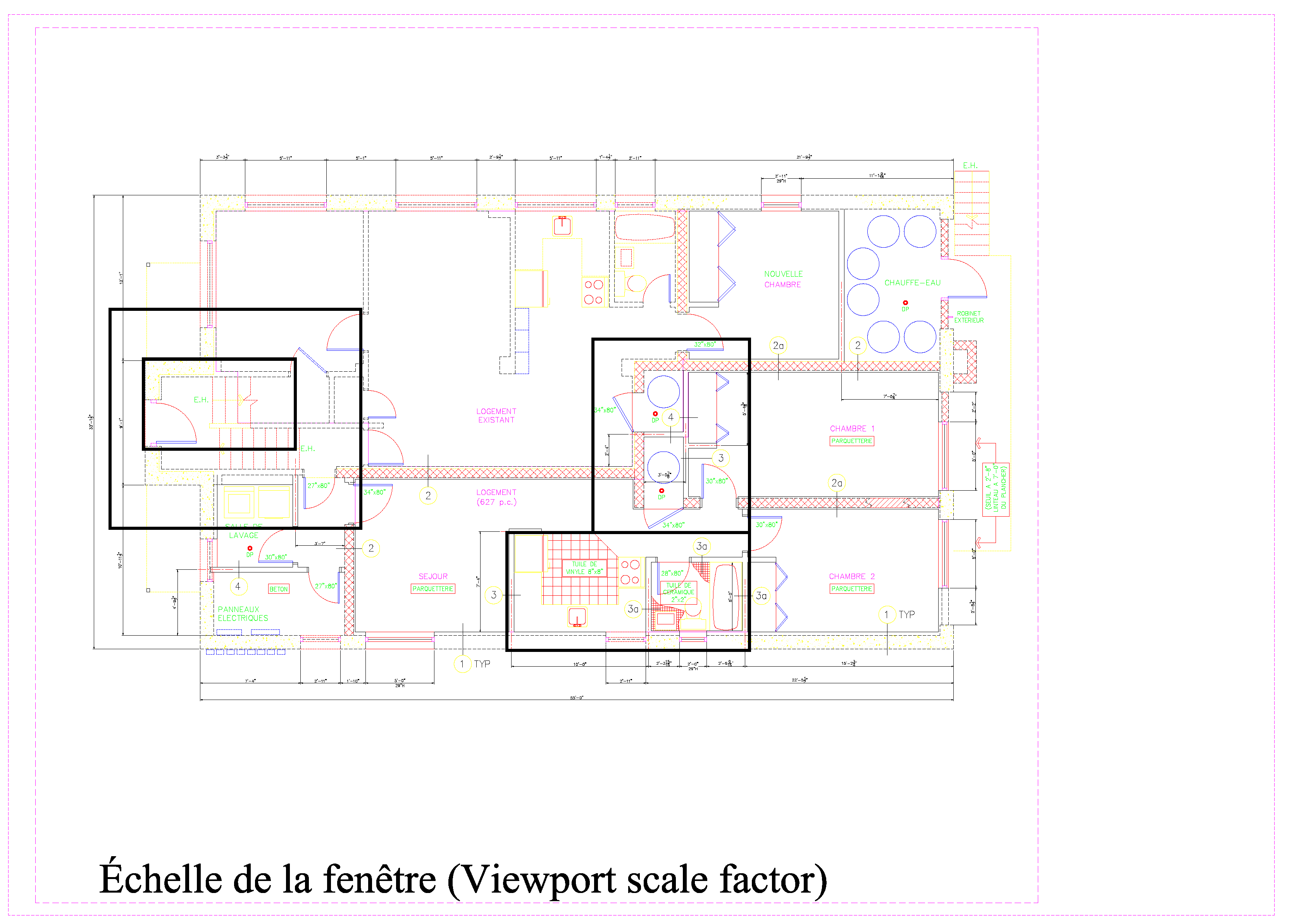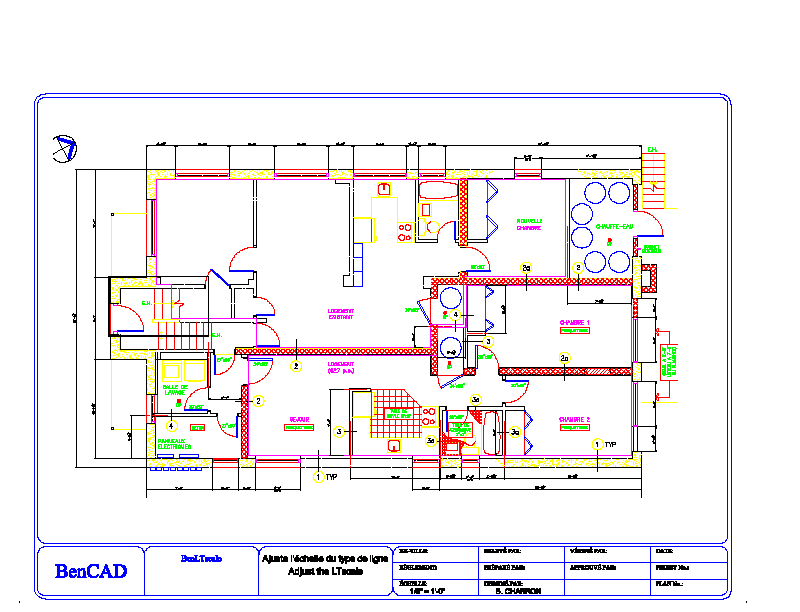Description
BenLTscale for AutoCAD: Streamline Your LTscale Adjustments
Looking to enhance your AutoCAD experience? Download BenLTscale today and discover a powerful utility designed specifically to simplify the often tedious process of adjusting LTscale parameters when working with PsLTscale 1 environments.
BenLTscale brings precision and efficiency to your AutoCAD workflow by providing intuitive controls for managing linetype scaling across your technical drawings. When working on complex projects, maintaining consistent line appearances between model space and paper space can be challenging - that's where this specialized tool truly shines.
Three Powerful Solutions for Model Space Adjustments
What sets BenLTscale apart is its versatile approach to solving linetype scaling challenges. The utility offers three distinct methods for handling LTscale in model space, each tailored to different workflow preferences:
- BenLTscale by Limits - Automatically calculates optimal scaling based on drawing boundaries
- BenLTscale by Scale Factor - Provides direct control through custom scaling parameters
- BenLTscale by Viewport Scale Factor - Syncs linetype scaling with viewport settings for perfect consistency
This flexibility allows you to choose the approach that best suits your specific drafting requirements. Whether you're working on architectural plans, mechanical designs, or civil engineering projects, downloading BenLTscale gives you the tools to maintain visual consistency throughout your drawings.
Seamless Unit Conversion
BenLTscale understands that global standards vary, which is why it includes built-in functionality to easily switch between measurement systems. With just a few clicks, you can toggle between:
- Metric units (millimeters, centimeters, meters)
- English/Imperial units (inches, feet, yards)
This feature is particularly valuable for multinational teams or professionals working on international projects where standards may differ. The paper size adjustments automatically reflect your preferred measurement system, eliminating conversion headaches.
Technical Specifications
- Compatible with: AutoCAD 2010 and newer versions
- File size: 2.4 MB
- License type: Freeware for personal use
- Systems supported: Windows 7, 8, 10, 11
- Requirements: AutoCAD installation (full or LT version)
- Installation: Simple wizard-based setup
User-Friendly Interface
BenLTscale features an intuitive interface that integrates seamlessly with your existing AutoCAD environment. The clean, straightforward controls are designed with productivity in mind, allowing you to make precise LTscale adjustments without interrupting your creative flow.
Even CAD users with minimal experience will find the learning curve remarkably short. The utility provides clear visual feedback as you adjust settings, helping you understand exactly how your changes will affect the final appearance of your drawings.
Perfect for Professional Environments
In professional drafting and design settings, consistency is essential. BenLTscale helps maintain drawing standards across teams by providing reliable, repeatable results. Project managers appreciate how the tool helps enforce company-wide drafting standards, while individual contributors value the time saved on manual adjustments.
AutoCAD professionals working in architecture, engineering, product design, and manufacturing will find BenLTscale particularly valuable for:
- Construction documentation with multiple detail views
- Multi-scale engineering drawings
- Product manufacturing specifications
- Technical illustrations with varying zoom levels
Benefits of Using BenLTscale
When you download the BenLTscale utility, you'll immediately notice several advantages in your AutoCAD workflow:
- Time savings: Eliminate manual calculations and trial-and-error adjustments
- Improved accuracy: Achieve precise, consistent linetype scaling across all views
- Reduced frustration: Say goodbye to unexpected linetype appearance issues
- Enhanced professionalism: Deliver polished, industry-standard technical drawings
Many AutoCAD professionals report significant productivity improvements after incorporating BenLTscale into their daily workflows. The utility handles complex scaling calculations behind the scenes, allowing you to focus on design rather than technical minutiae.
Regular Updates and Support
The development team behind BenLTscale is committed to continuous improvement. Regular updates ensure compatibility with the latest AutoCAD versions and introduce new features based on user feedback. The active community forum provides a space to request enhancements, report issues, and share best practices with fellow professionals.
Whether you're a seasoned AutoCAD veteran or just starting your CAD journey, the BenLTscale download provides an essential addition to your technical drawing toolkit. Experience the difference proper linetype scaling makes in your presentations and documentation.

Ready to transform your AutoCAD experience? Download BenLTscale today and take control of your linetype scaling once and for all!
```
User Reviews for BenLTscale 8
-
for BenLTscale
BenLTscale provides a convenient way to adjust LTscale in AutoCAD. It offers multiple solutions for model space and easy unit switching.
-
for BenLTscale
BenLTscale offers user-friendly, efficient and accurate tracking...
-
for BenLTscale
BenLTscale is a game changer for AutoCAD users! It makes adjusting LTscale so much easier and more efficient.
-
for BenLTscale
Absolutely love this app! The ability to switch measurement units seamlessly is a huge plus for my projects.
-
for BenLTscale
BenLTscale has simplified my workflow significantly. The three solutions for model space are incredibly useful!
-
for BenLTscale
This utility is fantastic! It saves me so much time when working with PsLTscale. Highly recommend it!
-
for BenLTscale
I can't believe how easy BenLTscale makes managing LTscale adjustments in AutoCAD. A must-have tool!