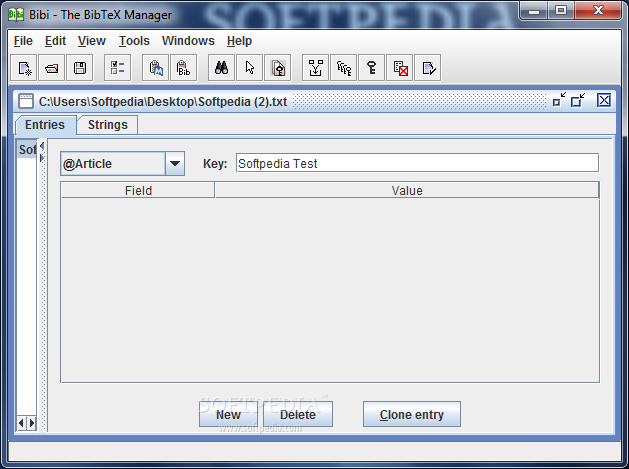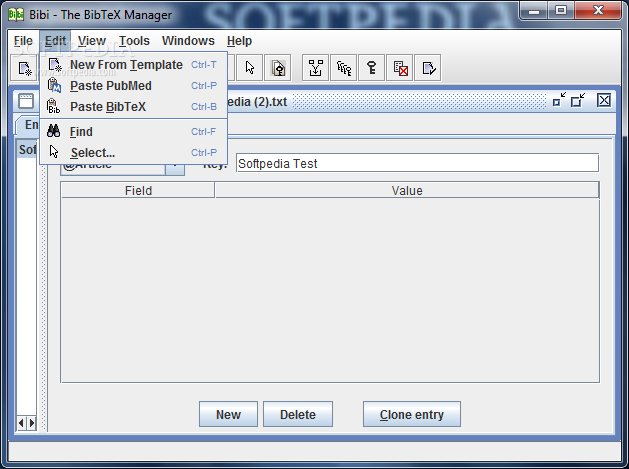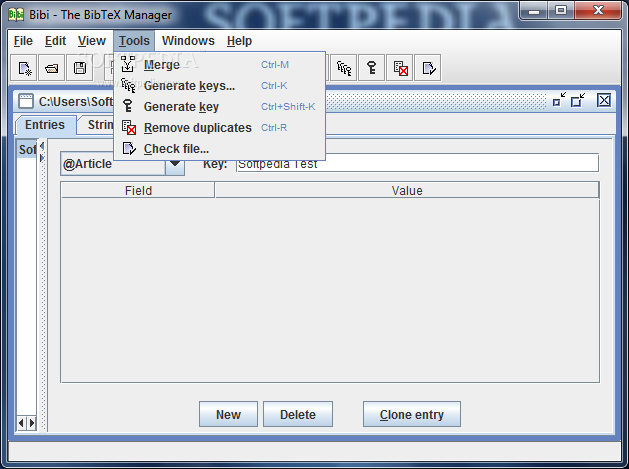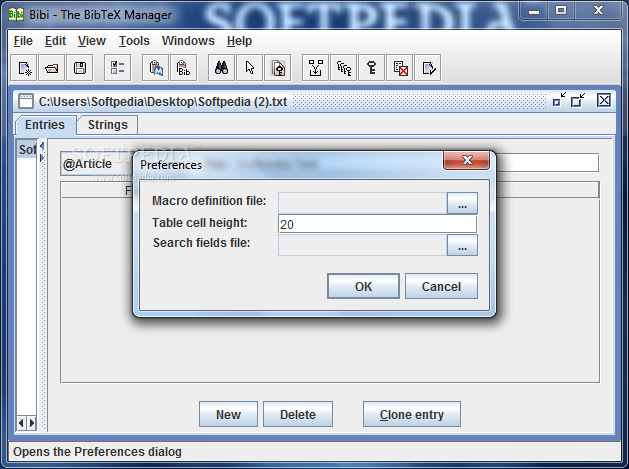Description
Bibi - The Bibtex File Manager
Bibi - the Bibtex File Manager is a user-friendly tool that makes managing your .bib files a breeze. Whether you’re a student or a researcher, this software is designed to help you organize your references easily.
What Makes Bibi Stand Out?
With Bibi, you get a graphical editor that’s super easy to navigate. You won’t need to be a tech whiz to figure it out! It’s all about making your life simpler when it comes to handling bibliographic data.
Features of Bibi
- Intuitive Interface: The layout is straightforward, so you can find what you need without hassle.
- Easy Editing: Make quick changes to your .bib files and save them instantly.
- Reference Management: Keep track of all your sources in one place!
Who Can Use Bibi?
If you write papers or theses, this software is perfect for you! Professors, students, and anyone involved in research can benefit from using Bibi. It helps keep everything organized so that you can focus on what really matters: your work!
Getting Started with Bibi
You can easily download Bibi - the Bibtex File Manager. Once it’s installed, you’ll see how simple it is to manage all those .bib files.
Your Go-To Tool for Bibliography Management
Bibi isn't just another software; it's a handy companion for anyone working with references. Say goodbye to the chaos of managing citations manually. With Bibi at your side, you'll feel more organized and ready to tackle any writing project!
User Reviews for Bibi - The Bibtex Manager 1
-
for Bibi - The Bibtex Manager
Bibi - The Bibtex Manager makes managing .bib files a breeze with its user-friendly interface and editing capabilities.