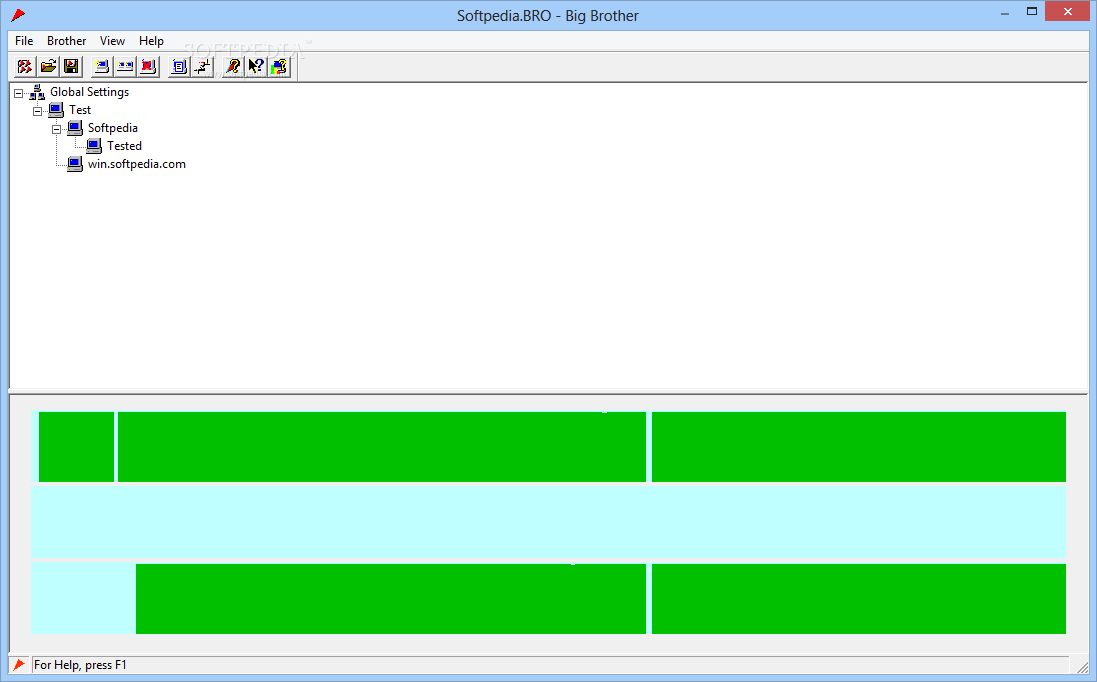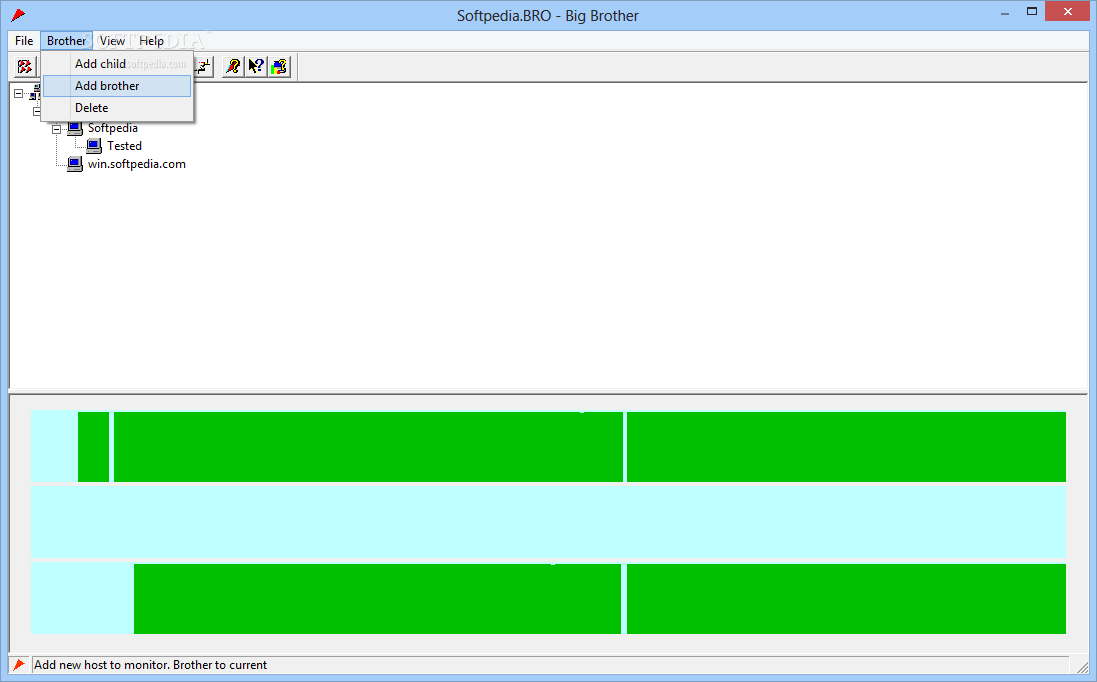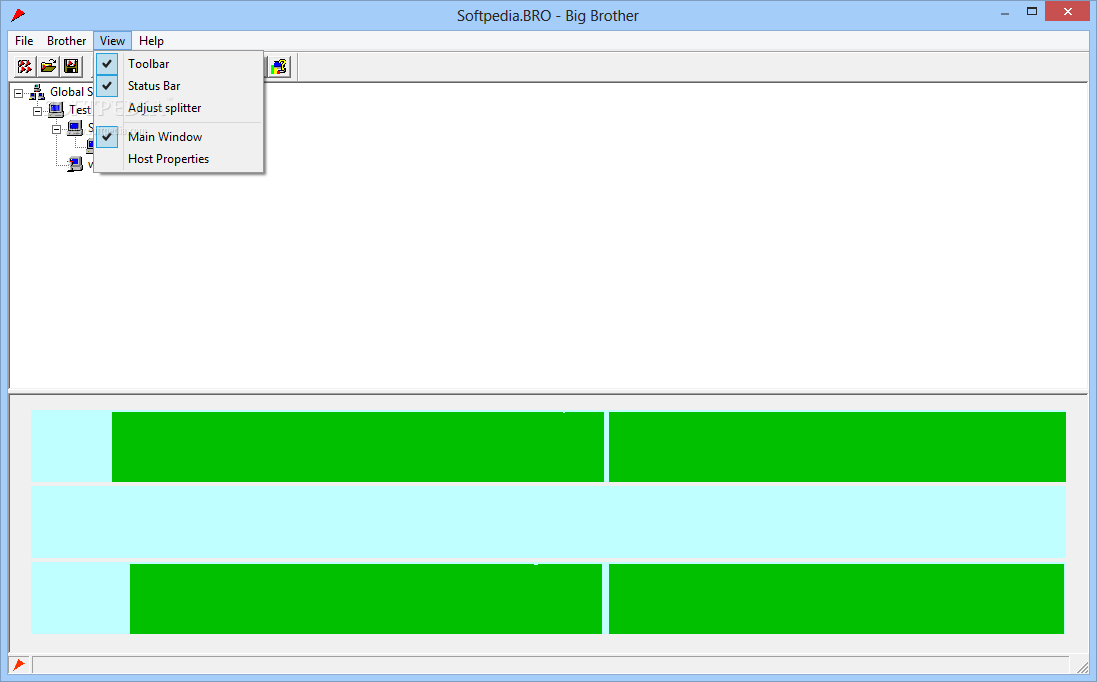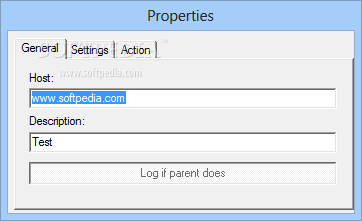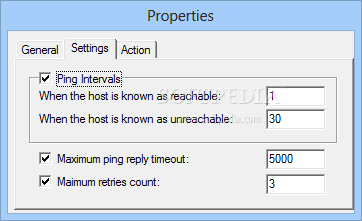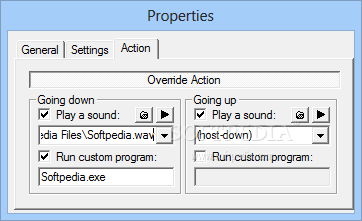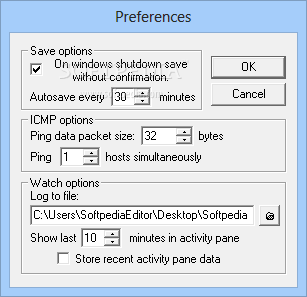Description
Big Brother
Big Brother is a handy application made to keep an eye on your network activities. It tracks how much time you spend on different networks and remembers each thing you did while online. Pretty cool, right?
Simple Design for Easy Use
The best part? The design of the program is super simple! It divides the screen into two parts, using green and red bars at the bottom to show your activity. You can easily add or change connections with a quick right-click.
User-Friendly Tools
Big Brother gives you some easy-to-use tools that help you see how well your connection is working when you're online. All you need to do is add a connection, pick it out, and hit 'Properties' to make any changes. Plus, if you want, you can create additional connections as child or brother networks.
Monitoring Your Network
This utility logs host activity and checks when the host is reachable or not by pinging it at intervals. You can even set limits for maximum ping reply timeouts and how many retries there should be. If a host disconnects, Big Brother lets you override that with fun sound notifications—either from other programs or its own sound library!
Customize Your Settings
You can also customize ICMP options based on things like ping data packet size and simultaneous pings. And don’t worry about saving your logs; the app can automatically save everything when Windows shuts down without asking!
A Powerful Monitoring Tool
The effectiveness of Big Brother really stands out. It has all the features needed to give users flexibility while monitoring their connections efficiently. With its simple preferences, keeping track of networks becomes quick and doesn’t hog system resources.
If you're interested in trying this out for yourself, check it out here.
User Reviews for Big Brother 1
-
for Big Brother
Big Brother provides a simple way to monitor network activities with green or red bars. Easy network addition and tweak settings.