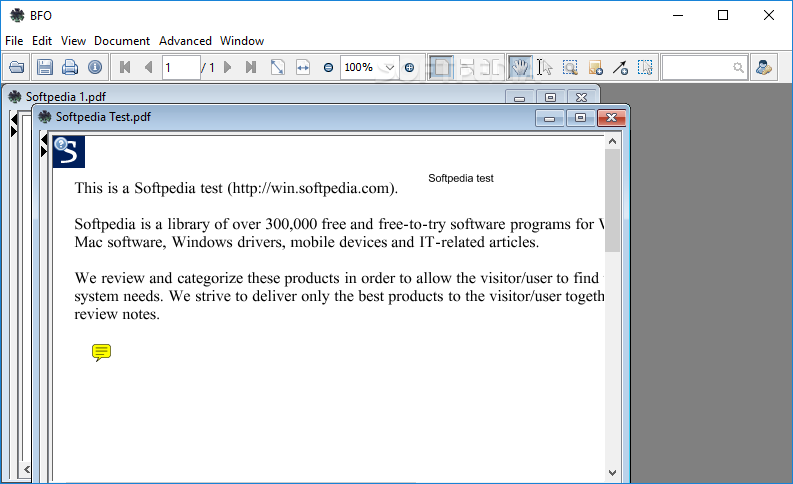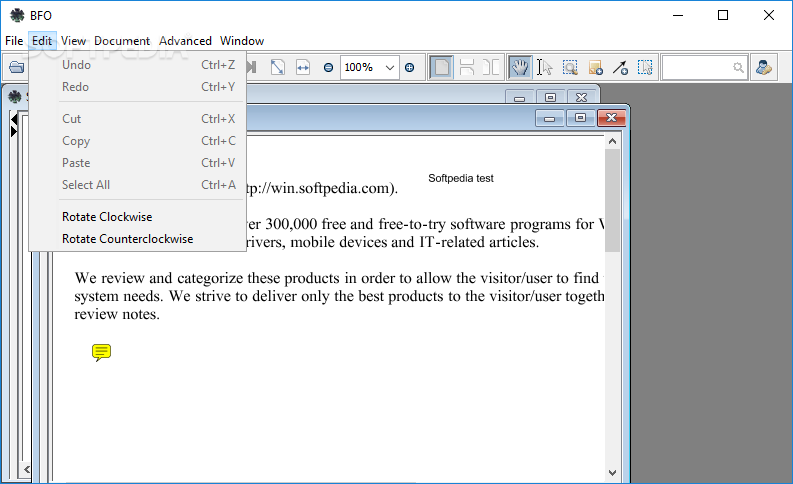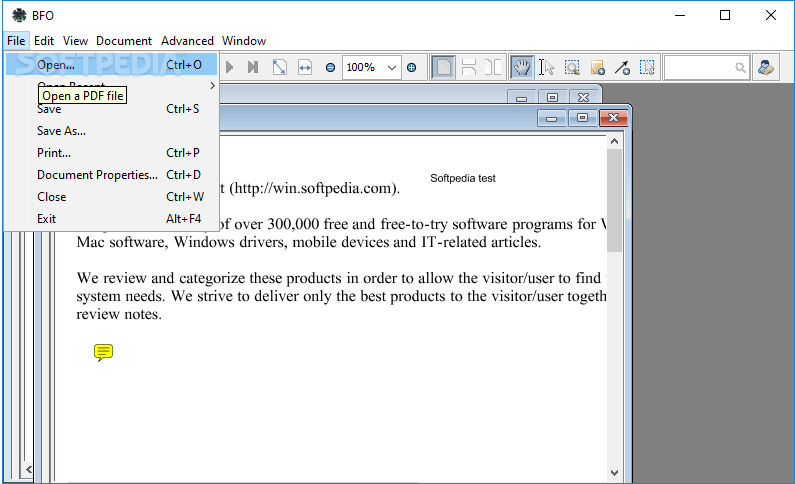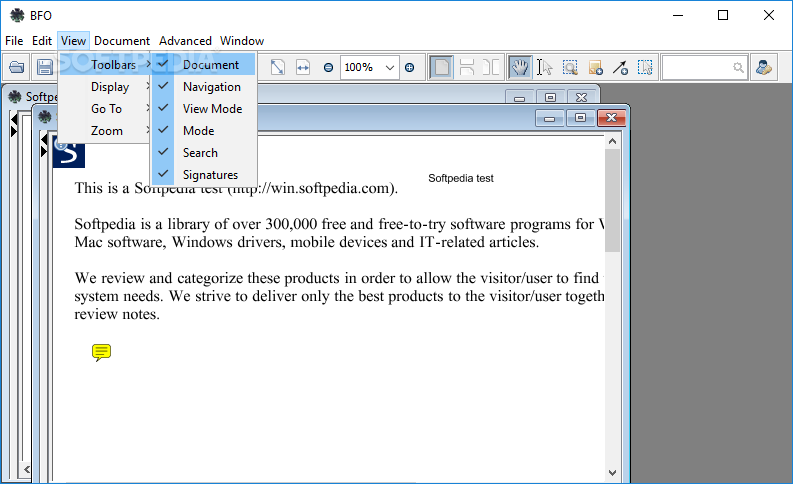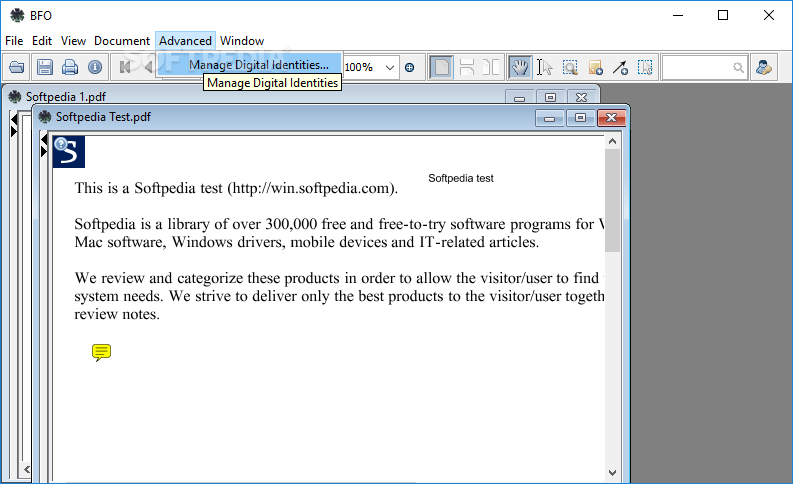Description
Big Faceless PDF Library
Big Faceless PDF Library is a handy software tool written in Java. It lets you open, edit, and secure PDF documents with digital signatures. Super easy to use!
Easy Setup
If you've got Java installed on your PC, you're all set! You can just drop the app files anywhere on your disk and click the .jar file to run it. No complicated setup needed! You can even save it to a pen drive and use it on any computer without leaving traces behind—it won't mess with your Windows registry.
User-Friendly Interface
The interface is designed to be user-friendly. You'll see a familiar-looking window with everything laid out nicely. From here, you can open PDFs, flip through pages, zoom in and out, and check out document properties like creation dates and last modifications. Plus, you can easily edit metadata such as the author’s name, title, subject, keywords, and creator info.
Editing Features
You also have options like rotating pages, hiding toolbars for a cleaner look, signing and certifying documents, managing digital signatures—all that good stuff! If you make a mistake? No worries! You can undo or redo actions just like that. Need to copy some text or print? It's all straightforward here! You can save your edited file as a PDF or even as TIF or TXT formats.
Performance
We ran some tests and were happy to report no error messages popped up at all. The software didn’t freeze or crash either. It responds quickly to commands and doesn't hog your computer's resources since it requires low CPU and RAM.
A Simple Solution for Everyone
While Big Faceless PDF Library may not have tons of fancy features, it gets the job done when it comes to viewing and signing PDFs. Anyone can jump in and start using it without much hassle!
If you're interested in downloading this software for your needs, check out this link.
User Reviews for Big Faceless PDF Library 1
-
for Big Faceless PDF Library
Big Faceless PDF Library is a user-friendly Java program for viewing and signing PDFs. It has a simple interface and minimal system impact.