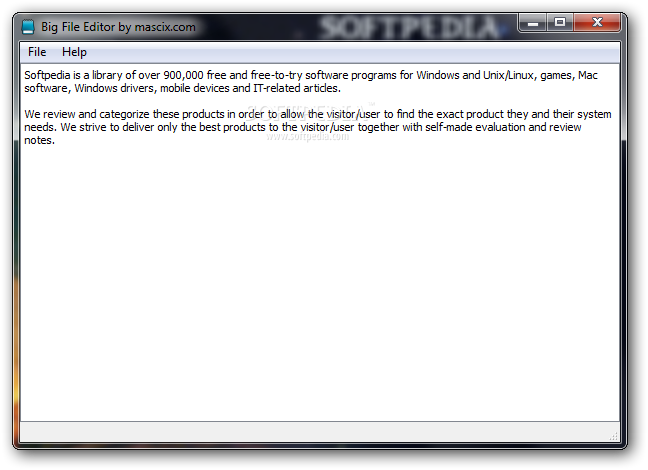Description
Big File Editor
Big File Editor is a free and open-source text editor made just for programmers who often work with large files. Think about massive SQL dumps or big access logs—you'll definitely want this tool in your kit!
Easy Installation
The installation process is super quick and easy! You won't need to jump through any hoops; just a few clicks, and you’re ready to go. Once it’s set up, you’ll see a user-friendly interface that looks a lot like Windows Notepad but with fewer options.
Opening Files Made Simple
You can only open files using the file browser since drag-and-drop isn’t available. But no worries! The status bar shows the current line number you're on, along with the total number of lines in the file. It keeps everything nice and organized.
Jumping Around in Your Files
If you need to jump to a specific line, you can totally do that! There’s also a handy search tool to find words quickly, plus you can save your changes back to the same file or even create a new one. While Big File Editor doesn’t have tons of fancy options, it does support keyboard shortcuts, which is pretty cool!
Light on Resources
This editor is great because it uses very little CPU and RAM. That means it won't slow down your computer at all! Plus, if you're busy working on something else, you can minimize it to the taskbar without interrupting your flow. During our tests, we didn’t run into any problems—no crashes or annoying error messages!
A Simple Solution for Big Files
Even though Big File Editor isn’t loaded with features, it's perfect for viewing and editing large files easily. Its straightforward design makes it easy to use and effective for anyone who needs simplicity without sacrificing performance.
If you're interested in checking out Big File Editor, give it a try! It's an uncomplicated yet powerful tool that could really fit your needs.
User Reviews for Big File Editor 1
-
for Big File Editor
Big File Editor offers a basic yet efficient tool for handling large files. Simple interface and low resource usage make it practical.