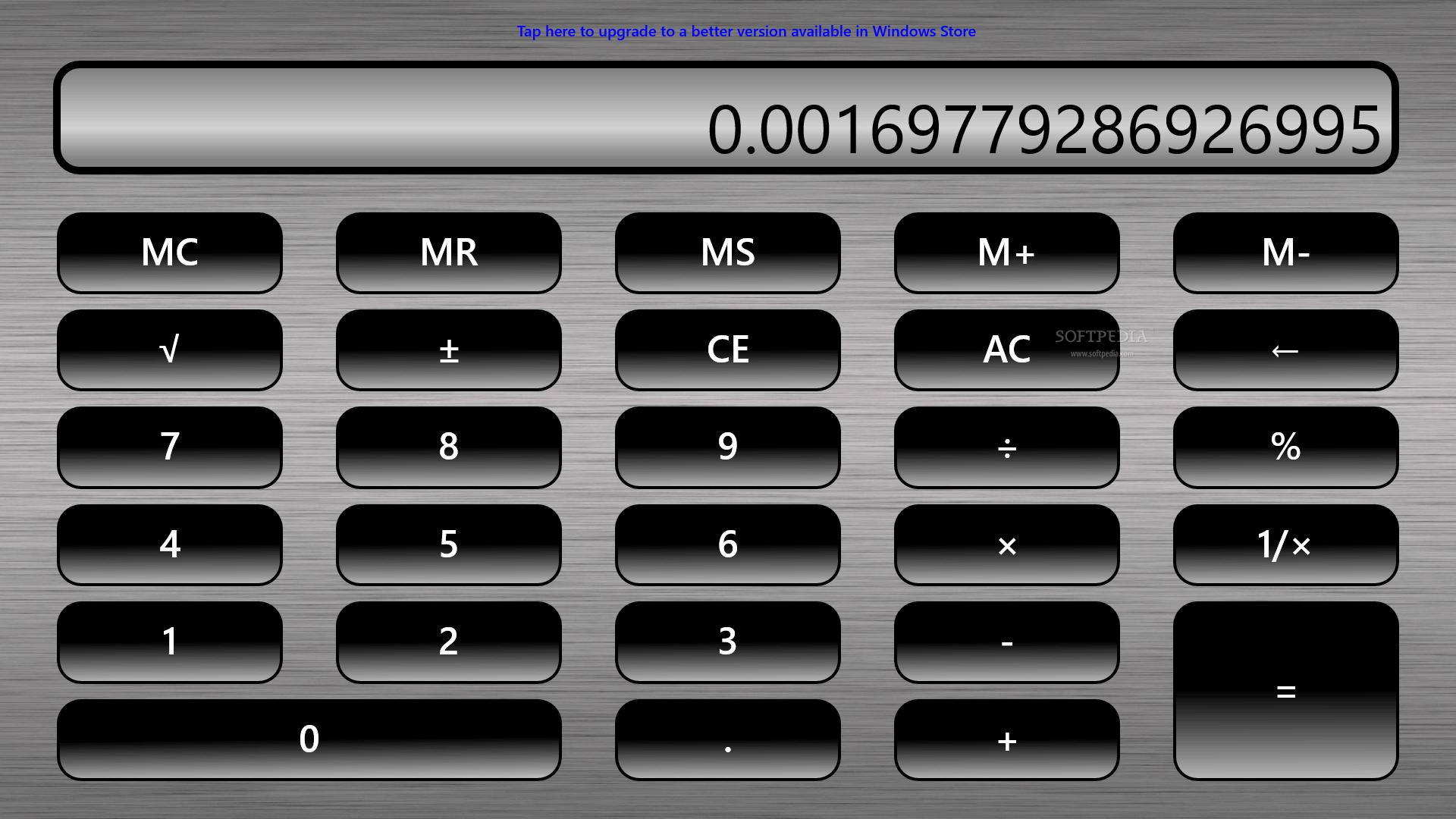Description
Bigger Calculator
Bigger Calculator is a cool Metro app that works great on Windows 8, 8.1, and 10 devices, especially if you have touch support. This app shows a big calculator on your screen with huge digits that are hard to miss!
Easy to Use for Basic Math
The main goal of this software is to give users a simple way to handle basic math tasks like addition, square roots, and even negative numbers. You can also use memory functions, and guess what? Once it's set up, you don't need an Internet connection to make it work. So you can do your calculations anywhere!
Trusted by Microsoft
This tool is trusted by Microsoft itself! That means you can easily download it from the Windows Store. Once you have it, just pin it to your Start Screen or Menu for quick access.
User-Friendly Commands
You can send commands by tapping the buttons on the screen or hitting the keys on your keyboard because it supports keyboard shortcuts! Just a heads up though: it doesn't support the number pad (numpad).
Perform Various Operations
You can do all sorts of calculations like additions, multiplications, divisions, and subtractions. You can also find the square root or reciprocal of a number and use decimals along with positive and negative values. Memory functions like MC, MR, MS, M+, and M- are included too! But keep in mind that there's no percentage operator.
Snapped View & Shortcuts
The snapped view feature is pretty neat! If you're into shortcuts, just hit R for square root or S for toggling between positive and negative numbers. Need to clear entries? Just press C! Plus, you can easily copy (Ctrl+C) and paste (Ctrl+V) your results.
A Few Drawbacks
Even though we expected more from this Modern UI app since it's such a simple calculator, the interface feels a bit outdated. During our tests on Windows 10, Bigger Calculator sometimes didn't respond when we pressed keys. But hey, why not try it out yourself? You might find it helpful!
If you're ready to give it a shot, check out Bigger Calculator here!
User Reviews for Bigger Calculator 8
-
for Bigger Calculator
Bigger Calculator offers a user-friendly experience with large digits, ideal for touch devices. However, the outdated interface and occasional unresponsiveness on Windows 10 are drawbacks.
-
for Bigger Calculator
Bigger Calculator offers basic functions, yet lacks advanced capabilities.
-
for Bigger Calculator
Bigger Calculator is fantastic! The large digits make calculations super easy and it's perfect for touch devices.
-
for Bigger Calculator
I love this app! It's simple, user-friendly, and the memory functions are a great addition. Highly recommend!
-
for Bigger Calculator
This calculator is just what I needed. The interface is clear and responsive. Perfect for quick calculations!
-
for Bigger Calculator
Absolutely love Bigger Calculator! It's straightforward to use, especially with its big buttons. A must-have app!
-
for Bigger Calculator
Bigger Calculator is a game changer! The ease of use and large display make it perfect for my daily needs.