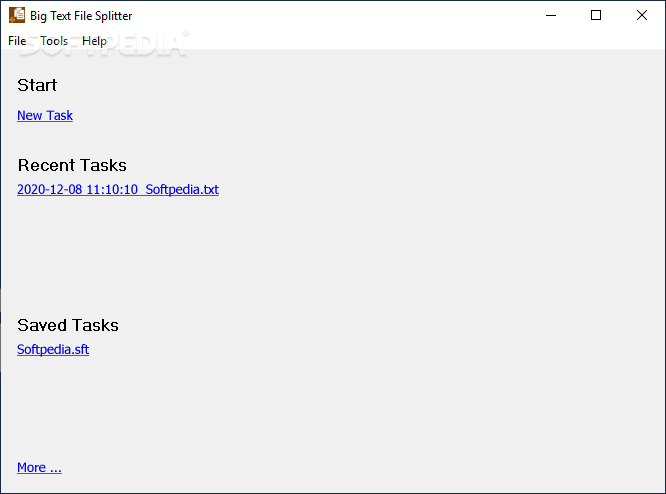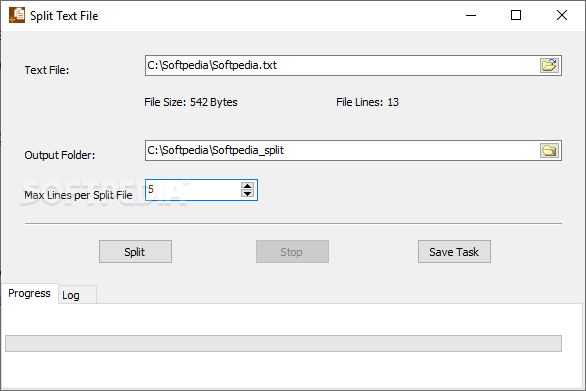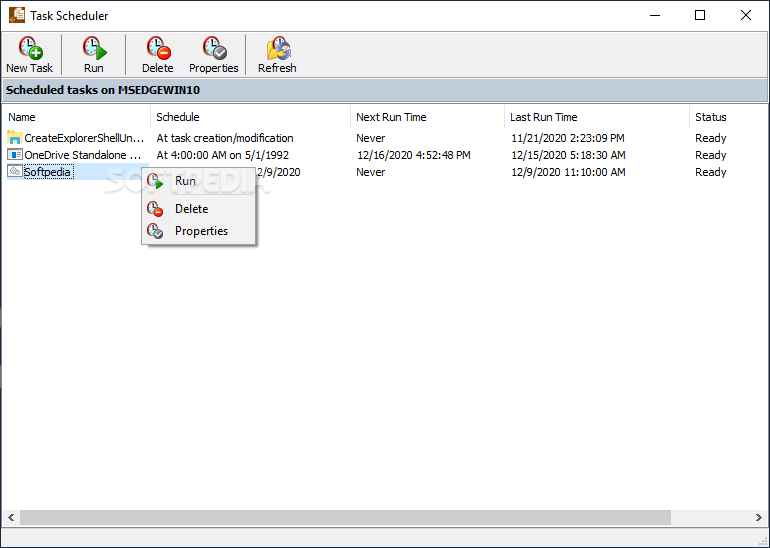Description
BigTextFileSplitter
BigTextFileSplitter is a simple software tool that does exactly what it says: it helps you split large text documents into smaller, more manageable pieces. This is super handy when you're dealing with huge files that are hard to handle all at once!
Easy to Use Interface
The main window of BigTextFileSplitter is really user-friendly. You can easily find the file you want to split, or if you prefer, just drag and drop the file right into the app. It’s as easy as that!
Save Your Work for Later
Once you've set up your split task, you can save it to a specific folder on your computer. This way, if you need to run it again later, you won’t have to go through all the settings again—it’ll be ready for you!
Your Task History
You can also see all your recent tasks right in the app's interface. This makes it easy to keep track of what you've been working on.
Supports Multiple File Formats
BigTextFileSplitter doesn’t just work with TXT files; it can handle other formats too! You can open and split large CSV, TSV, JSON, and LOG files as well.
Customize Your Output Files
The cool part? Once you load your source file, BigTextFileSplitter automatically counts how many lines are in there. You get to decide how many lines each new file will have! Just choose where you want the new files saved and hit start.
Schedule Your Tasks
This software even lets you schedule tasks so they start automatically later on—no need for any extra clicks! It uses Windows Task Scheduler for this feature, so you know your scheduled tasks will run on time.
A Time-Saver for Everyone!
If you're looking to save time while handling big text files, BigTextFileSplitter is definitely worth checking out. It speeds up the process of splitting those massive files into smaller ones that are much easier to work with!
User Reviews for BigTextFileSplitter 1
-
for BigTextFileSplitter
BigTextFileSplitter is a time-saving tool, effortlessly splitting large text files into smaller, manageable ones. Its intuitive interface simplifies the process.