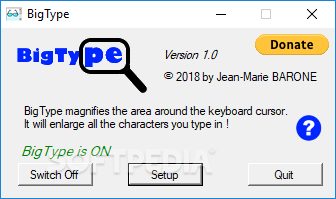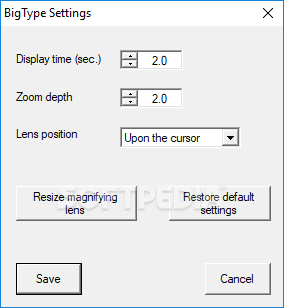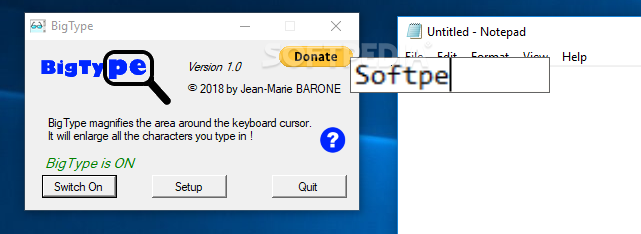Description
BigType
BigType is here to save your eyes while you work. If you find yourself staring at your computer screen for hours, trying to meet a deadline, it can really take a toll on your health. But don’t worry, there’s a simple fix!
Easy to Use Text Enlarger
This Windows application is super easy to use. It makes the text bigger while you're typing. So no more squinting or moving closer to the screen! Plus, it works great with any app that has text support.
No Installation Needed
You won’t even need to install anything! Just unzip the downloaded file and double-click on the .exe file. BigType is portable, so you can keep it on a USB flash drive and use it anywhere without installation.
How Does It Work?
The moment you launch BigType, it’s ready to go! Open any text app and start typing—watch how big your text gets! If you need a break from the magnification, just minimize the window instead of closing it. This way, you can focus on other tasks without interruption.
Customize Your Experience
You might want to tweak some settings for an even better experience. You can adjust the display time (it’s set to 2 seconds by default), zoom depth (also set to 2), and where the lens shows up—either above or below your cursor.
Resize Your Magnifying Lens
An awesome feature lets you resize the magnifying lens by dragging its edges! You’ll see its width and height in pixels change in real time. And if things get out of hand? No problem—you can always restore everything back to default settings.
A Simple Solution for Everyone
All things considered, BigType might not have every feature under the sun, but it packs enough power for making text easier on your eyes. Best of all? It’s totally free and super user-friendly!
User Reviews for BigType 1
-
for BigType
BigType is a simple yet effective tool for enlarging text while typing. It's user-friendly, portable, and a great solution for preventing eye strain.