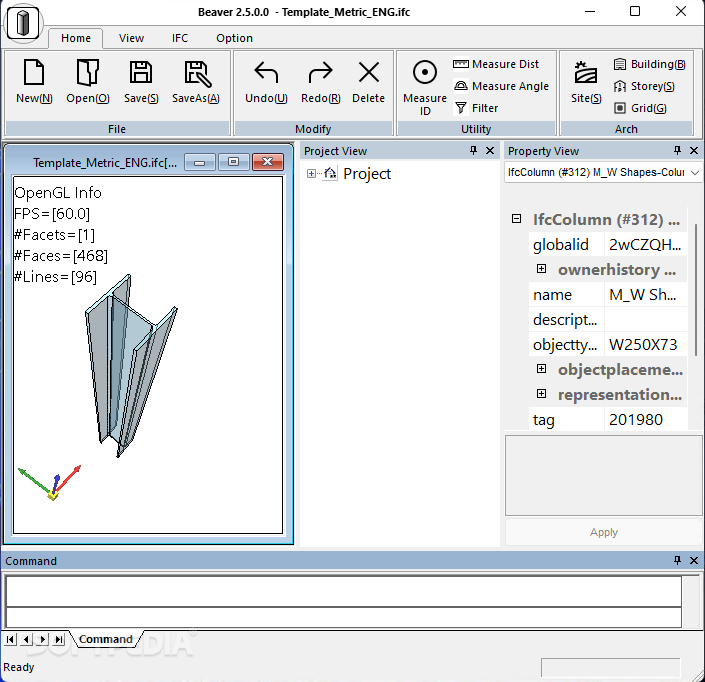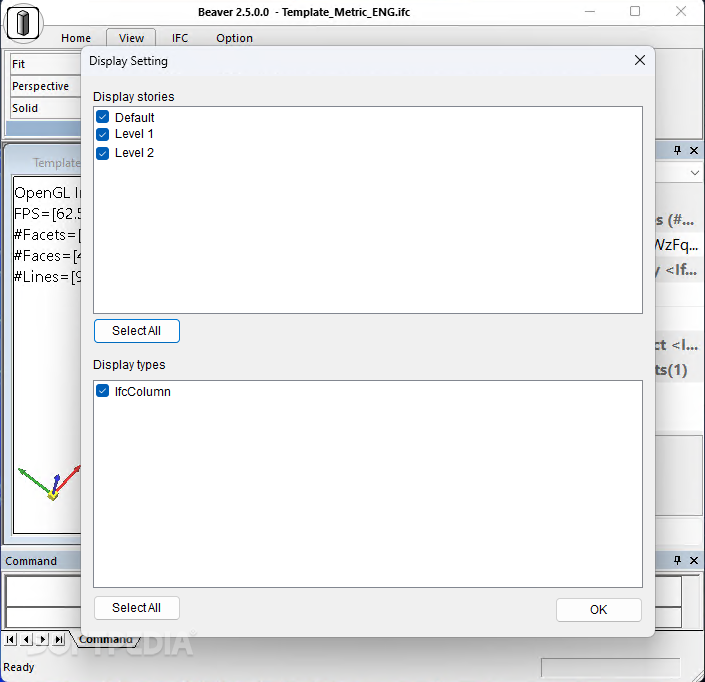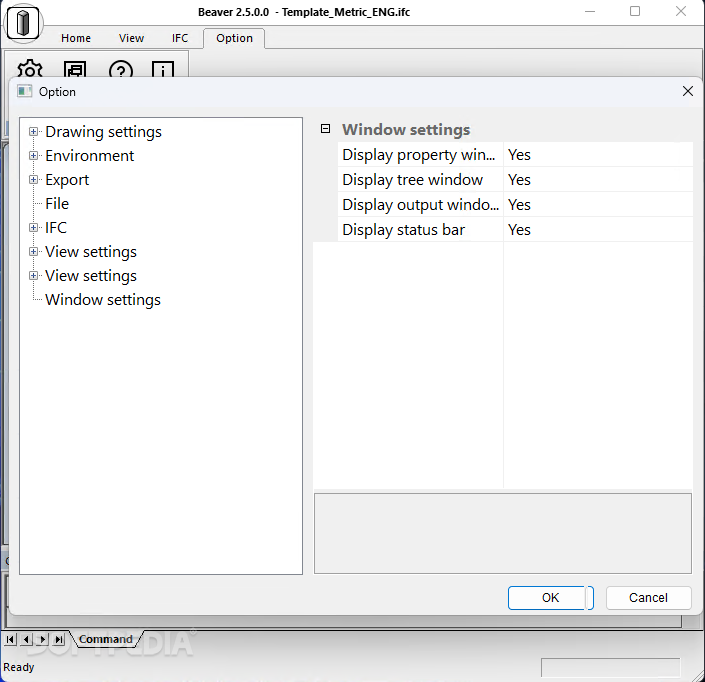Description
BIM Beaver
BIM Beaver is a cool tool that lets you read and explore IFC files, which are super important in the architectural and construction world. So, what’s IFC? It stands for Industry Foundation Classes, and it’s basically a way to describe all the data related to buildings and construction. This format works hand-in-hand with Building Information Modeling (BIM) programs.
What Makes IFC Special?
The best part about IFC files is that they not only include a model of a building but also all the details like spatial elements, materials, and shapes. This means you get a complete picture of what you're working with!
Interoperability with BIM and CAD Programs
If you’re using big software like Revit, AutoCAD, or ArchiCAD, these programs can sometimes be heavy and pricey. They might not be ideal if you just want to look at an IFC file without all the bells and whistles. That’s where BIM Beaver really shines!
Lightweight Yet Powerful
BIM Beaver is a lightweight reader for IFC files that lets users dive into 3D models easily. It supports both IFC formats: 2x3 and 4. Plus, you can turn on or off different building elements as needed.
Export Options
You can even export your projects to STL or OBJ formats! That’s pretty handy if you want to use those files elsewhere.
User-Friendly Interface
Once you install BIM Beaver, you'll find its interface simple yet effective. You'll see two main tabs: Home and Option. In the Home tab, open your IFC files and tweak display settings like perspective or how many cells show up on screen.
Your Project Overview at a Glance
The right side of the interface has two key panels: Project View and Property View. These help you keep track of everything you're looking at while giving you options to lock them in place wherever suits you best.
Effortless Previewing
BIM Beaver isn’t just efficient; it makes previewing your IFC files super easy! You can analyze all aspects and elements without any hassle.
If you're interested in trying out BIM Beaver for downloading purposes, check out this link: BIM Beaver Download Link.
User Reviews for BIM Beaver 8
-
for BIM Beaver
BIM Beaver is a lightweight IFC file reader—ideal for viewing 3D models hassle-free. Efficient, user-friendly, and cost-effective.
-
for BIM Beaver
BIM Beaver revolutionizes architectural designing with user-friendly features...
-
for BIM Beaver
BIM Beaver is fantastic! It’s lightweight, easy to navigate, and perfect for viewing IFC files.
-
for BIM Beaver
Absolutely love BIM Beaver! It allows me to effortlessly explore 3D models without the bulk.
-
for BIM Beaver
This app is a game changer for viewing IFC files. Fast, efficient, and user-friendly!
-
for BIM Beaver
BIM Beaver has made my workflow so much smoother! Great features for analyzing building elements.
-
for BIM Beaver
Highly recommend BIM Beaver! It's a simple yet powerful tool for anyone needing to view IFC files.