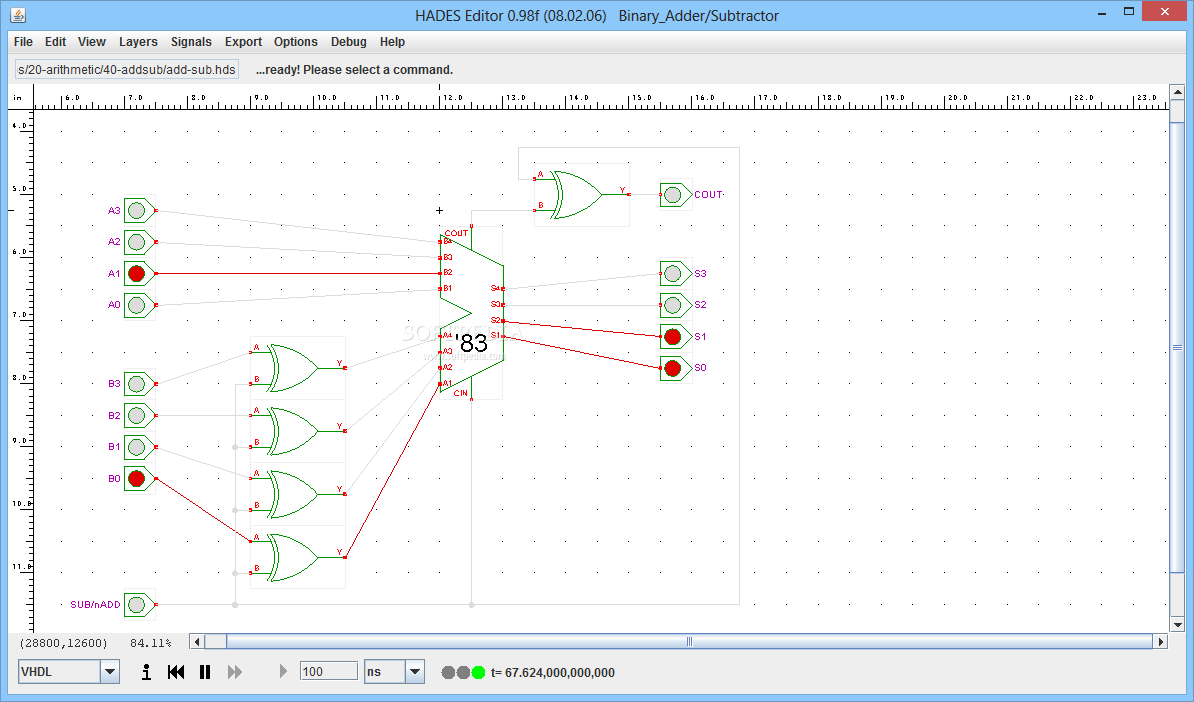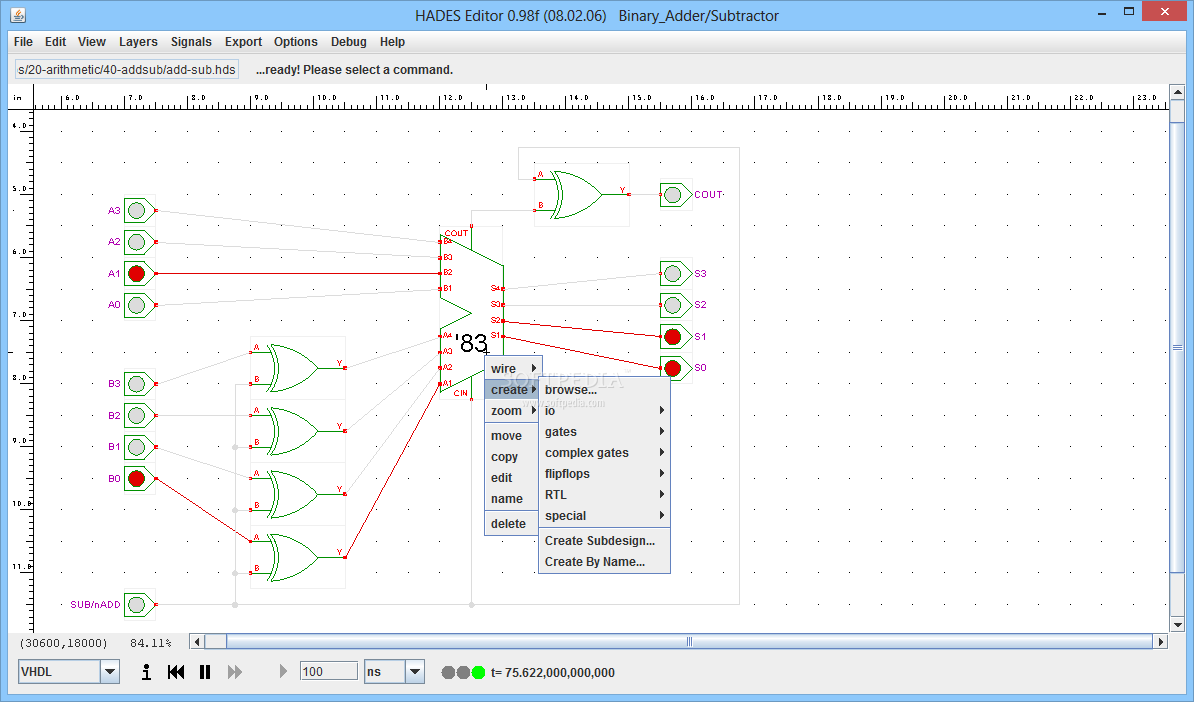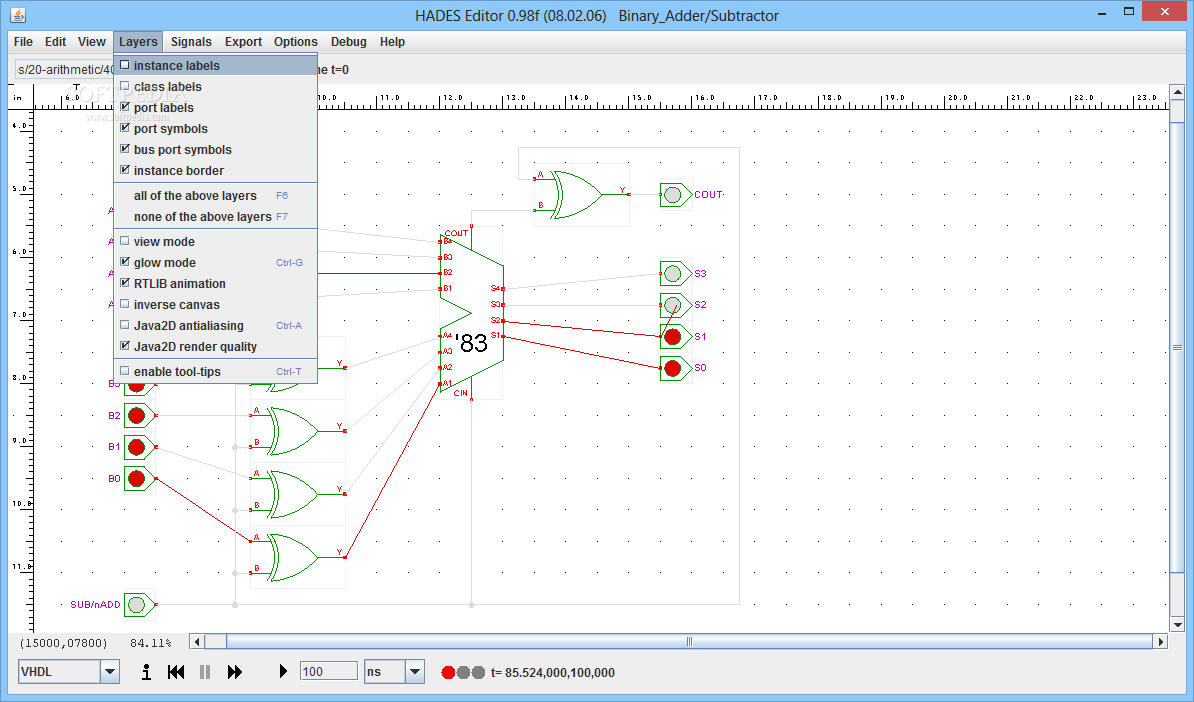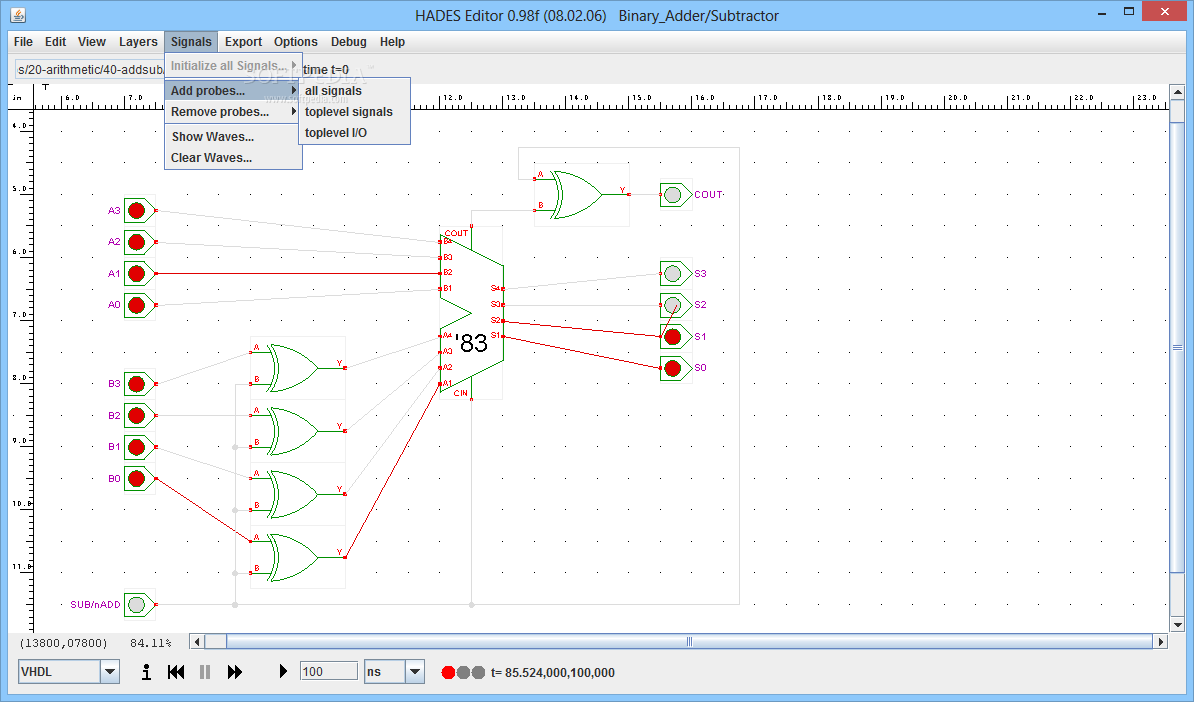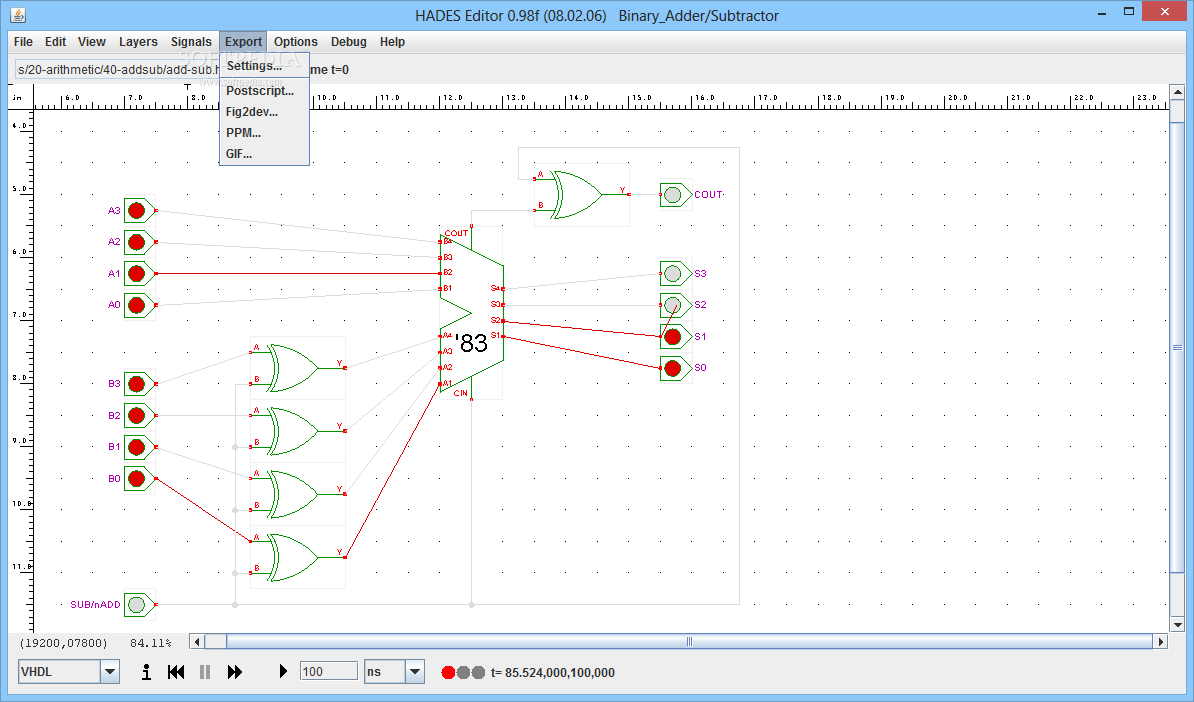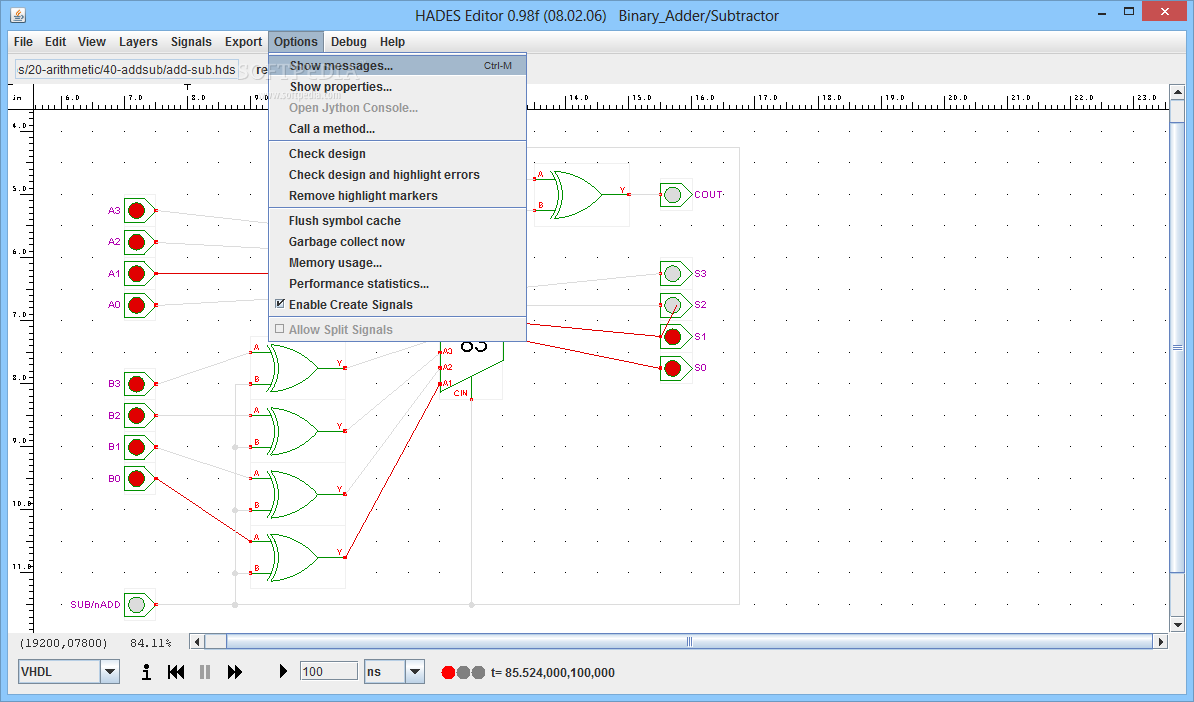Description
Binary Adder/Subtractor: Understand Digital Arithmetic Operations
Looking to explore the fundamentals of digital arithmetic? Binary Adder/Subtractor download offers an intuitive demonstration of four-bit adder/subtractor operations, perfect for students, educators, and electronic enthusiasts alike.
This educational software provides a clear visual representation of binary arithmetic operations, helping users understand the core principles that underpin modern computing systems.
What is Binary Adder/Subtractor?
Binary Adder/Subtractor is an interactive simulation tool that demonstrates how four-bit arithmetic operations function in digital circuits. Rather than just explaining the theory, this application lets you witness the process in real-time, making complex concepts accessible.
With this application, you can observe how digital systems perform both addition and subtraction using essentially the same hardware components, illustrating the elegant efficiency of digital design principles.

Key Features
The Binary Adder/Subtractor download comes equipped with several features that make digital arithmetic concepts clear and approachable:
- Interactive four-bit adder/subtractor demonstration
- Visual representation of carry and borrow operations
- Step-by-step execution to follow the arithmetic process
- Toggle between addition and subtraction modes
- Binary and decimal representation of values
- Circuit visualization showing logic gates in action
Educational Benefits
This binary arithmetic simulator serves as an excellent educational tool for various purposes:
- Supplement computer science and digital electronics courses
- Aid in understanding two's complement representation
- Demonstrate how hardware reuse saves circuit complexity
- Visualize abstract digital concepts through practical examples
- Support self-paced learning of fundamental computing principles
Understanding Binary Addition and Subtraction
The application clearly demonstrates how digital circuits handle both addition and subtraction operations through a single mechanism. It showcases the ingenious way that engineers leverage the same circuitry for different arithmetic operations.
Through this digital arithmetic simulator, you'll see how changing a single control bit can transform an adder into a subtractor, eliminating the need for separate circuits and saving valuable hardware resources.

Technical Specifications
- Supported Operating Systems: Windows 7/8/10/11
- System Requirements: 50MB free disk space, 1GB RAM
- Installation: No installation required (portable application)
- File Size: 4.2MB
- License: Freeware for educational use
How Binary Adder/Subtractor Enhances Learning
Traditional textbooks often struggle to convey the dynamic nature of digital circuits. The binary computation tool bridges this gap by providing an interactive experience that reinforces theoretical knowledge with practical visualization.
When you download Binary Adder/Subtractor, you gain access to a digital laboratory where you can experiment with different inputs and instantly see the results, helping solidify understanding of fundamental computing principles.
Perfect for Multiple Audiences
This digital arithmetic utility serves various groups effectively:
- Students learning computer architecture fundamentals
- Electronics hobbyists exploring digital circuit design
- Instructors demonstrating computer engineering concepts
- Self-learners curious about how computers perform calculations
The Value of Understanding Binary Operations
In our digital world, understanding binary operations provides insight into how all computing devices function at their most fundamental level. This binary calculator simulation removes the mystery from these operations.
By working with this four-bit arithmetic tool, users develop an intuitive grasp of concepts that extend to more complex computing systems, building a strong foundation for further exploration in digital electronics and computer science.

Why Download Binary Adder/Subtractor?
The Binary Adder/Subtractor download provides unique benefits that textbooks alone cannot offer. It transforms abstract concepts into tangible, interactive experiences that improve retention and understanding.
This computation simulator demonstrates the elegant engineering principle of reusing components to perform multiple functions, showing how a single circuit handles both addition and subtraction operations through clever design.
Whether you're a student struggling with digital logic concepts, an educator seeking effective demonstrations, or simply curious about how computers calculate, this binary operation tool offers valuable insights into the foundations of digital computing.
Getting Started
Ready to explore binary arithmetic operations? Simply download the application, launch it without installation, and begin experimenting with different binary values to see addition and subtraction in action.
The intuitive interface makes it easy to toggle between operations, observe the processing steps, and understand how digital computers perform these essential calculations through logical operations.
Download Binary Adder/Subtractor today and take the first step toward mastering the fundamental principles that power our digital world.
```
User Reviews for Binary Adder/Subtractor 8
-
for Binary Adder/Subtractor
Binary Adder/Subtractor offers a clear demonstration of four-bit adder/subtractor operation, making circuit understanding easy.
-
for Binary Adder/Subtractor
Simple yet efficient Binary Adder/Subtractor, needs user interface improvements.
-
for Binary Adder/Subtractor
This app is fantastic! It clearly demonstrates how binary addition and subtraction work. Highly recommended!
-
for Binary Adder/Subtractor
Absolutely love this app! It's a great educational tool for understanding binary operations. Five stars!
-
for Binary Adder/Subtractor
An excellent app for anyone wanting to learn about binary adders and subtractors. Very helpful and informative!
-
for Binary Adder/Subtractor
I found this app incredibly useful for grasping the concepts of binary arithmetic. Great job on the design!
-
for Binary Adder/Subtractor
This is a must-have app for students! It makes learning about binary addition and subtraction so much easier.