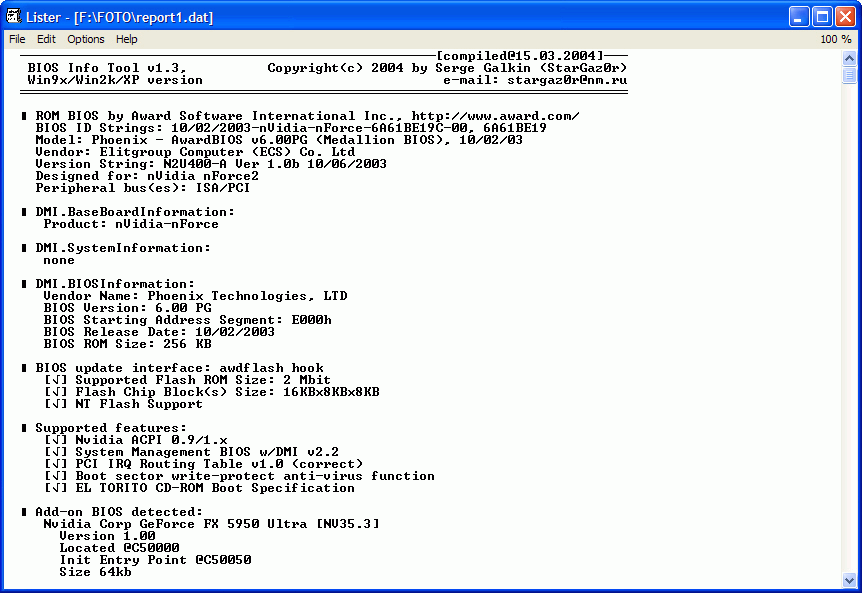Description
BIOS Info Tool - Detailed System BIOS Information
Looking for a reliable command-line utility to obtain in-depth details about your system's BIOS? Look no further than BIOS Info Tool. This lightweight application provides comprehensive BIOS information, making it a valuable tool for system analysis.
Key Features:
- Displays detailed information on system's BIOS
- Useful for analyzing data before updating BIOS
- Does not affect system performance
- Runs on low CPU and RAM usage
- No installation required
- Can be run from any location or USB flash drive
- View BIOS information like manufacturer, version, and release date
- Copy information to Clipboard for further scrutiny
- Light on system resources
- No error dialogs or crashes
System Requirements:
- Compatible with various Windows operating systems
- Requires Command Prompt for execution
Compatibility:
Although BIOS Info Tool has not been updated recently and may not be compatible with newer operating systems, it remains a reliable resource for obtaining BIOS information on supported platforms.
Explore BIOS Info Tool now to access comprehensive BIOS information in a simple and efficient manner!
User Reviews for BIOS Info Tool 1
-
for BIOS Info Tool
BIOS Info Tool is a handy command-line utility for analyzing BIOS data. Lightweight, efficient, but not compatible with newer operating systems.