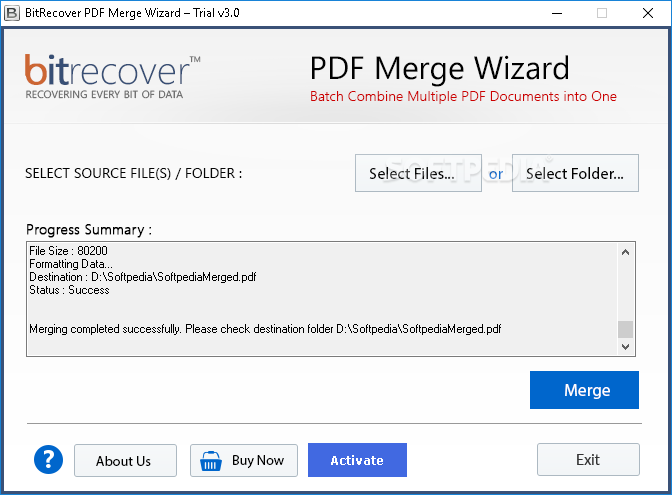Description
BitRecover PDF Merge Wizard
BitRecover PDF Merge Wizard is a super handy tool for anyone who regularly deals with PDF documents. If you need to edit or manage your PDFs, this software can really help simplify things.
Combine Your PDFs Effortlessly
This application is designed just for you! With BitRecover PDF Merge Wizard, you can combine several PDF files from your computer into one easy-to-manage document. All you have to do is pick the files you want to merge, and the app takes care of the rest—no extra steps required!
Importing Files Made Easy
You can import individual PDF files or even select a whole folder on your computer. The app will scan that folder and merge all the documents into one big file. Just keep in mind, there’s no option to change the order of those files after you’ve selected them.
User-Friendly Interface
This tool is great for everyone! Whether you’re a tech whiz or someone who just knows how to turn on a computer, it’s easy to install and use. The interface is clean and simple, so navigating through it feels like a breeze.
Track Your Progress
The main window has some buttons that are directly related to merging your PDFs and a section where you can see how everything’s going. There isn’t any complex configuration menu here, which means no fussing around with settings.
Select Your Output File
Once you've clicked that "Merge" button, you'll get to pick where you want to save the final document and what you'd like to name it. You’ll see your chosen location pop up in the "Progress Summary" area of the app!
Your Go-To PDF Merging Tool
If you're looking for an easy way to merge multiple PDFs into one document without much hassle, look no further than BitRecover PDF Merge Wizard. It’s user-friendly, quick to install, and does exactly what it promises—merges PDFs without any complications!
User Reviews for BitRecover PDF Merge Wizard 1
-
for BitRecover PDF Merge Wizard
BitRecover PDF Merge Wizard is a handy tool for merging PDFs effortlessly. Simple interface suitable for all users, lacks customization options.