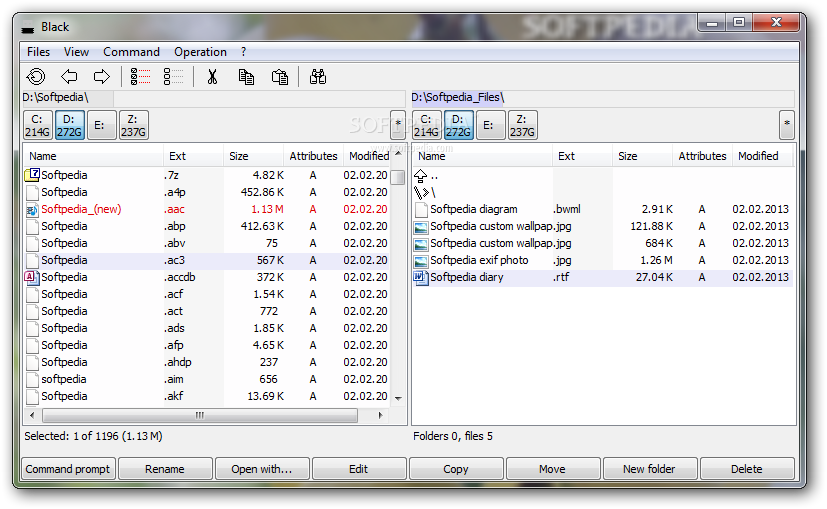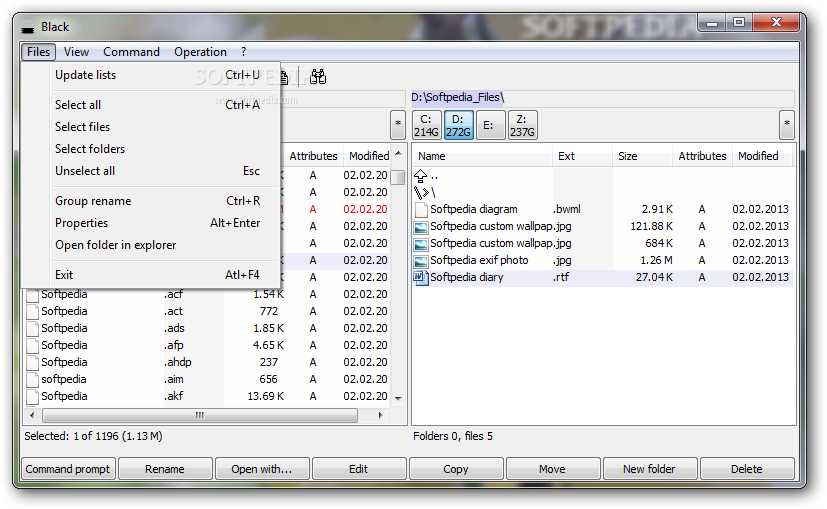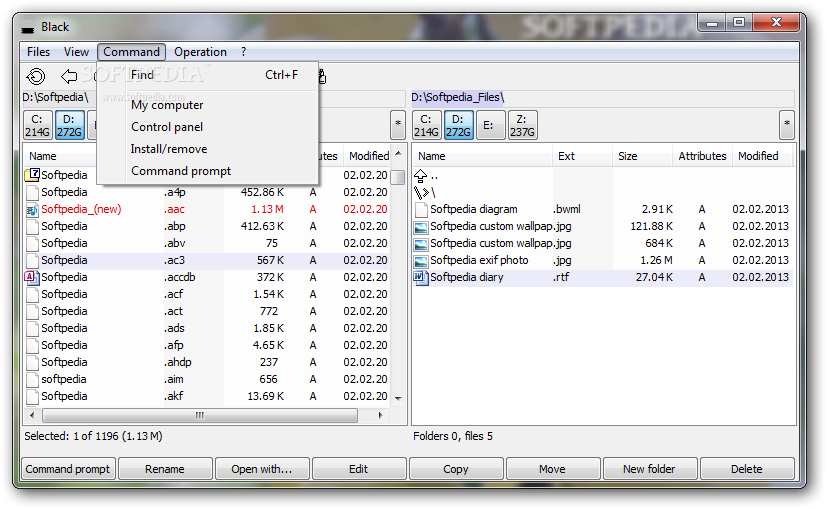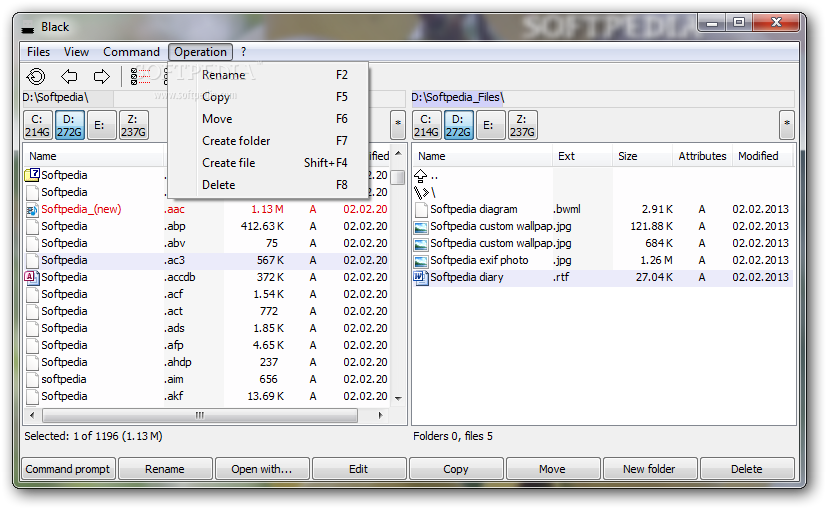Description
Black
Black is a handy piece of software that helps you manage your directories and files with ease, thanks to its multiple-pane system. Whether you're a tech whiz or just getting started, this program makes it simple for anyone to navigate their files.
Easy Setup and Portability
The program comes as a ZIP file, which means you'll need to extract the contents first. Once that's done, just double-click the EXE file to run it. No installation is needed! This makes Black super portable; you can copy it anywhere on your hard drive or even carry it on a USB flash drive. So, if you need to use Black on another computer, it's as easy as plug-and-play!
No Installation Hassles
Since there's no installation required, your Windows registry and Start menu/screen won't be cluttered with new entries. It's clean and straightforward!
User-Friendly Interface
The interface might look a little old-school, but don't let that fool you! This software is user-friendly enough for everyone, regardless of their tech background. You can easily organize all your files and folders in ascending or descending order based on the alphabet, type, size, attributes, or date.
Show Hidden Files & Multiple Panes
If you've got hidden files that you want to see, Black lets you show them with just a click. Plus, you can change the number of panes from two up to four! This helps keep everything organized.
Drag and Drop Feature
The application also has a super useful "drag and drop" feature. Selecting multiple items? Just right-click on them—easy peasy!
Handy Shortcuts for Efficiency
To make things even easier, Black includes shortcuts to My Computer, Control Panel, Command Prompt, Map Network Drive, and System Registry. There are keyboard shortcuts for every action too! For instance: F2 for renaming files or F5 for copying them. Just keep in mind that these shortcuts can't be customized.
Black is definitely a handy management tool, packed with cool features like drag-and-drop options and keyboard settings—all without needing an installation!
User Reviews for Black 7
-
for Black
Black is a versatile tool for file management. Easy drag-and-drop function and convenient shortcuts make it user-friendly. No installation needed.
-
for Black
Absolutely love the Black app! It's so easy to manage my files with its multiple-pane system. Highly recommend!
-
for Black
Black is a game-changer for file management! The drag-and-drop feature makes organizing files a breeze.
-
for Black
This app is fantastic! I can quickly arrange my directories, and the lack of installation is a huge plus.
-
for Black
Black is super user-friendly! Even with its outdated interface, it’s easy to navigate and very efficient.
-
for Black
What a handy tool! I love how I can use it on any computer without installation. Truly convenient!
-
for Black
Five stars for Black! The keyboard shortcuts and multiple panes make file management so much easier for me.