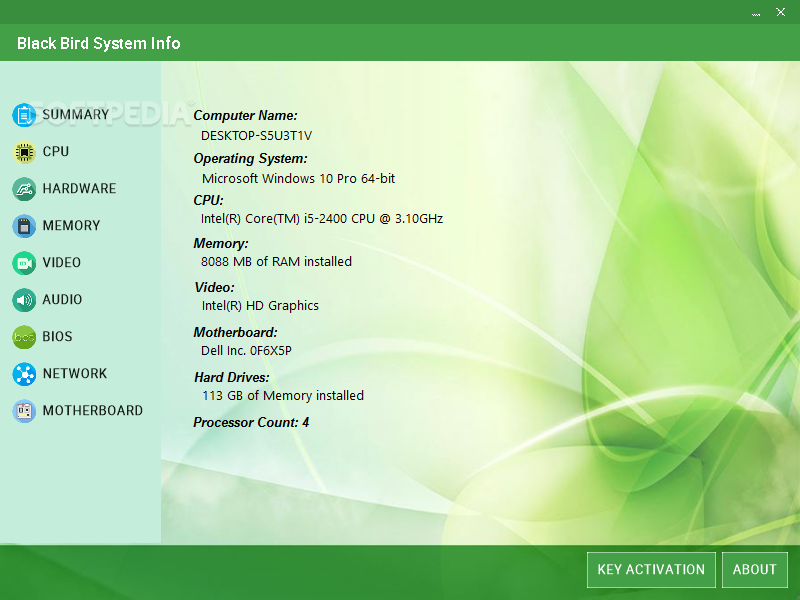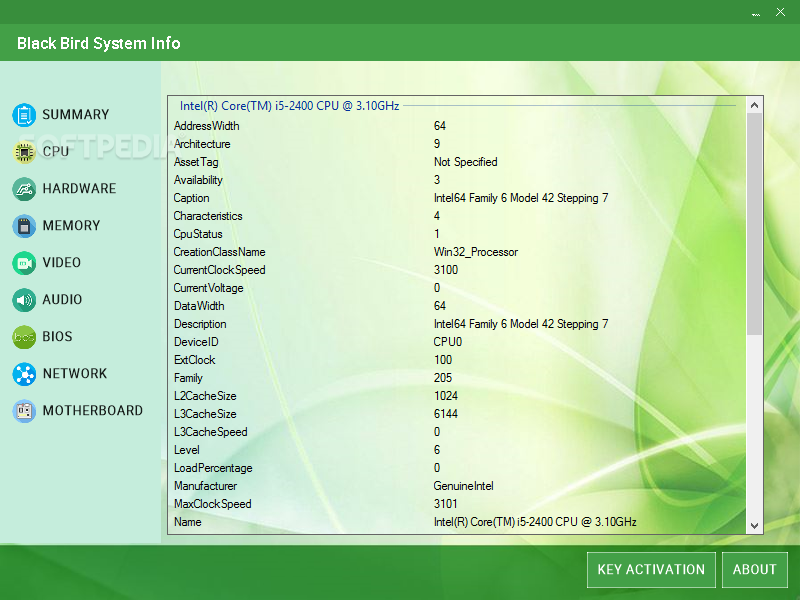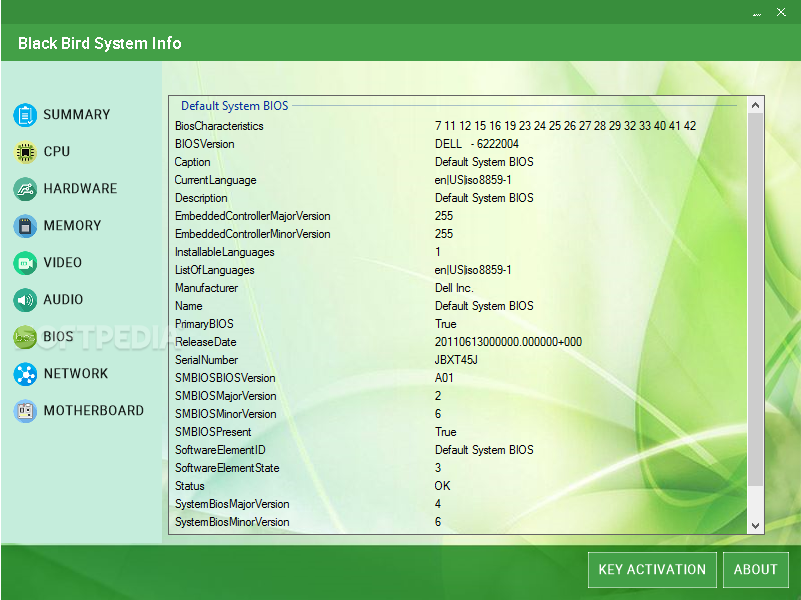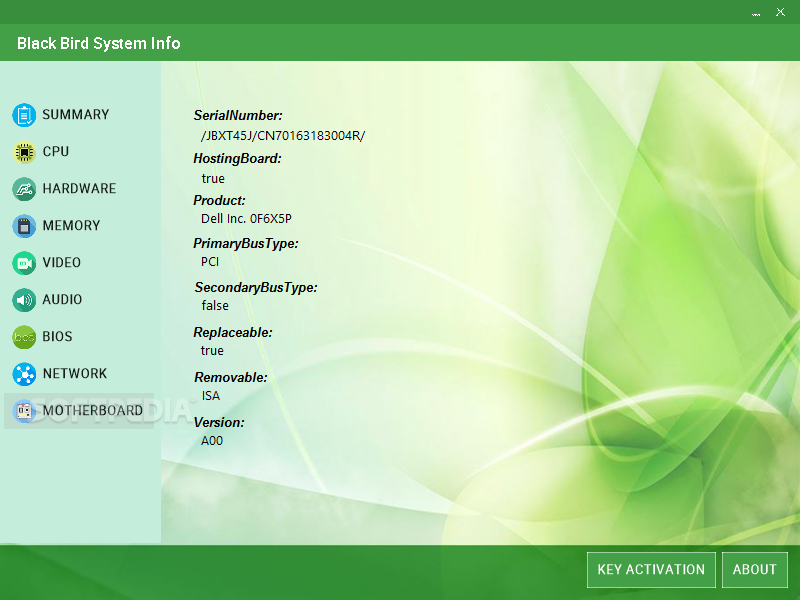Description
Black Bird System Info
Before deciding whether or not it's worth upgrading your hardware, it's necessary to find out the exact components that your computer comes equipped with. If you feel that the Windows Device Manager doesn't show enough information, you can turn to third-party applications that focus on collecting system information, such as Black Bird System Info.
This lightweight piece of software is wrapped in a user-friendly and attractive interface, where system information is automatically gathered and displayed in separate categories accessible on the left side of the main window. If you have trouble launching the tool, make sure that you have the latest version of .NET Framework installed since it cannot work properly without this software framework.
Key Features:
- Details about CPU, hardware, memory, audio, video, BIOS, network, and motherboard
- Summary of computer name, operating system, CPU, RAM, video, motherboard, hard drives, number of processors
- Swiftly gathers computer information with minimal impact on performance
- No compatibility issues with the latest Windows version
Technical Specifications:
- CPU details: address width, architecture, asset tag, availability, caption, characteristics, CPU status, creation class name, current clock speed, current voltage, data width, description, device ID, and more
- Some features only available in the professional version
- No options for copying, printing, or exporting sysinfo to file
Black Bird System Info provides useful details about the computer and features a pleasant-looking interface. Stay tuned for new features in upcoming releases.
User Reviews for Black Bird System Info 1
-
for Black Bird System Info
Black Bird System Info provides detailed system information in a user-friendly interface. Requires .NET Framework for optimal performance.