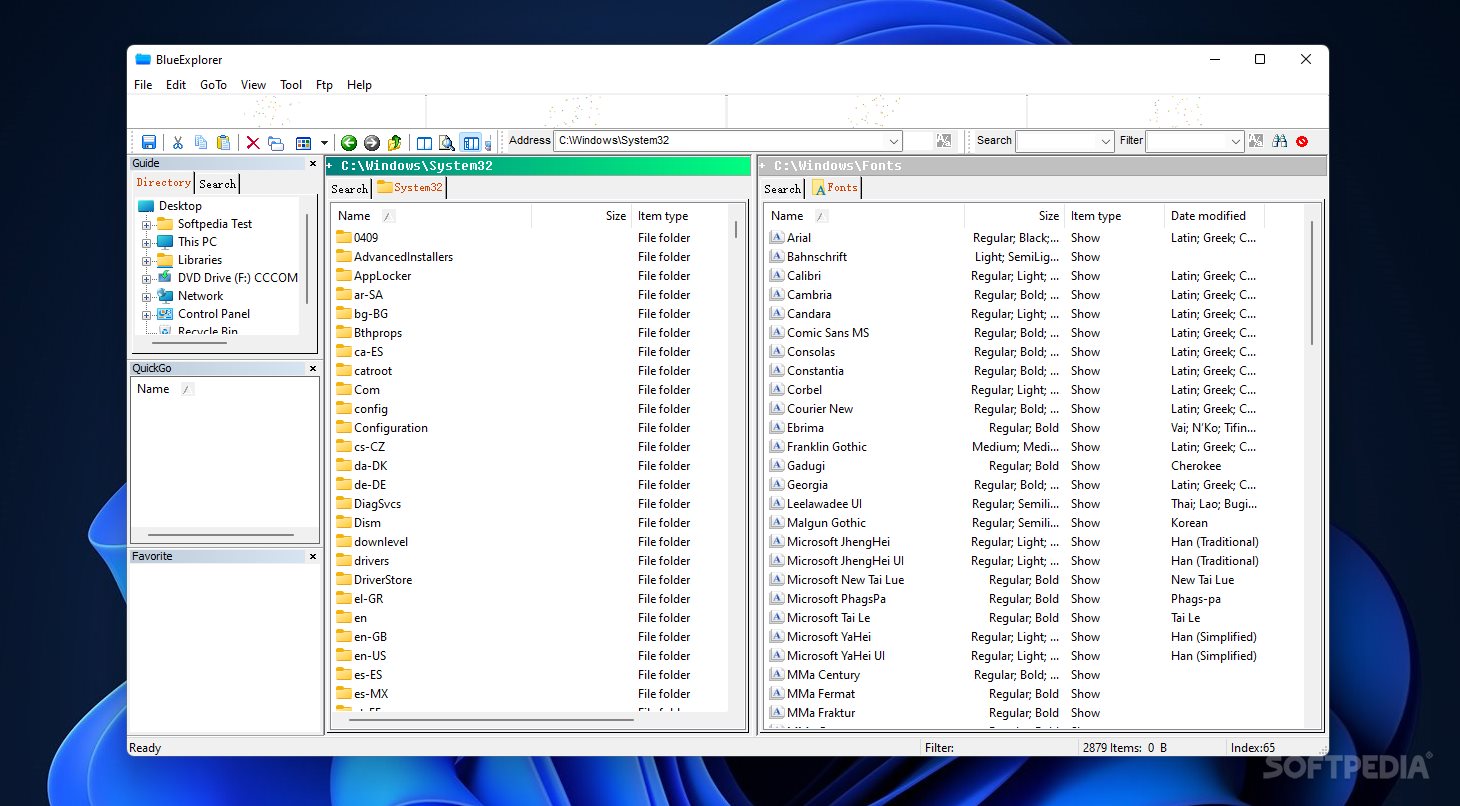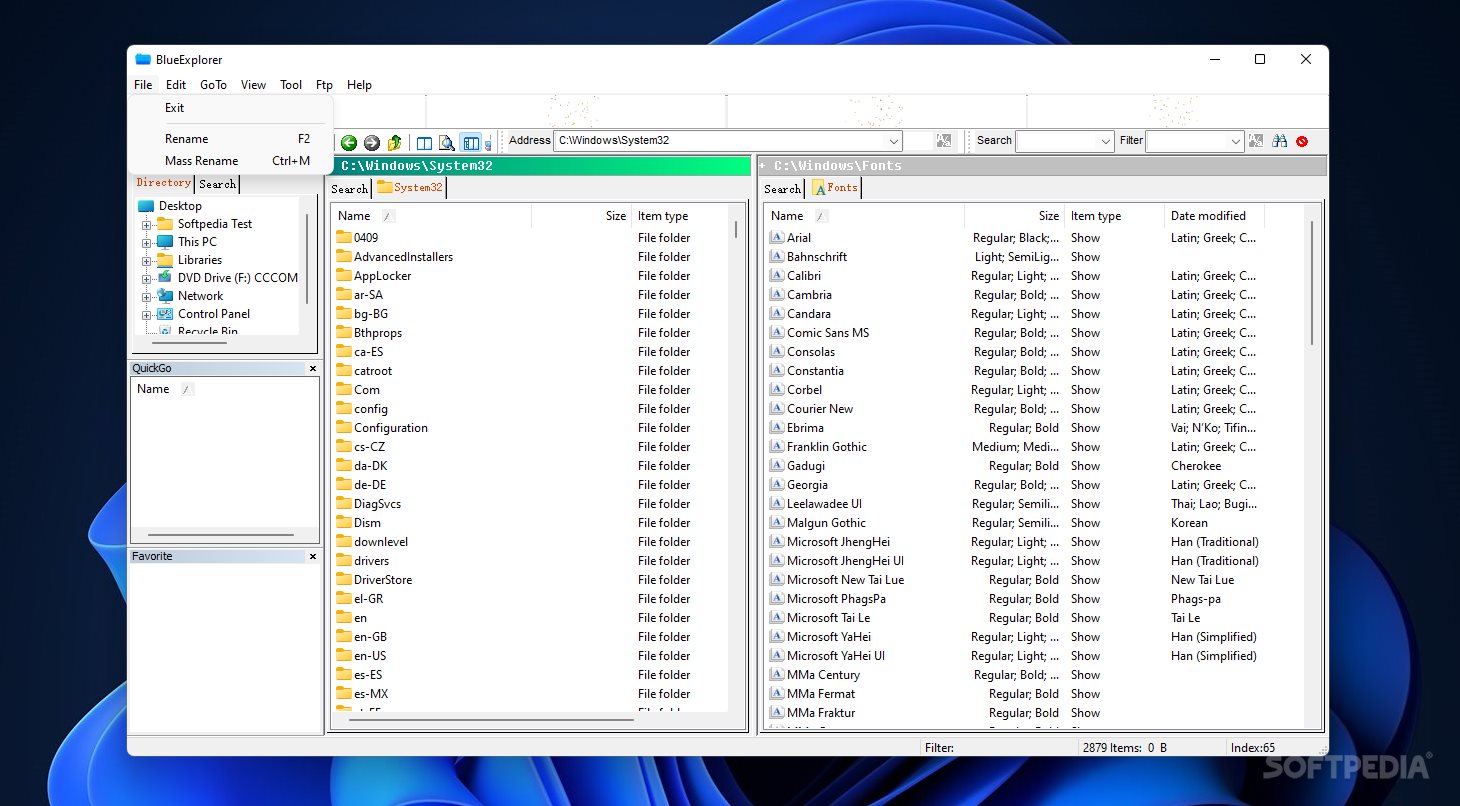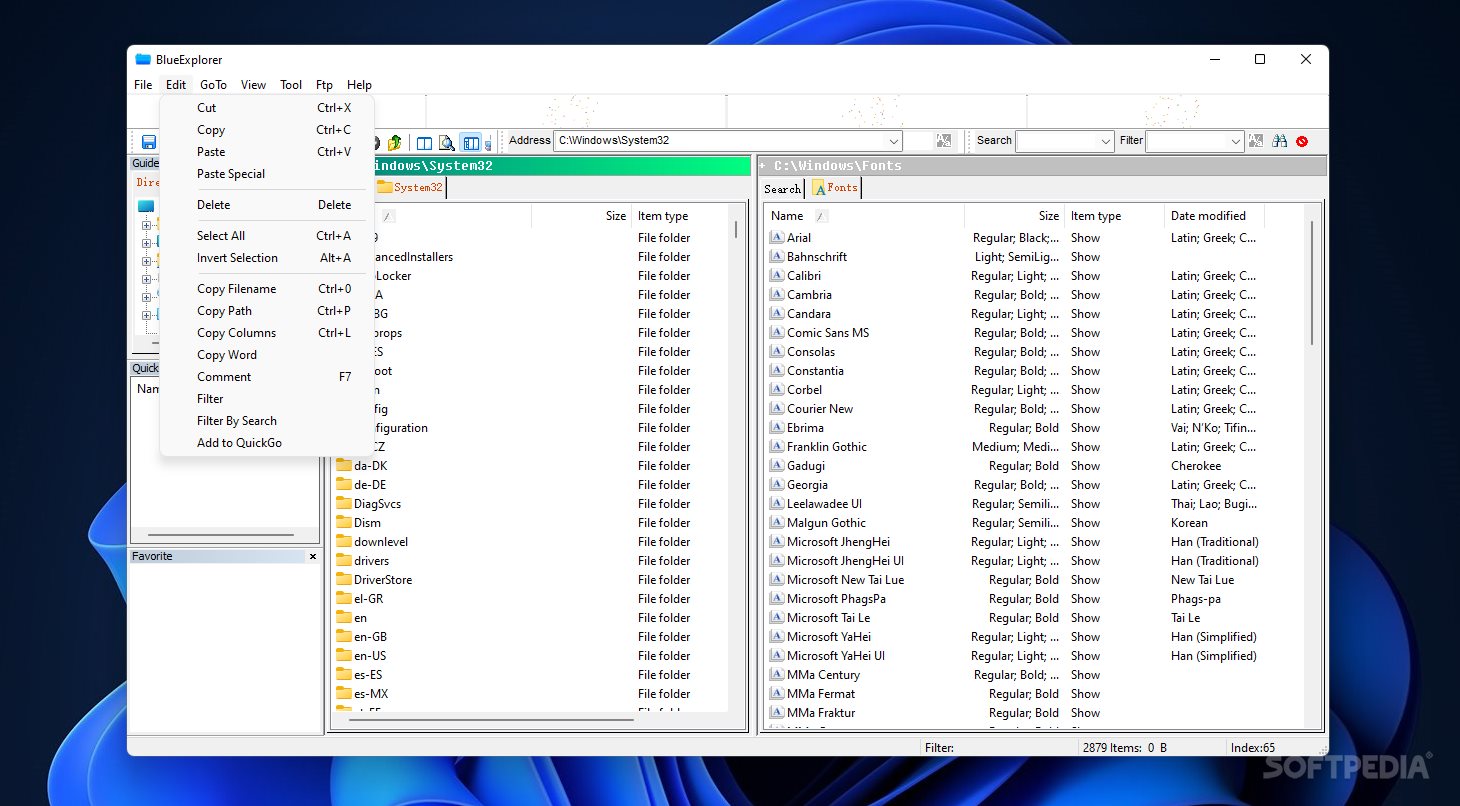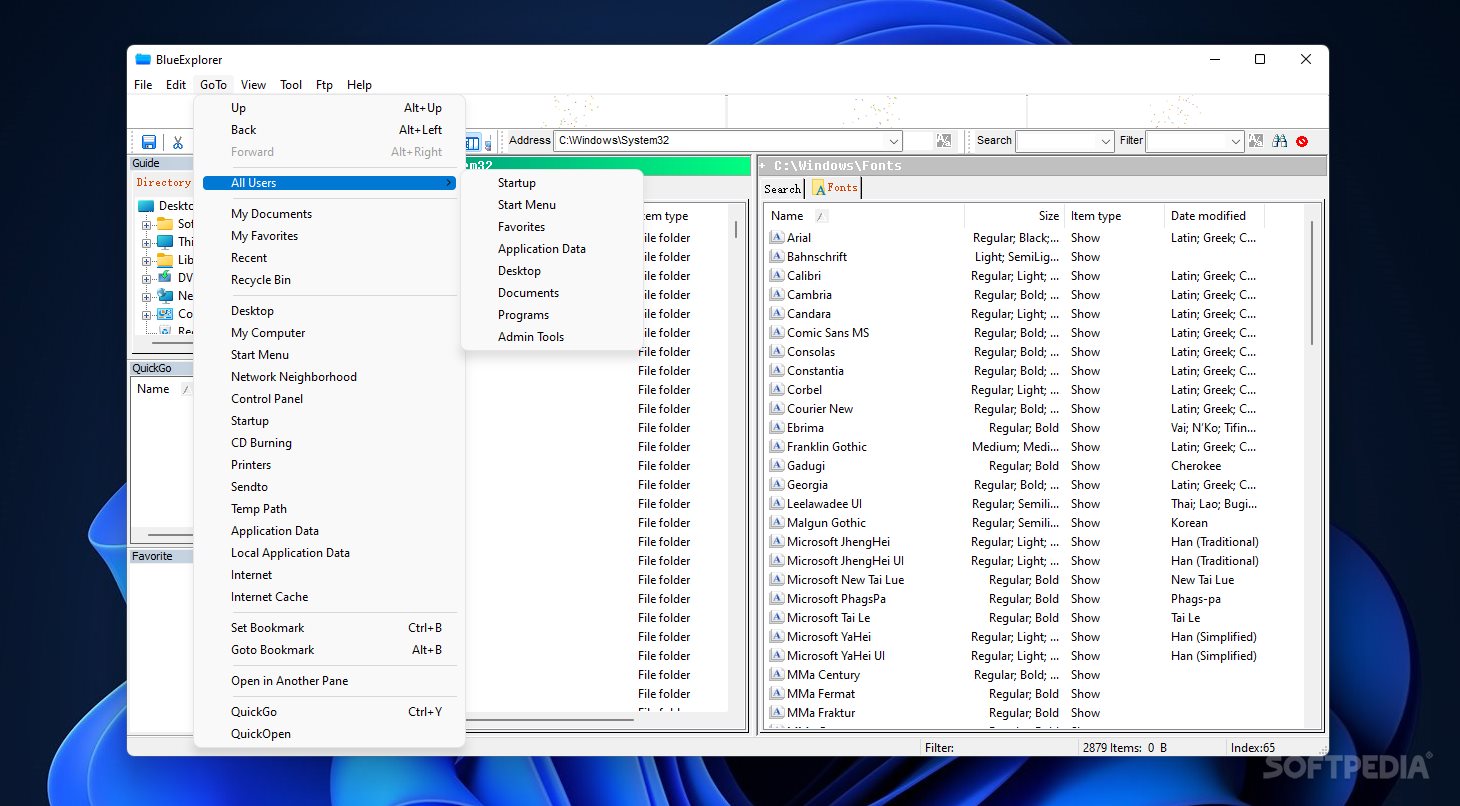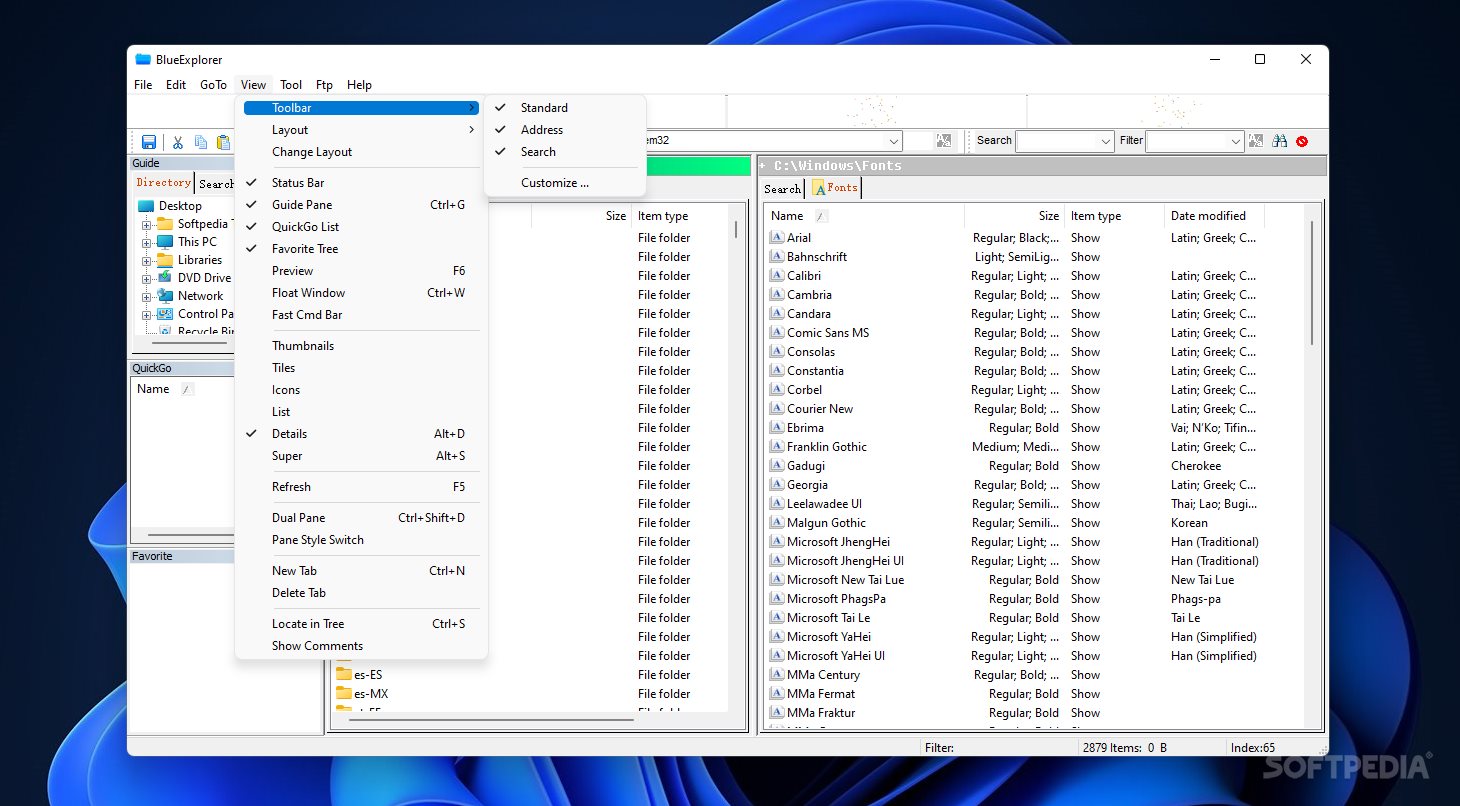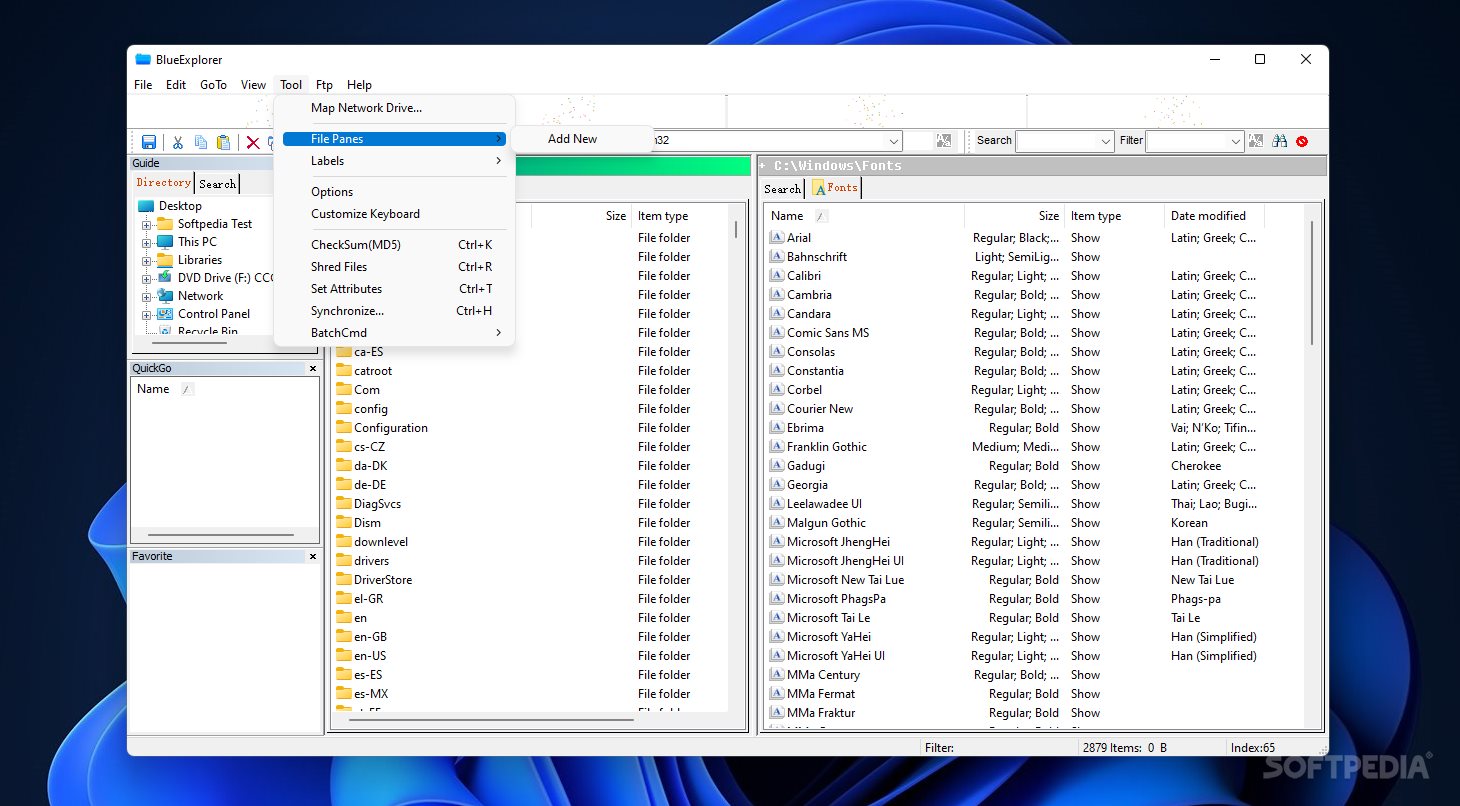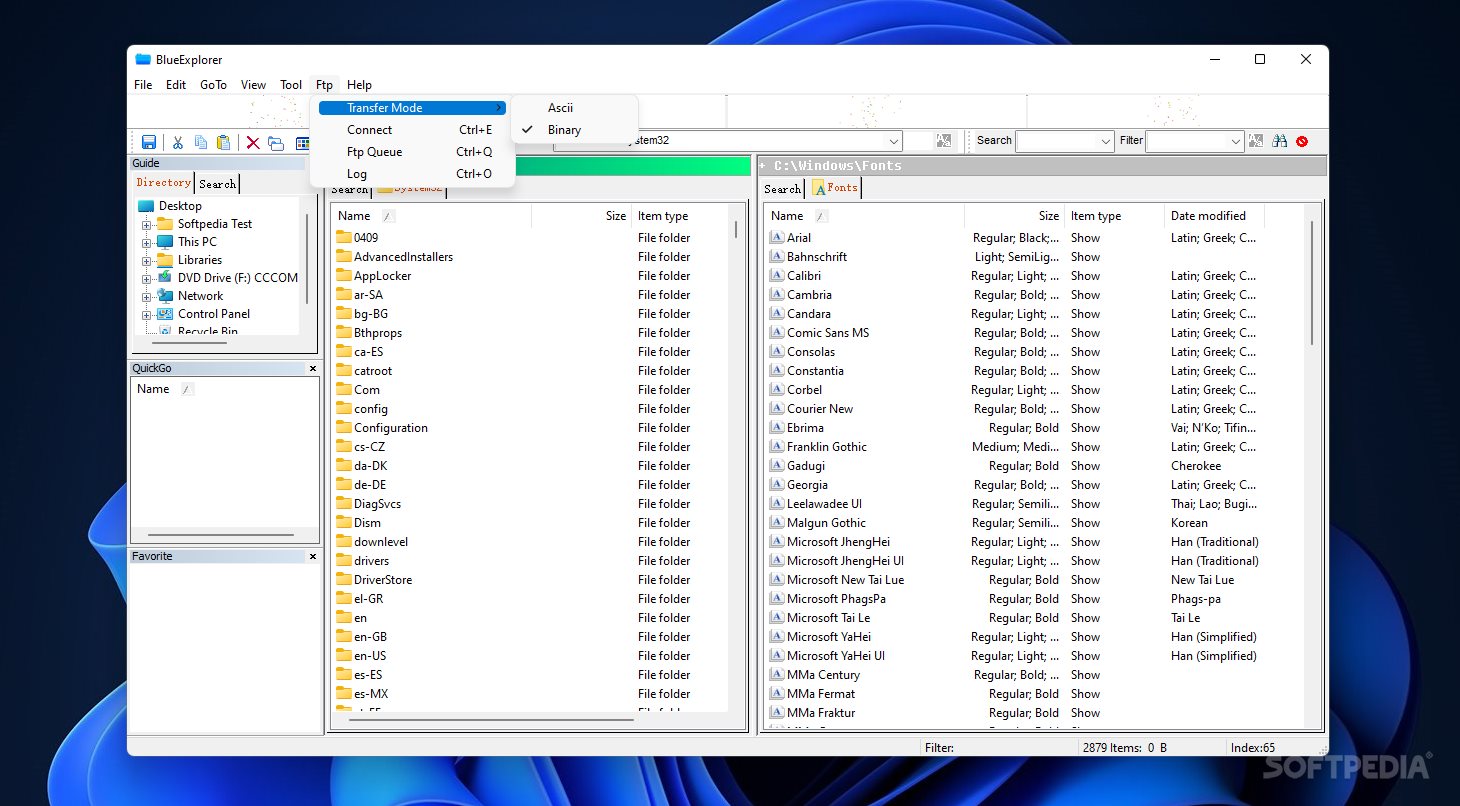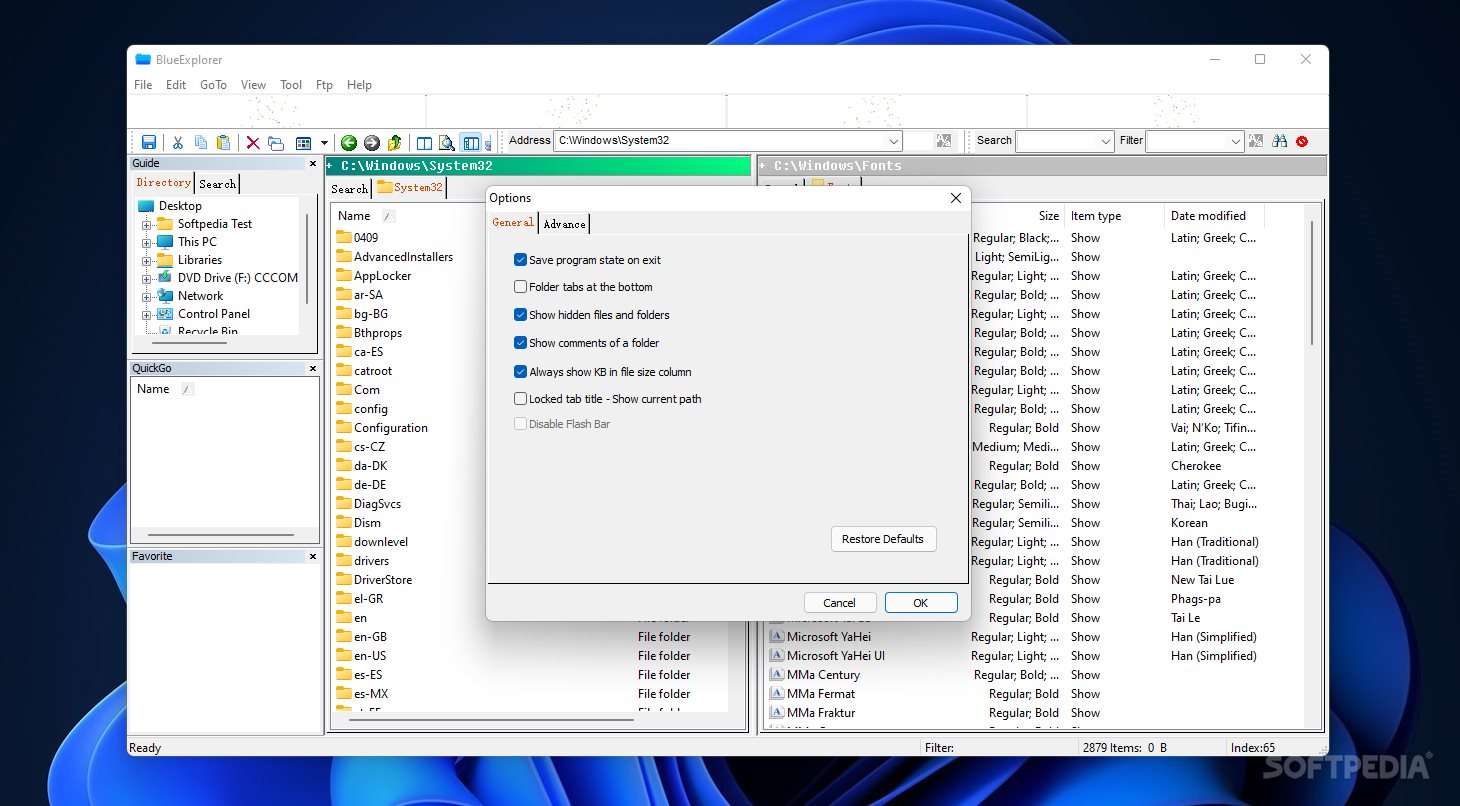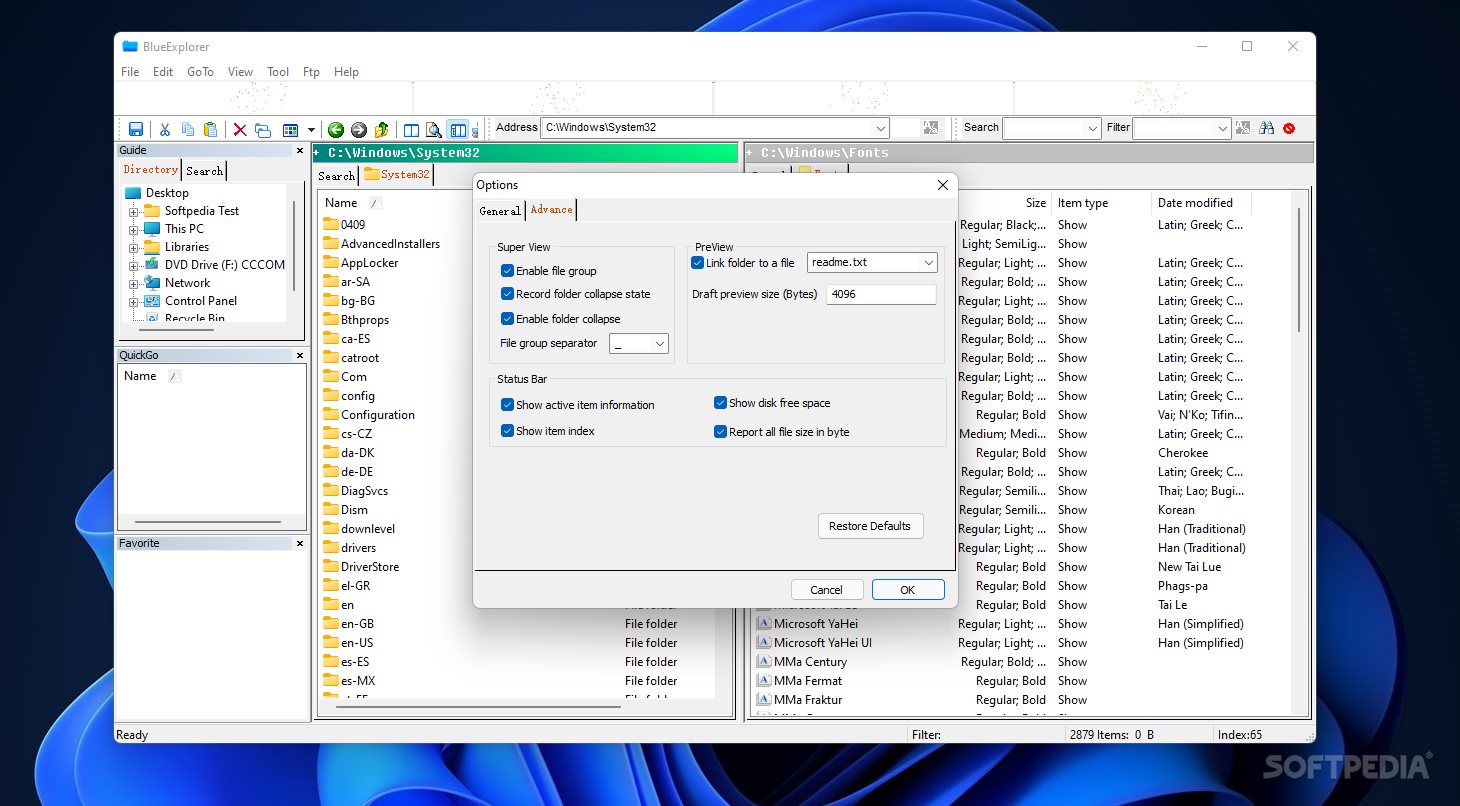Description
Blue Explorer
Blue Explorer is a handy tool you'll want to check out if you're using your computer for work. We all know that keeping files organized is super important, and while your operating system has a basic file manager, it's not always the best. That's where Blue Explorer comes in! It offers an easy-to-use interface packed with features that make file management a breeze.
Quick Setup with Minimal Effort
The setup process for Blue Explorer is super quick and simple. You won't have to spend ages getting everything ready. Plus, it doesn't hog your computer's resources or take up much space on your hard drive, so you can use it without worries!
User-Friendly Interface
The way things are laid out in Blue Explorer makes it easy for anyone to jump right in, no matter their experience level. By default, your workspace has two navigation panels. This split view includes a tree view which helps you reach any part of your hard drive easily.
Customize Your Workspace
You can even tweak how things look by rearranging panels or adding more as needed! Plus, if you right-click on any file or folder, you'll see your operating system's context menu pop up.
Synchronize and Shred Files
One cool feature lets you sync folders so everything stays up-to-date automatically—great for teamwork! And if you're looking to permanently erase files, there's a shredder function that makes sure they can't be recovered.
Hotkeys and Color-Coding
You can personalize hotkeys for smoother navigation and even color-code important files or folders. If you're on a network with other computers, accessing them is super easy too!
A Great Alternative to Default File Explorers
All in all, Blue Explorer is a solid choice if you're looking for something better than the basic file explorer that comes with your OS. While it might not have every single feature out there compared to some other programs, it definitely leaves a good impression and gets the job done well! For more details or to download Blue Explorer, visit SoftPas today!
User Reviews for Blue Explorer 7
-
for Blue Explorer
Blue Explorer offers intuitive file management with customizable features and smooth setup process. Ideal for organizing work files efficiently.
-
for Blue Explorer
Blue Explorer has transformed my file management experience! The interface is user-friendly and efficient.
-
for Blue Explorer
I love Blue Explorer! It’s quick to set up and makes organizing files so much easier. Highly recommend!
-
for Blue Explorer
Amazing app! Blue Explorer is intuitive and allows for easy folder synchronization. A must-have tool!
-
for Blue Explorer
Fantastic file management tool! Blue Explorer offers great features without slowing down my computer.
-
for Blue Explorer
Blue Explorer is a game changer for managing files. Custom hotkeys and color coding make it so efficient!
-
for Blue Explorer
I’m really impressed with Blue Explorer. It simplifies file organization, making it a breeze to use daily.