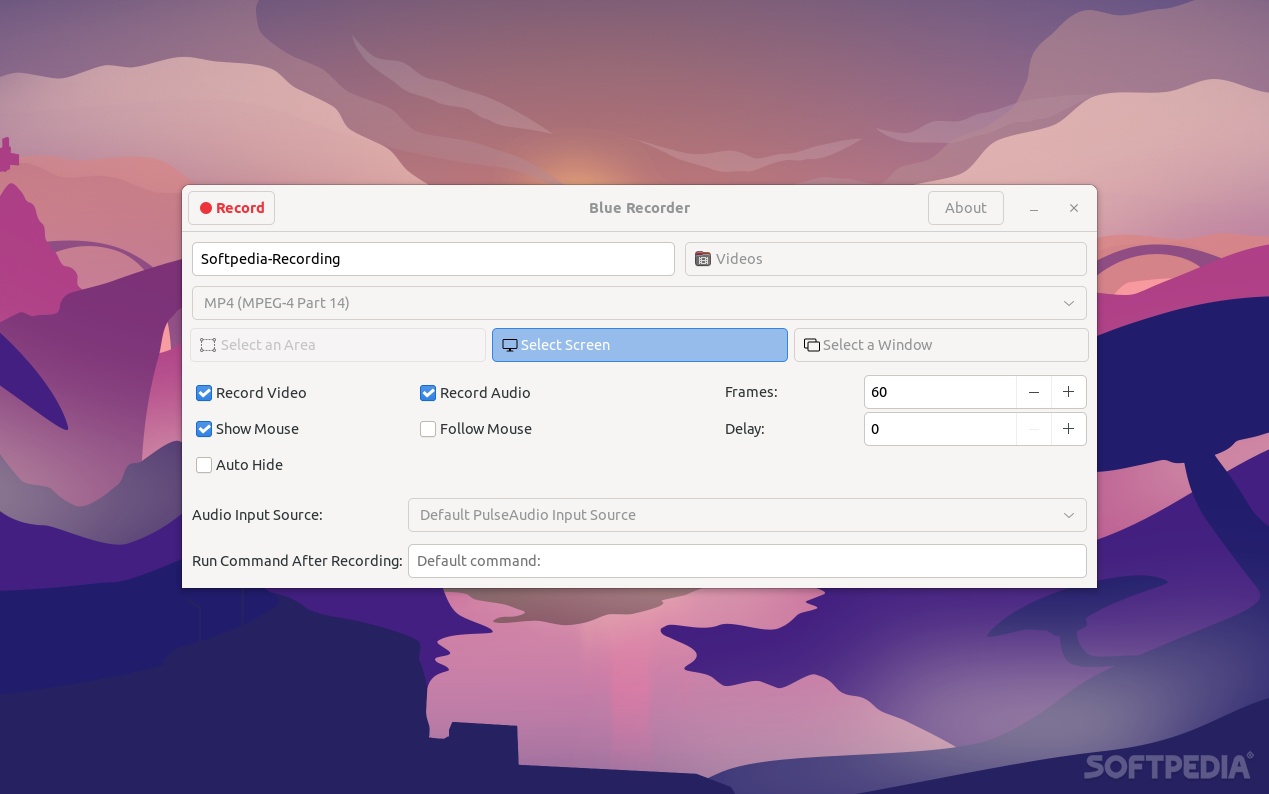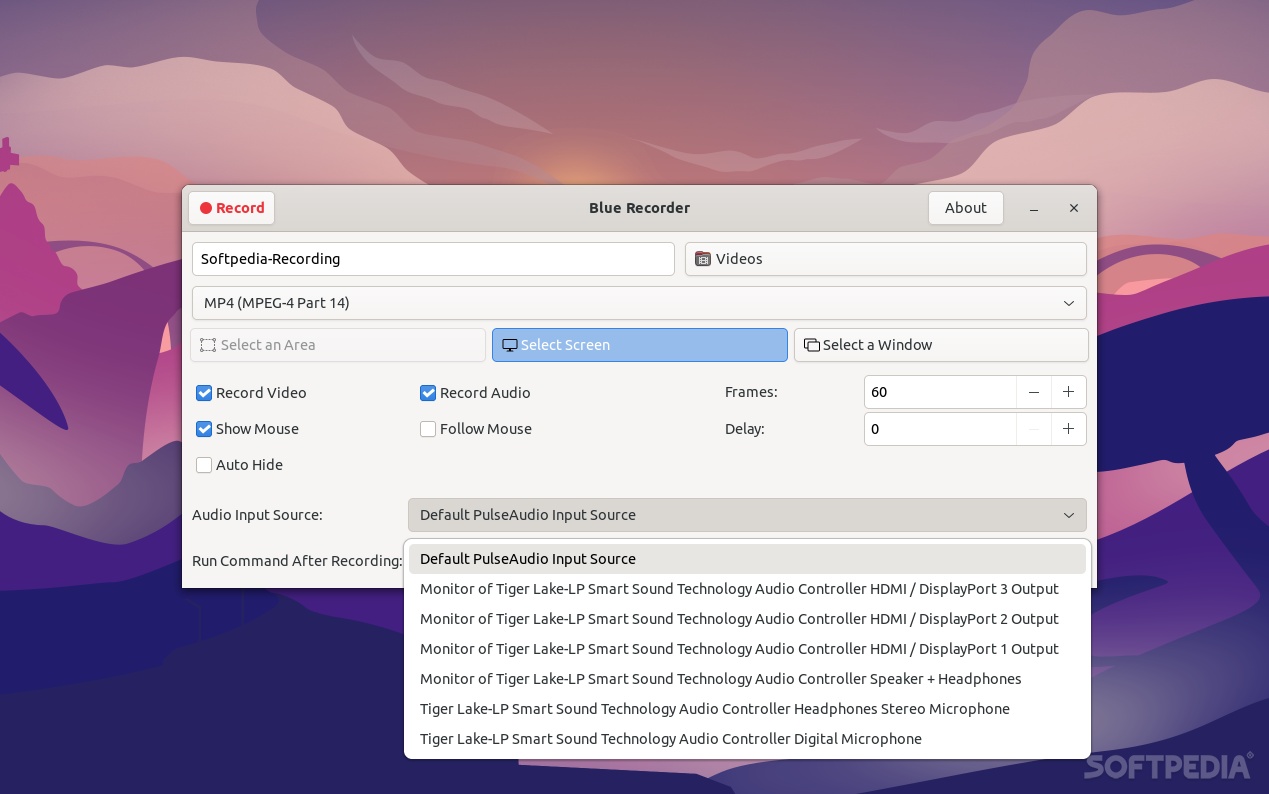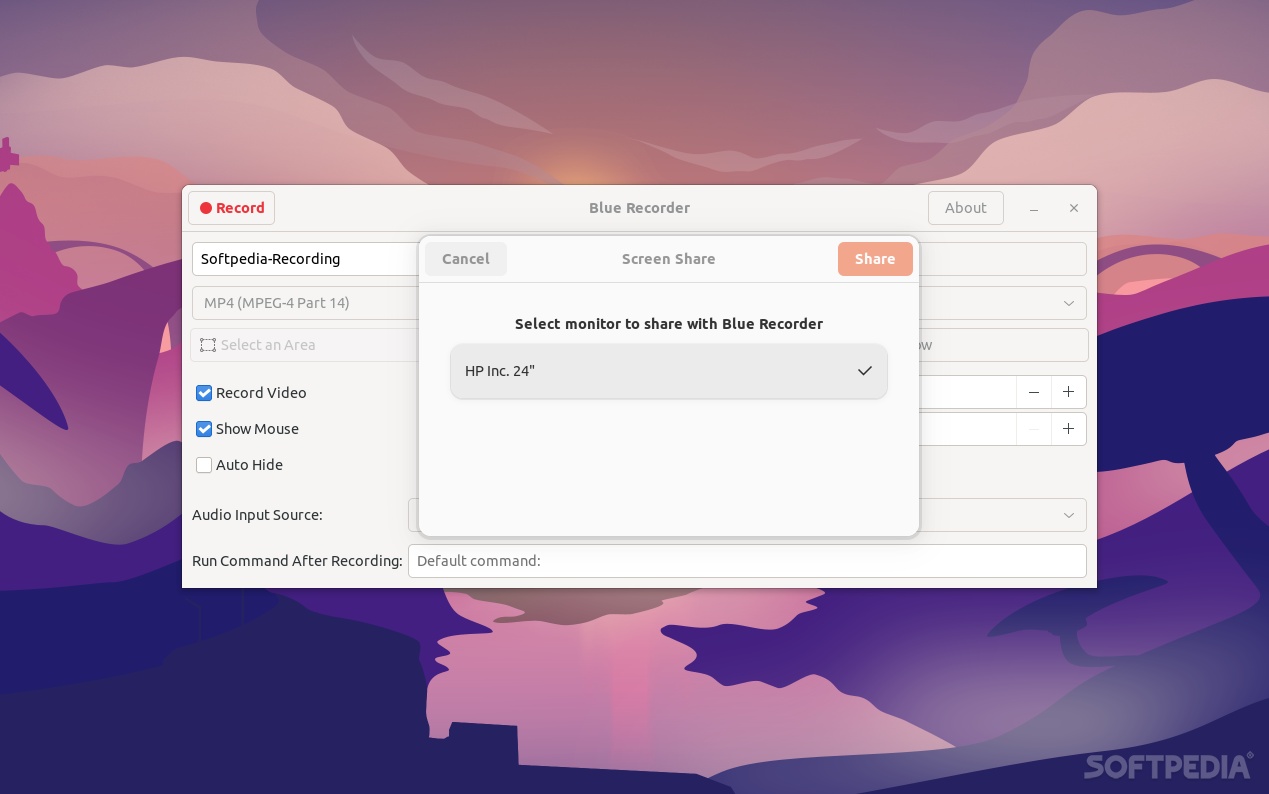Description
Blue Recorder
So, let’s talk about Blue Recorder. This is a cool screen recording tool for Linux that many people don't fully understand. You know how Linux has a bunch of different windowing systems like Wayland, X11, and even Mir? Yeah, that can really confuse folks trying to record their screens.
Challenges with Screen Recording on Linux
Imagine this: you’re using multiple screens, each with its own refresh rate. And then there’s the multimedia server like PipeWire or PulseAudio to think about. Sounds tricky, right?
Finding the Right Tool
If you're running GNOME as your desktop environment and are into Wayland, you might have heard of something called Green Recorder. It was pretty decent for recording, but sadly, it’s no longer being updated.
The Rise of Blue Recorder
This is where Blue Recorder comes in! It's an upgraded version of Green Recorder that's been completely rewritten in Rust. It uses FFMPEG for all your audio and video needs. Plus, it looks way more modern thanks to the GTK4 interface!
A Closer Look at Features
With Blue Recorder, you can easily record both audio and video under Wayland on KDE and GNOME environments. You get options to pick your audio input source and save recordings in formats like MKV, AVI, MP4, WMV, WEBM, GIF, and NUT! How awesome is that?
The app also offers three different recording modes: record the whole screen, just an active window or any part of the screen you want!
Extra Features for Flexibility
You can tweak some mouse control settings too and adjust the frame rate to suit your needs.
Compatibility Notes
Just keep in mind that this app works specifically with Wayland. It should cover almost all Linux interfaces supporting Wayland. However, it currently only supports PulseAudio; PipeWire support might come down the line soon.
The region recording mode is locked under Wayland for now as well.
Your Go-To Screencast Solution
In short, Blue Recorder is a handy little screencast/screen recorder app for Linux users. While it may not be the flashiest or feature-packed option out there, it definitely gets the job done well! If you're interested in giving it a try or learning more about its features and capabilities check out this link here!
User Reviews for Blue Recorder FOR LINUX 7
-
for Blue Recorder FOR LINUX
Blue Recorder for Linux is a valid screencast app. Its clean interface, various recording modes, and audio/video support make it worthwhile.
-
for Blue Recorder FOR LINUX
Blue Recorder is a game changer for Linux users! It's easy to use and records smoothly under Wayland.
-
for Blue Recorder FOR LINUX
Absolutely love Blue Recorder! The modern interface and reliable performance make it my go-to screen recorder.
-
for Blue Recorder FOR LINUX
Finally, a screen recorder that works well with Wayland! Blue Recorder has all the features I need.
-
for Blue Recorder FOR LINUX
Blue Recorder is fantastic! It handles multiple screens effortlessly and the recording quality is top-notch.
-
for Blue Recorder FOR LINUX
This app is a lifesaver for recording tutorials on Linux. Simple yet effective, highly recommend!
-
for Blue Recorder FOR LINUX
Blue Recorder exceeded my expectations! Great functionality and the ability to choose audio sources is a plus.