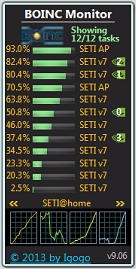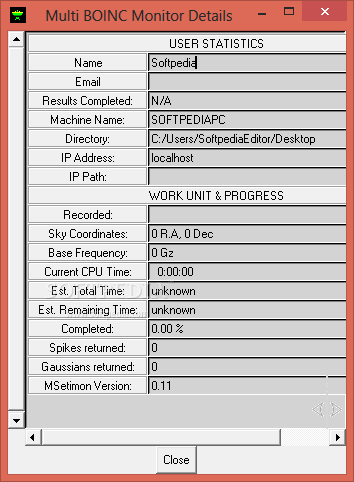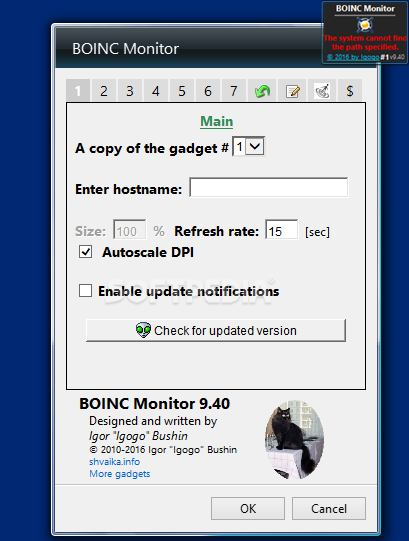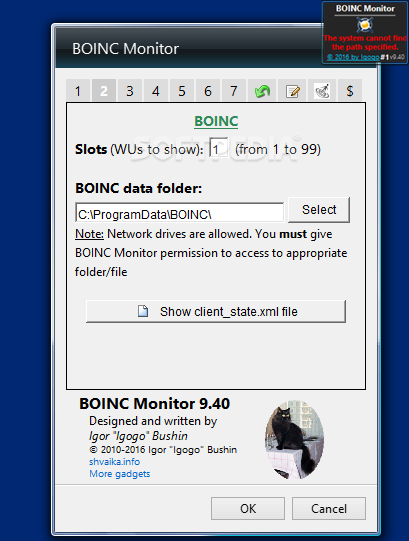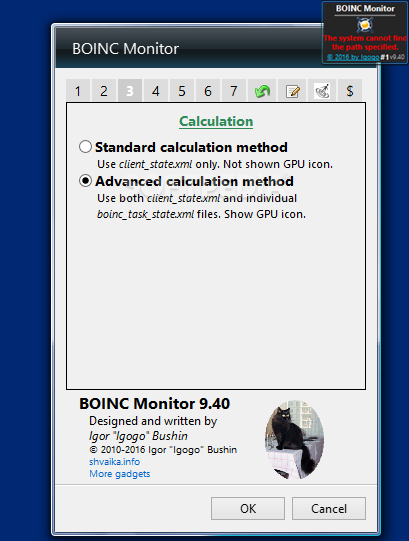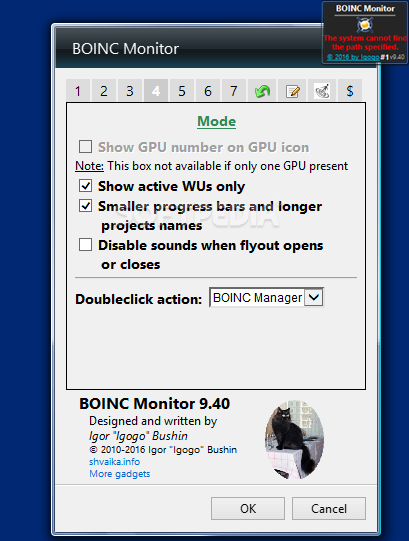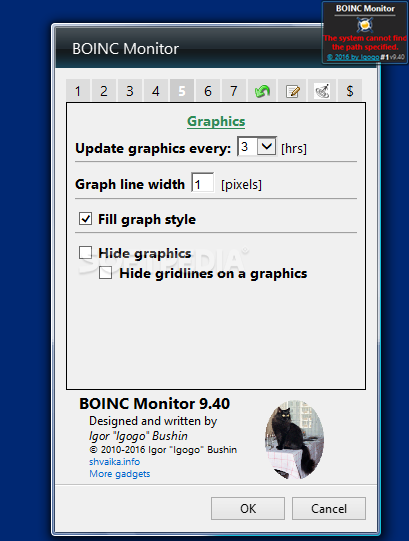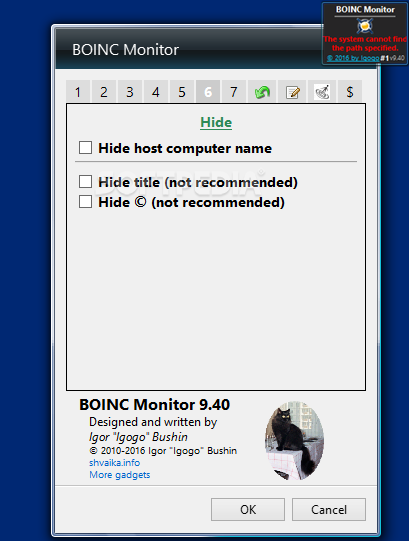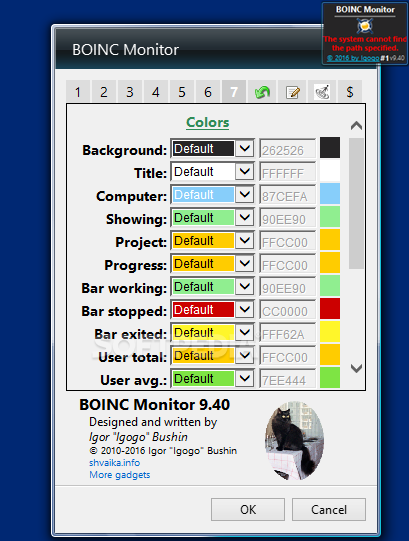Description
BOINC Monitor
BOINC Monitor is a handy little tool that shows the progress of your BOINC tasks right on your desktop. It's super user-friendly and perfect for everyone, whether you’re a newbie or a pro!
Easy to Use Interface
This cool gadget has a tiny frame that you can move around on your screen with just your mouse. Once you set the file path to the BOINC app, you’ll see all your tasks lined up with their progress bars. They’re sorted by how close they are to completion, making it easy to keep track.
Customize Your Experience
You can really make BOINC Monitor fit your style! It’s got lots of customization options. You can adjust the DPI settings automatically, get update notifications, and choose between standard or advanced calculation methods. Want to see only active work units? You can do that too! Plus, if you don’t like sounds when things open or close, you can turn those off as well.
Color Choices & Reset Options
If you're into personalizing things even more, BOINC Monitor lets you change the colors of the background and text. And if you ever want to go back to the original settings? No problem! Just hit one button and everything goes back to factory settings.
Low Impact on Performance
No need to worry about this tool slowing down your computer! BOINC Monitor uses very little CPU and RAM. It refreshes quickly and gives accurate info without any hiccups. Throughout our tests, it worked smoothly without crashing or showing error messages.
A Must-Have for BOINC Users
If you're looking for an easy way to keep tabs on your BOINC tasks right from your desktop, then this is the tool for you! For an easy download, check out BOINC Monitor here!
User Reviews for BOINC Monitor 1
-
for BOINC Monitor
BOINC Monitor is a sleek gadget providing real-time BOINC tasks progress on the desktop. Easy customization and low system impact.