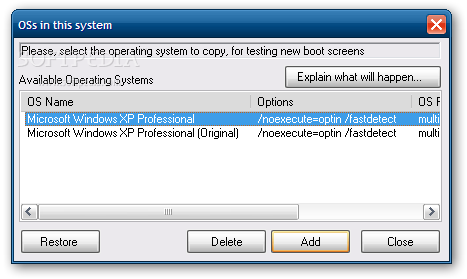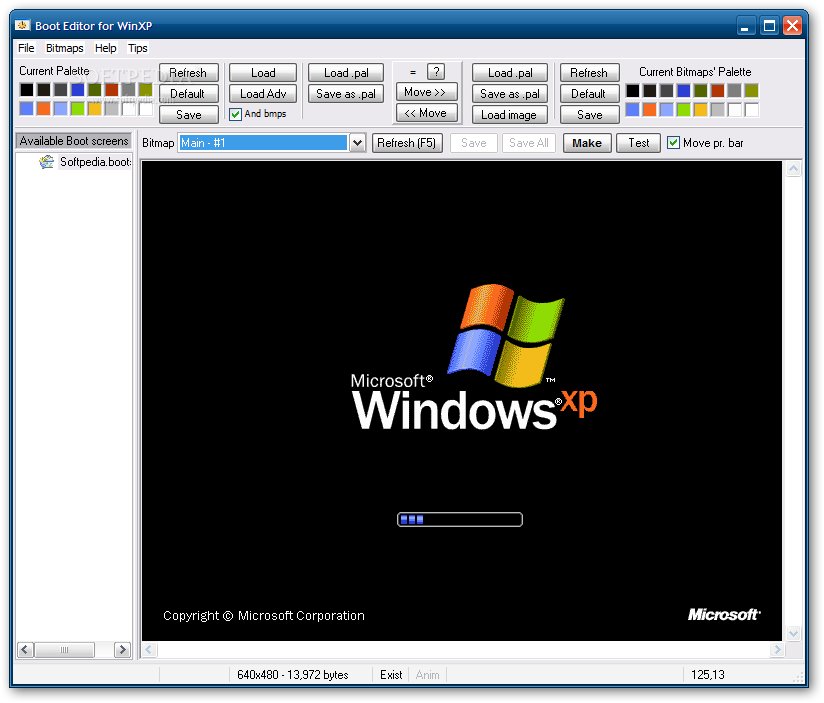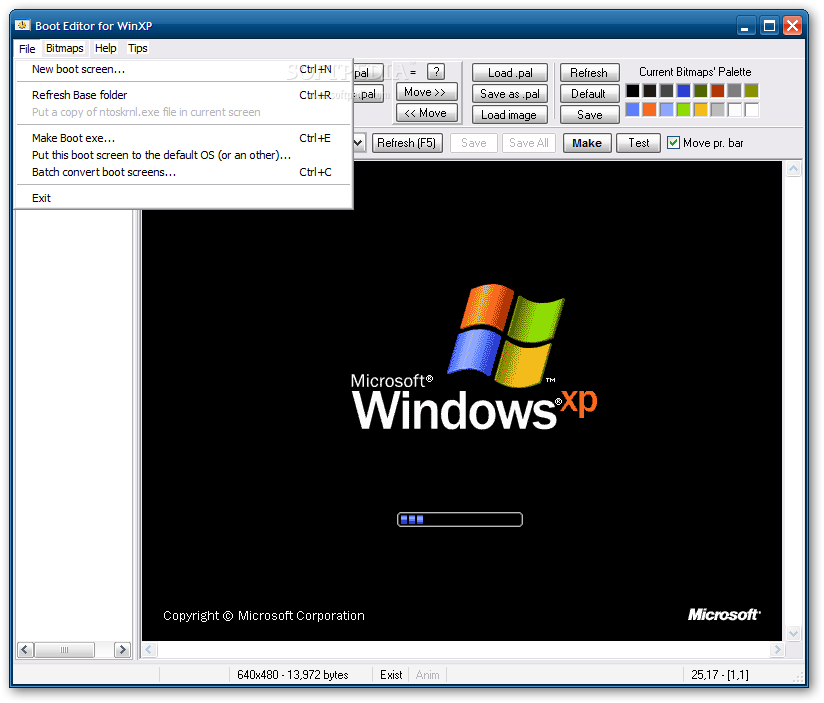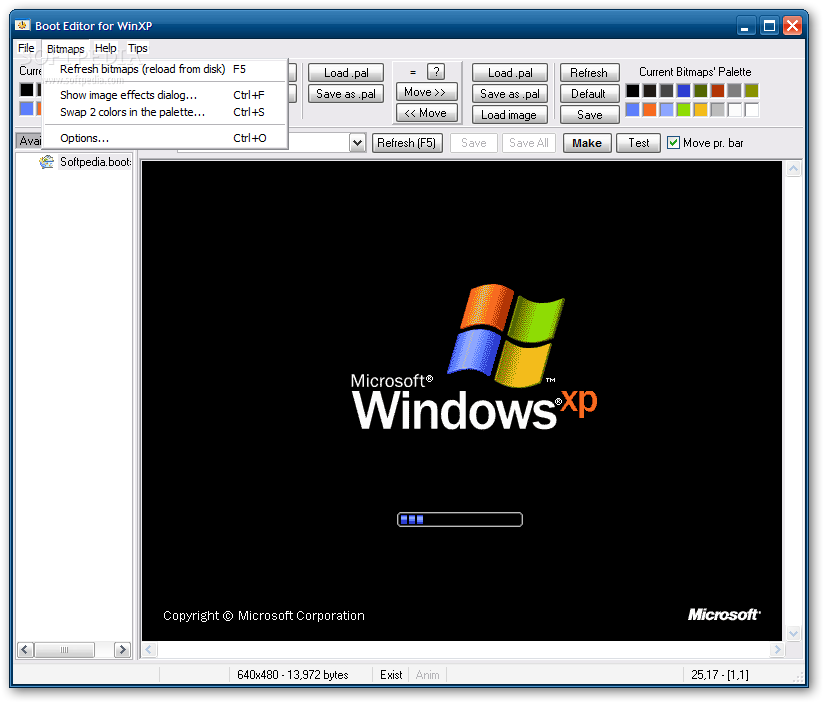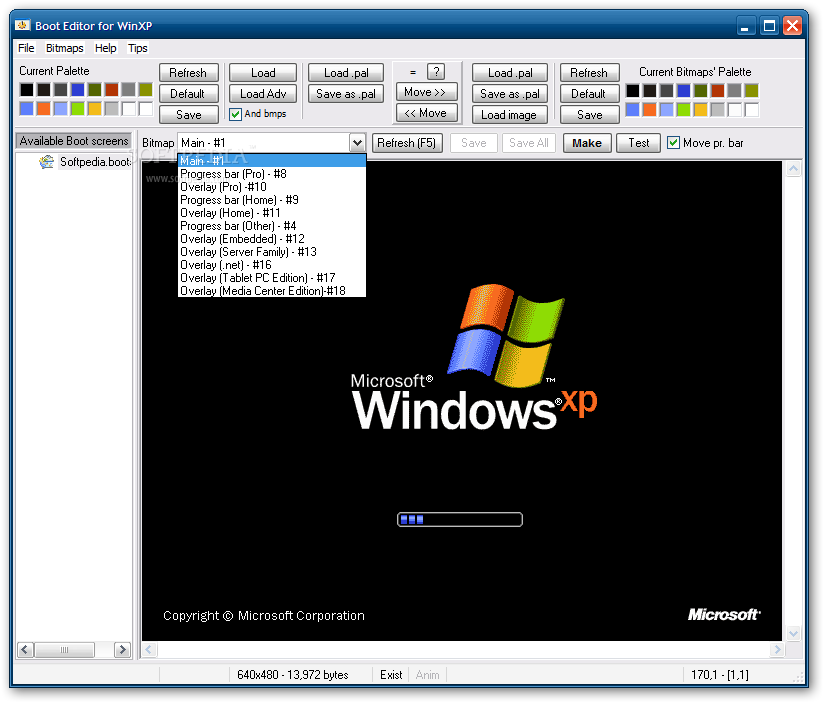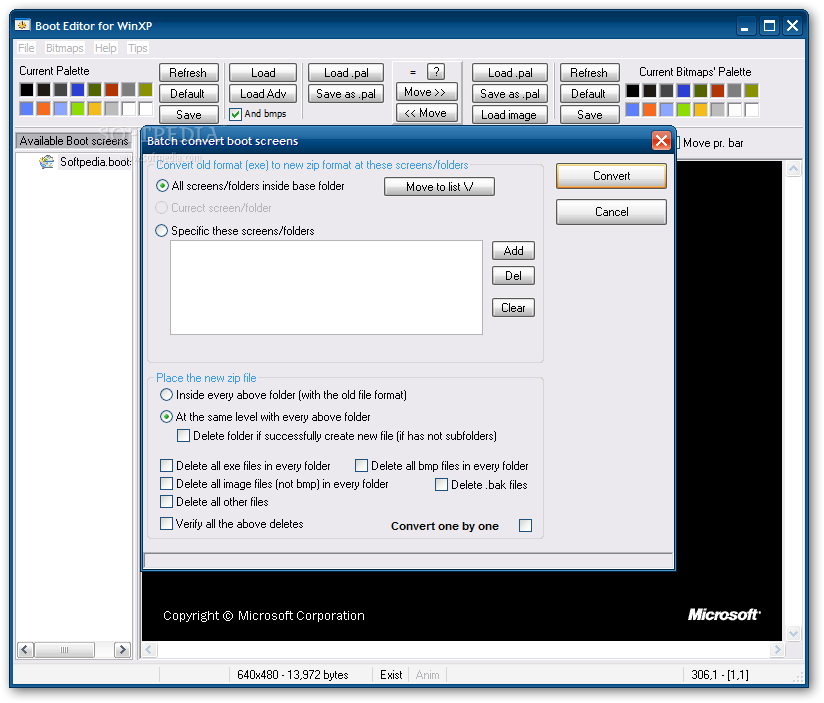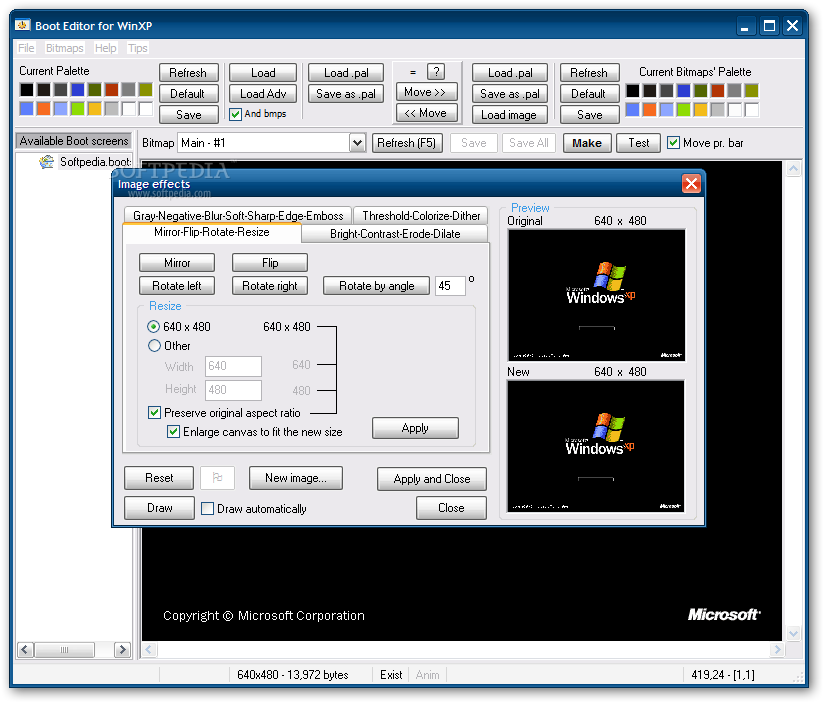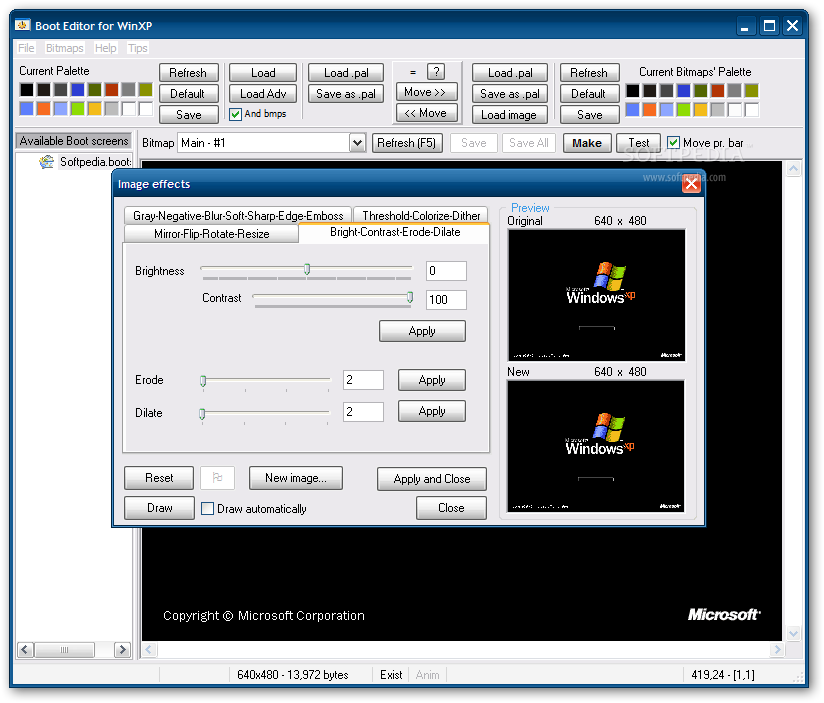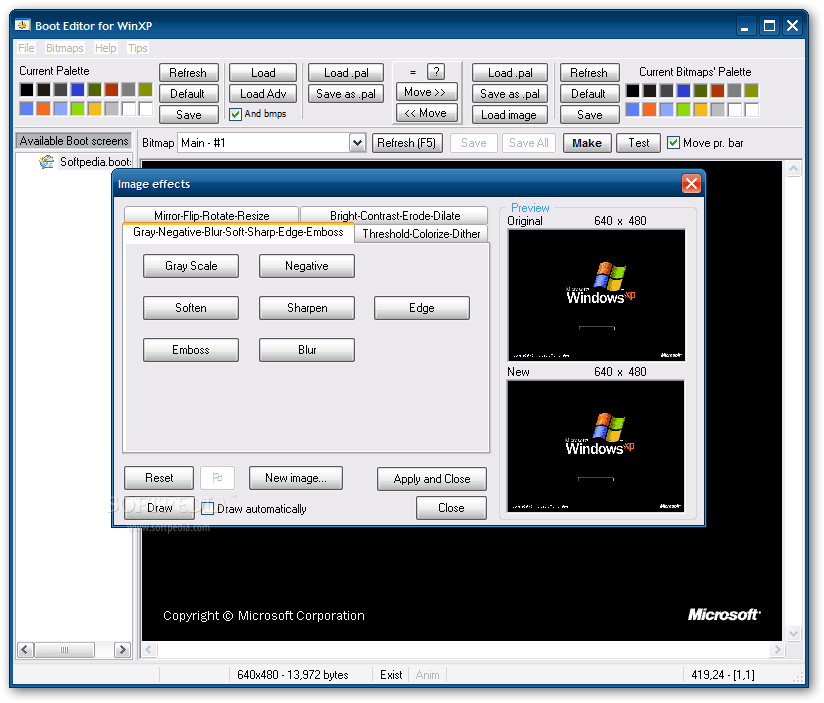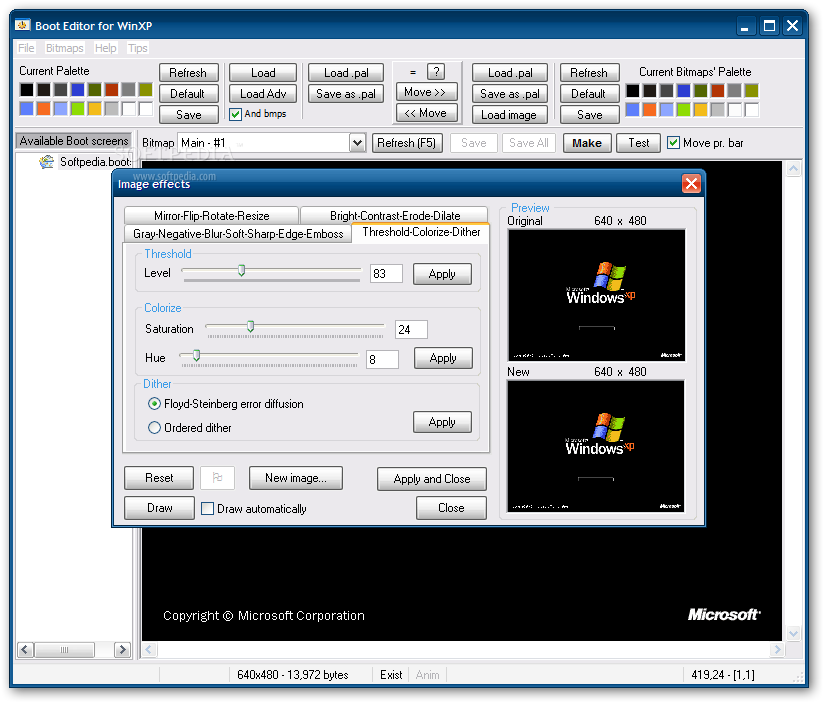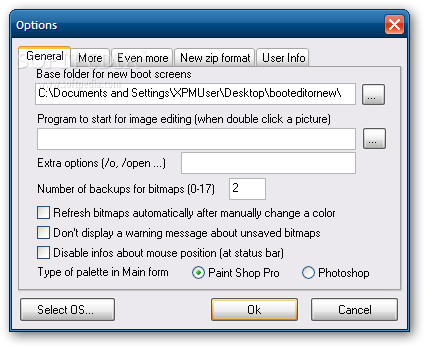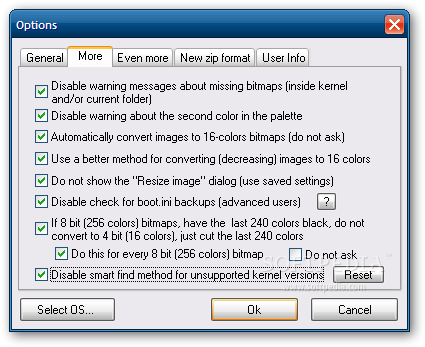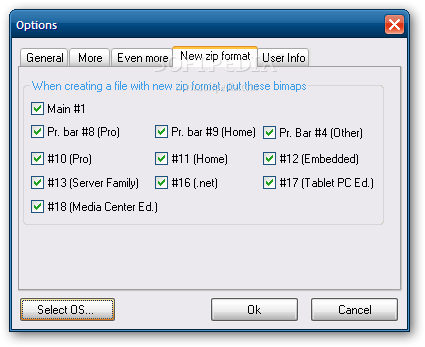Description
Boot Editor
The customization of the operating system is an activity fairly common among most computer users. This is especially true if we take into consideration the large number of Windows XP installations out there.
If you are one of those still using that particular flavor of Redmond's OS, there is a special utility that can help you give a new look to the boot screen, as it is clearly stated in its very name: Boot Editor.
The application comes in a rather light package and doesn't require installation, so it will be ready to run as soon as you unpack all the files in the ZIP archive. Plus, you may copy it on USB flash drive or other devices and take it with you whenever you need to personalize your boot screen on the fly.
Features:
- Locate and back up 'boot.ini' file
- Modify default palette of boot screens and bitmaps
- Edit main bitmap, progress bar, and overlays for different Windows XP editions
- Options menu to choose base folder and new images directory
All things considered, it's safe to say that Boot Editor is well worth at least a try since it can help users modify the boot screen appearance with minimal efforts. Tailored for both advanced and less experienced users alike, the program is uncomplicated and does its job impressively well.

User Reviews for Boot Editor 1
-
for Boot Editor
Boot Editor offers easy customization of Windows XP boot screen. Lightweight, no installation required. Great for users of all levels.