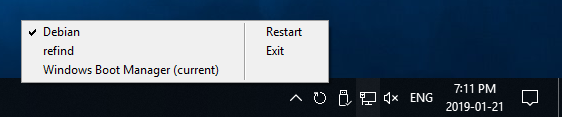Description
Bootnext - Simplify Your Dual Booting Experience
Are you someone who enjoys experimenting with different operating systems on your PC? Do you find it challenging to manage multiple OS installations and the boot sequences associated with them? If so, bootnext is the perfect tool for you. Developed by Patrick Gaskin, this application simplifies the process of selecting the next system to boot into after restarting your machine.
Key Features:
- Access the EFI BootNext option through a simple system tray menu.
- Select your desired boot option directly from your boot menu.
- No complex interface - bootnext is a straightforward and easy-to-use tool.
- Designed for users familiar with dual-boot systems and multiple OS setups.
Technical Specifications:
- File: Download bootnext
- Publisher: Patrick Gaskin
- Price: FREE
- Compatibility: Windows OS
Whether you are dual booting Linux with Windows or testing different versions of Windows, bootnext streamlines the boot selection process and makes managing multiple OS installations a breeze. Additionally, the application allows you to create scheduled tasks for added convenience. You can either use the provided MSI file or manually add the EXE variant to the Windows Task Scheduler.
Keep in mind that bootnext caters to a niche audience of users interested in the technical aspects of computing and boot sequences. If you fall into this category, this tool will likely become an essential part of your software arsenal.
User Reviews for bootnext 1
-
for bootnext
bootnext is a simple tool for managing dual-boot systems. Ideal for those experimenting with multiple operating systems and boot sequences.