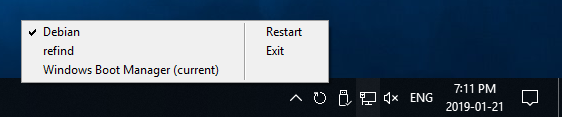Description
Introducing 'bootnext'
bootnext is a handy application designed to simplify the process of selecting the next system to boot into within a Windows-based OS. Whether you're experimenting with dual-boot setups or managing multiple operating systems on your PC, 'bootnext' can streamline the boot selection process.
Key Features:
- Intuitive system tray menu for easy access
- Utilizes EFI BootNext option for seamless system switching
- No complex interface - simply a tool for efficient boot management
- Compatible with dual-boot Linux-based systems and Windows setups
- Helps understand and manage boot sequences effortlessly
Technical Specifications:
- Name: 'bootnext'
- Price: FREE
- Publisher: Patrick Gaskin
- File Type: .exe
- File Location: /Downloads/Windows Apps/System/B/bootnext/bootnext.exe
- Platform: Windows OS
Who Can Benefit from 'bootnext'?
'bootnext' is ideal for individuals who enjoy experimenting with different operating systems and require a simple solution to manage their boot preferences. Whether you're a tech enthusiast exploring dual-boot setups or a user looking to streamline their system boot process, 'bootnext' offers a practical toolset.
For those interested in creating scheduled tasks using 'bootnext', you can easily set it up using the provided MSI file or configure the task manually with the EXE variant and Windows OS Task Scheduler. Uninstalling the application will also remove any associated tasks created during use.
Experience the convenience of efficient boot management with 'bootnext' today!
User Reviews for bootnext 1
-
for bootnext
bootnext simplifies choosing the next boot system. Ideal for dual-boot enthusiasts. Limited appeal due to experimental nature of dual-booting.