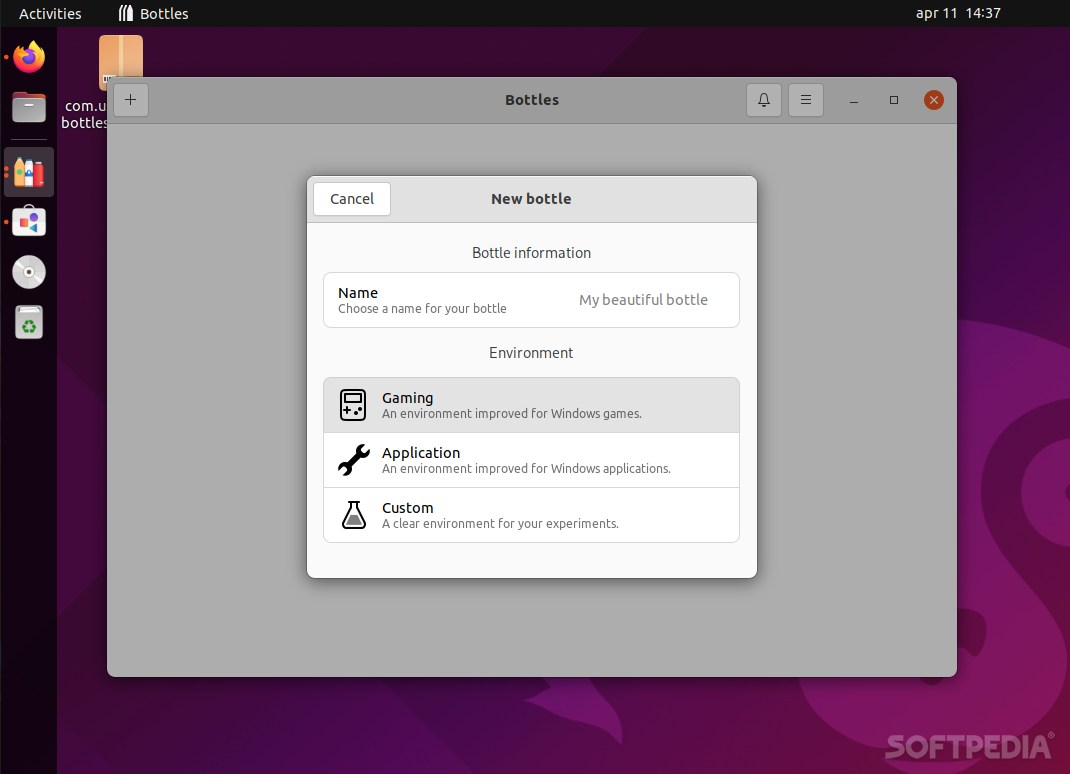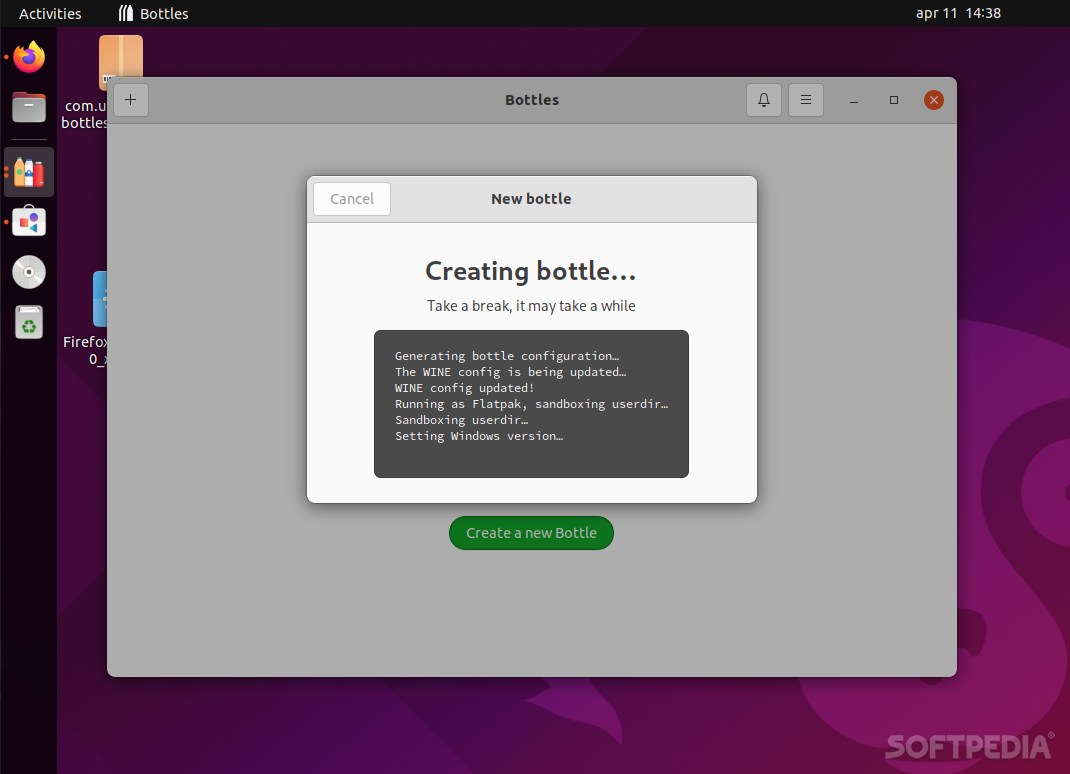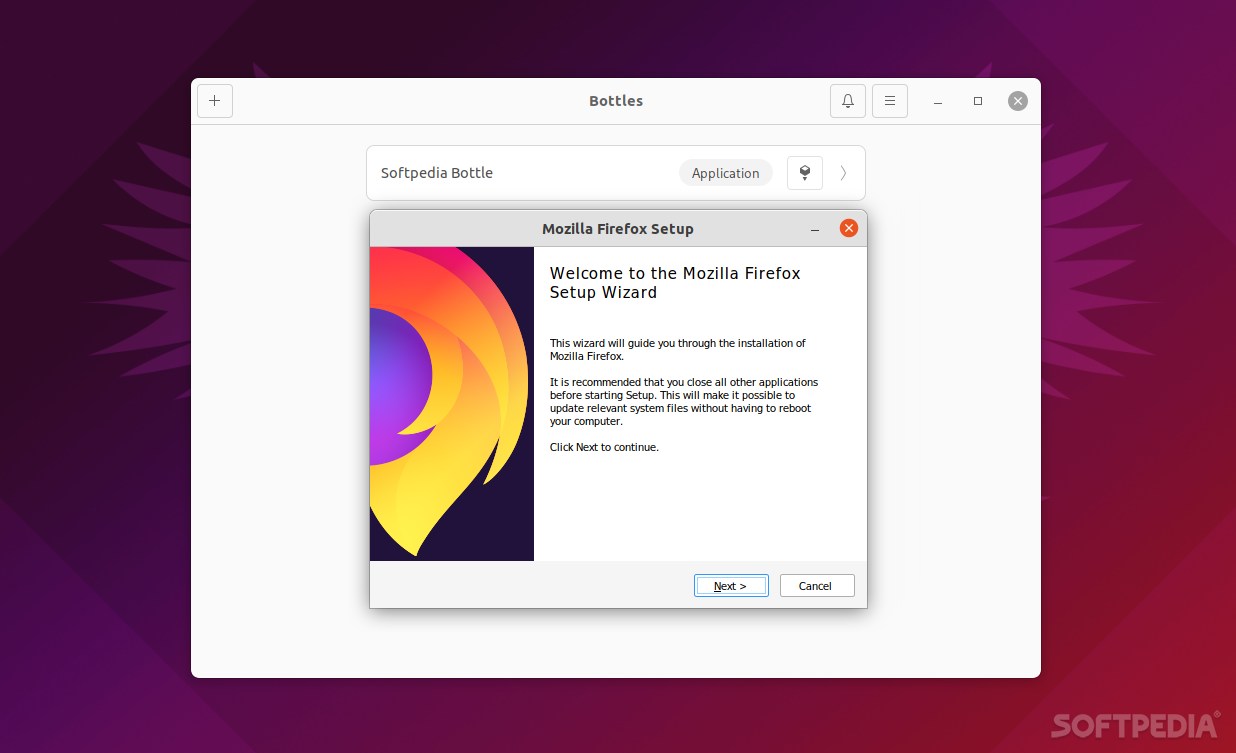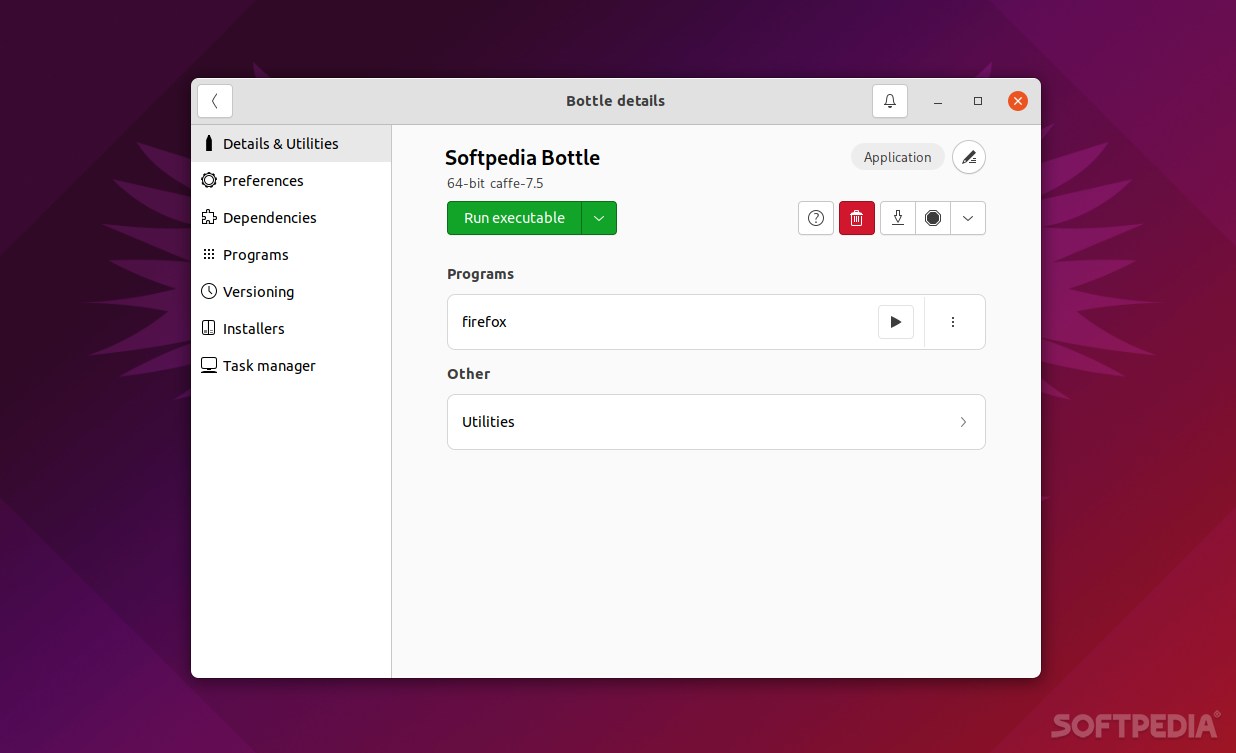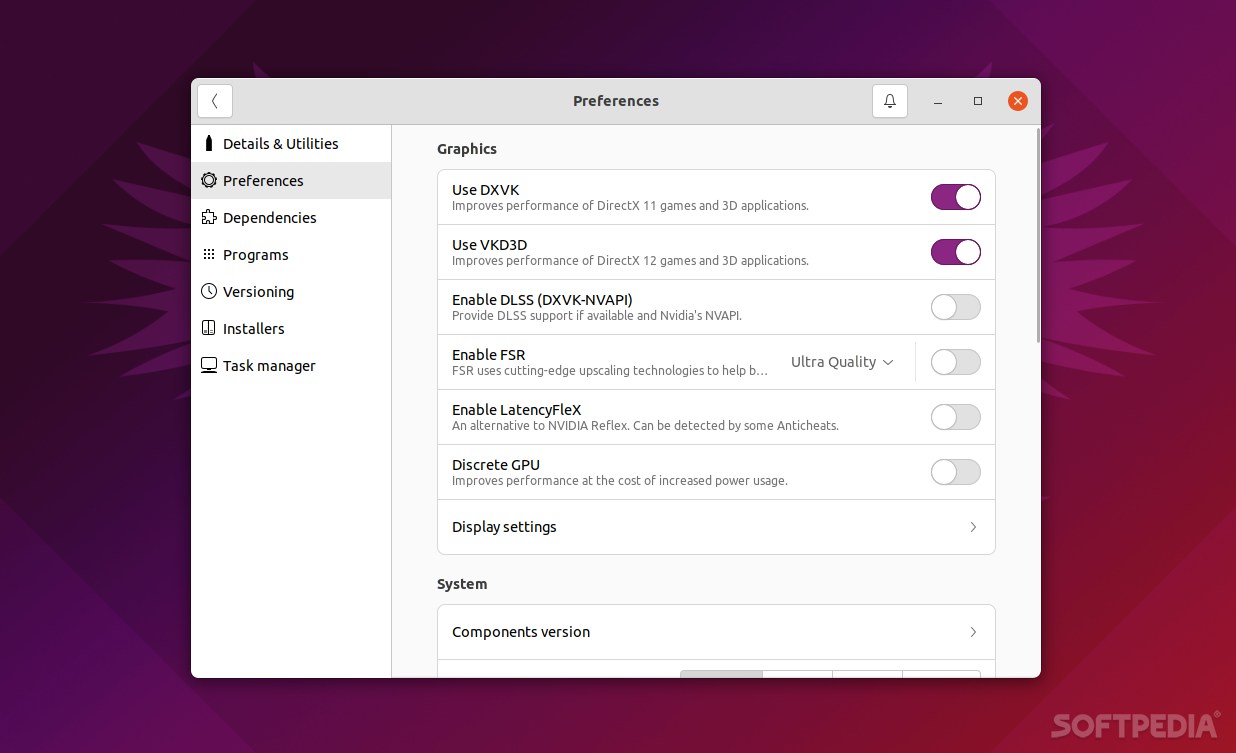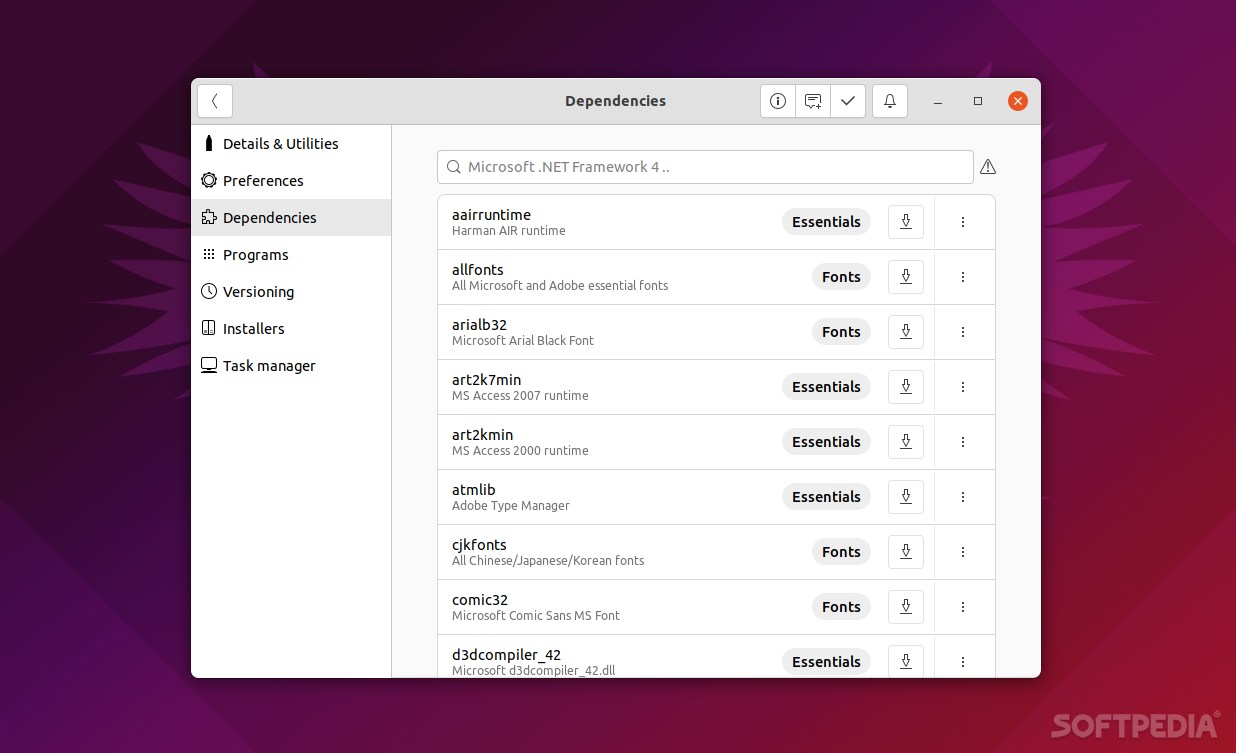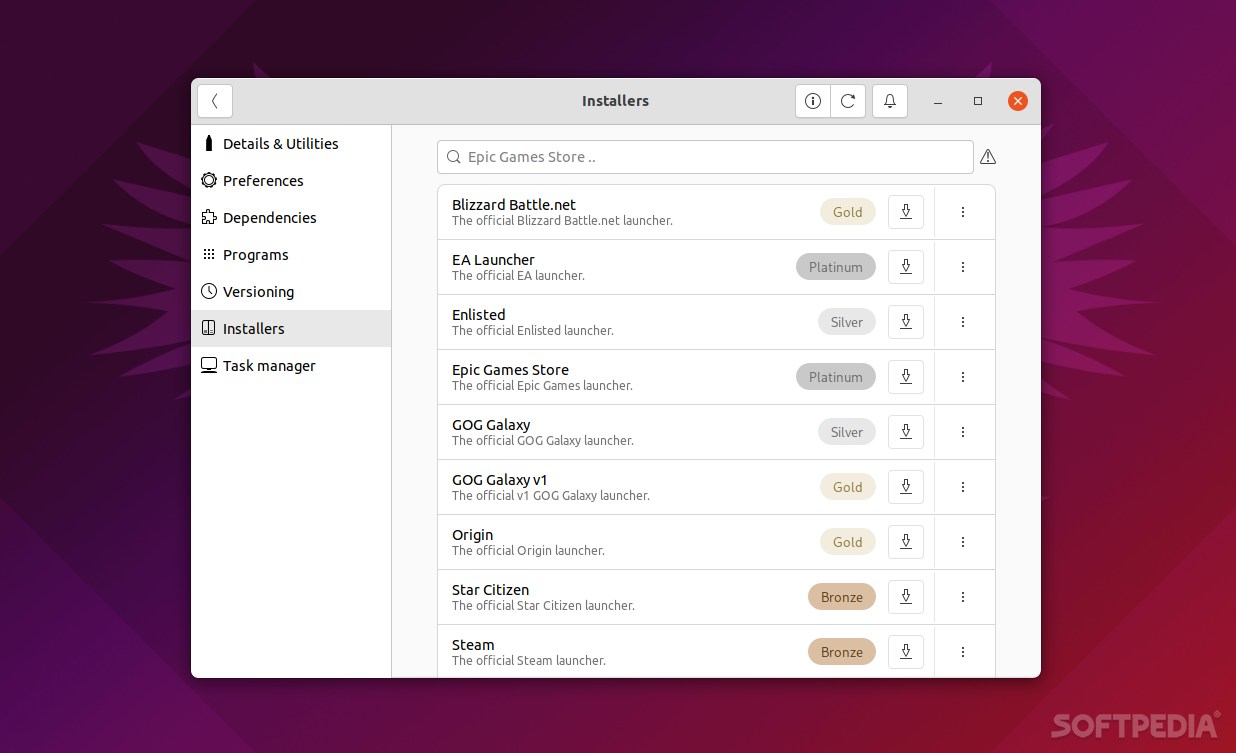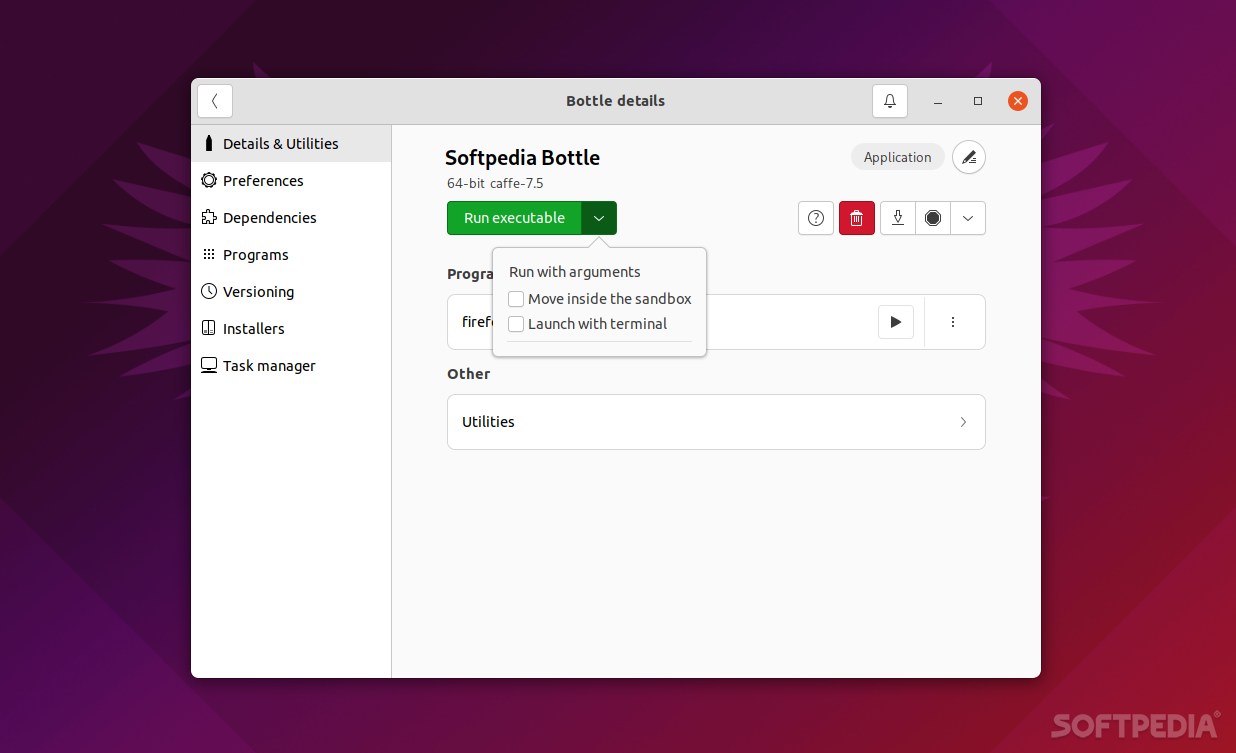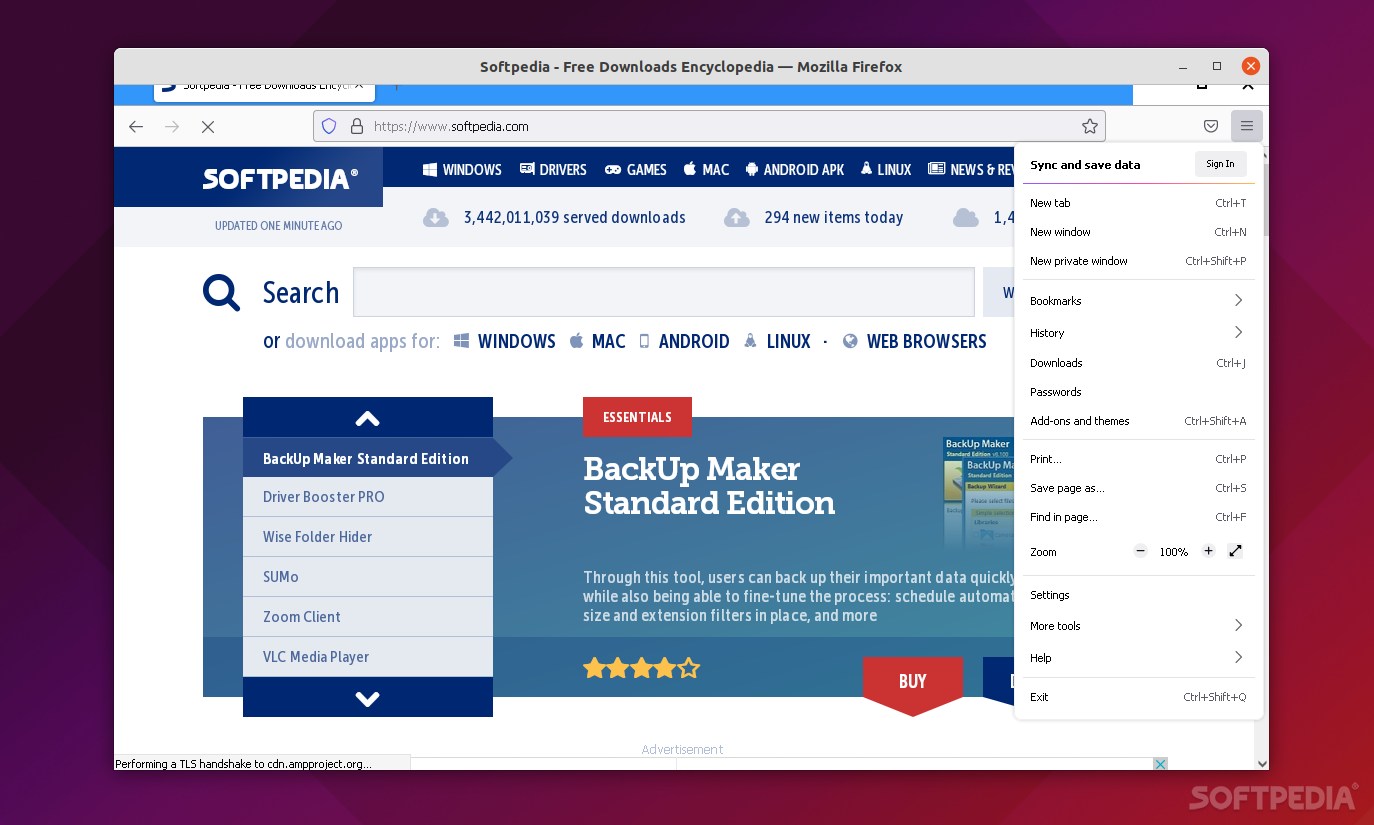Description
Bottles
Bottles is here to make your life easier when it comes to running Windows apps on Linux! If you've ever switched operating systems, you know how frustrating it can be when some of your favorite apps just don't work. This is especially true when moving from Windows—by far the most popular OS—to Linux, which has a ton of different versions but still holds a small market share.
Why Use Bottles?
Before Bottles came along, if you wanted to run Windows applications on Linux, you had a few options: deal with virtual machines, use Wine on its own, or try out specialized programs like PlayOnLinux and CrossOver. Sure, they're decent choices, but they can get complicated fast. You might even have considered dual-booting, which has its own set of issues.
What Exactly Is Bottles?
Bottles is a free and open-source software that lets you easily manage and run Windows apps on Linux using something called environments. It's built on top of Wine—a well-known tool for compatibility with Windows apps—making it super user-friendly. With Bottles, creating and managing Wine "prefixes" (which are directories mimicking the Windows file system) is a breeze!
How Do Environments Work?
Each Wine prefix acts like its container with an isolated setup. This means each one has its "C" drive where you can install your favorite Windows applications without any hassle. Plus, these prefixes help tackle compatibility problems effortlessly.
A Deep Dive into Features
You might think that Bottles doesn't look as flashy as other similar tools at first glance, but once you explore its extensive configuration options supported by Wine, you'll see its true value shine through! It comes preconfigured for tons of Windows games and applications. You can quickly install popular platforms like Epic Games Store or Battle.net with ease.
Customizing Your Experience
The real magic lies in the environments within Bottles. They bundle ready-to-use settings along with necessary libraries. You can pick from Gaming or Software environments or create custom ones tailored just for your needs!
Your Safety Matters
When it comes to security, Bottles has got your back! Each environment is fully sandboxed from your system (your personal files stay safe unless you say otherwise). Just keep in mind that only the Flatpak version offers complete sandboxing.
Getting Started with Bottles
Once you've installed Bottles and let it download required files (like Wine runners), click on the '+' button to create a new bottle. Name it whatever you want and either choose a template or start fresh! After creating your bottle, load up the .exe or .msi file as if you're installing it on Windows; it's really that simple!
Your Go-To Solution for Running Apps!
Bottles stands out as one of the best solutions for running Windows software on Linux! While it's not perfect (it handles smaller apps much better than complex suites), it provides an easy-to-use interface without overwhelming beginners while still catering to advanced users who crave customization options.
User Reviews for Bottles FOR LINUX 7
-
for Bottles FOR LINUX
Bottles FOR LINUX offers a seamless solution for running Windows apps on Linux, with a user-friendly interface and extensive configuration options.
-
for Bottles FOR LINUX
Bottles is a game changer for running Windows apps on Linux! Super easy to use and reliable.
-
for Bottles FOR LINUX
This app simplifies running Windows programs on Linux. Highly recommend it for gamers and professionals!
-
for Bottles FOR LINUX
Absolutely love Bottles! The environment management is top-notch, making compatibility issues a breeze.
-
for Bottles FOR LINUX
Bottles made my transition to Linux so much smoother. Great interface and fantastic functionality!
-
for Bottles FOR LINUX
I can't believe how easy Bottles makes it to run Windows apps on Linux. A must-have tool!
-
for Bottles FOR LINUX
Bottles is simply amazing! It handles everything with ease, making it perfect for all users.