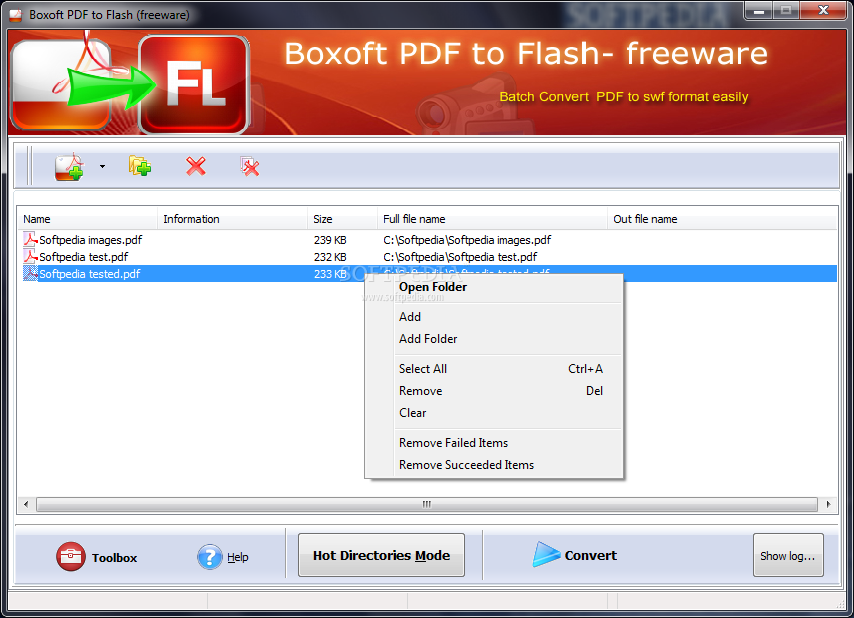Description
Boxoft PDF to Flash
Boxoft PDF to Flash is a handy tool that helps you manage your files with ease. It’s designed to turn your PDF documents into Flash files quickly and smoothly. With all sorts of features and tools, this software makes the process super simple!
Easy Installation and User-Friendly Interface
Installing Boxoft PDF to Flash doesn't take much time at all, and you'll find that there’s no tricky setup involved. As soon as you launch it, you'll see a clean and intuitive graphical interface with various sections that are easy to navigate.
Converting Files Made Simple
The first thing you'll want to do is load the files you wish to convert. You can choose from several converting modes, including one that lets you batch convert multiple PDF files into SWF formats. How cool is that?
Monitor Your Files Like a Pro
This software also lets you keep an eye on a directory on your server. If someone copies a PDF file, it automatically converts it into a Flash file and sends it where you want! Plus, if you prefer the command line, Boxoft has got that covered too.
File Details at Your Fingertips
The application shows important details about your files like location and size, along with other info about the output directory. You can even create flipping books from your PDFs and check out a log of all the files you've converted!
A Few Limitations
While Boxoft PDF to Flash is great for converting files quickly, it's worth noting that it doesn’t let you make changes like renaming your file during conversion. But don't worry—the conversion process is still pretty fast!
If you're ready to give it a try for yourself, download Boxoft PDF to Flash here!
User Reviews for Boxoft PDF to Flash 1
-
for Boxoft PDF to Flash
Boxoft PDF to Flash offers quick PDF to Flash conversion with user-friendly interface. Batch conversion and server monitoring features are highlights.