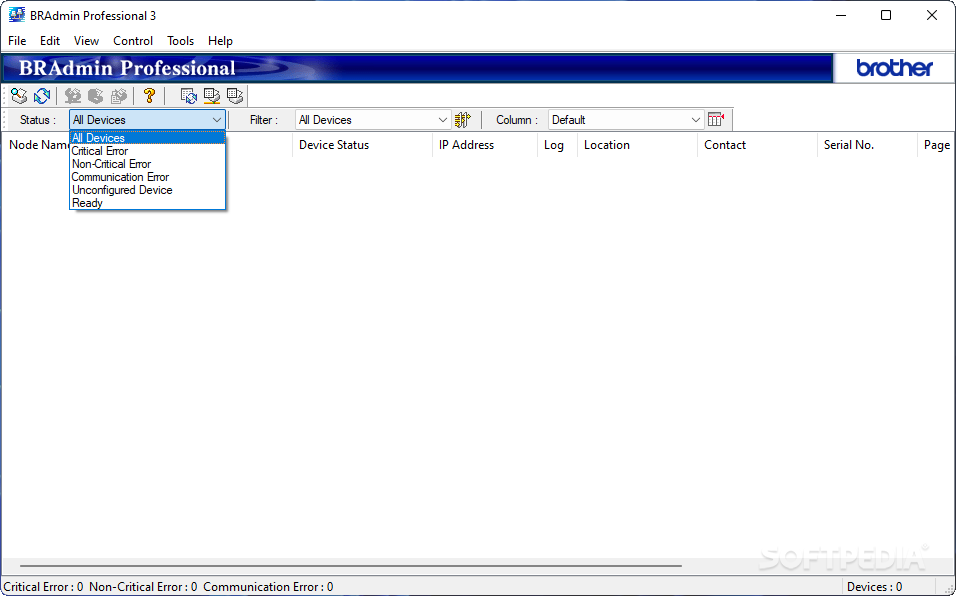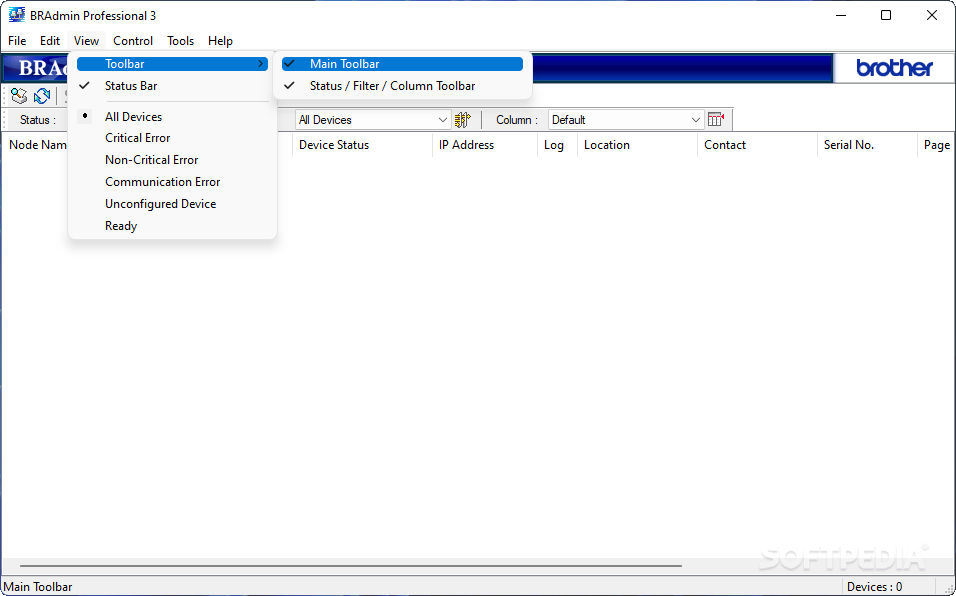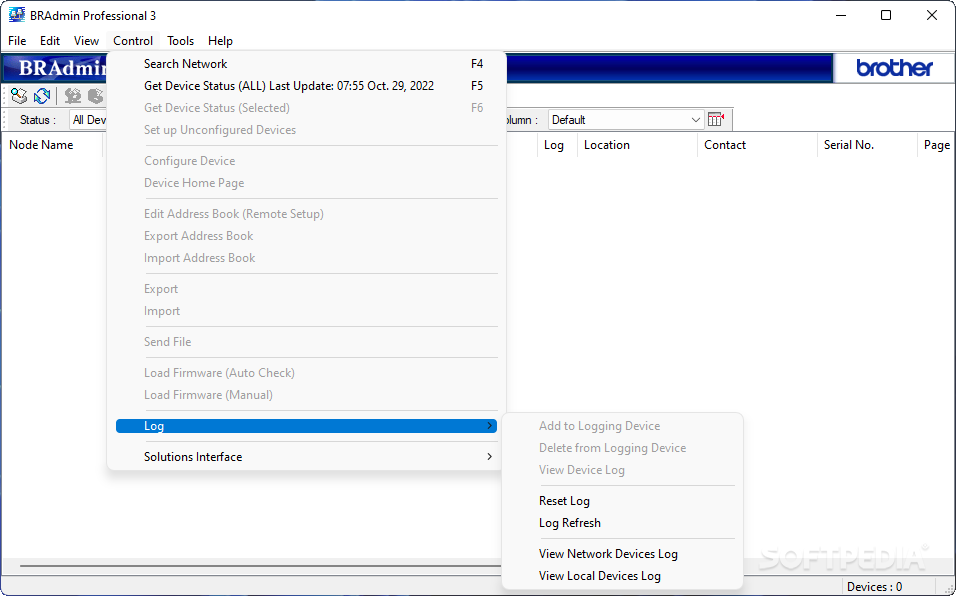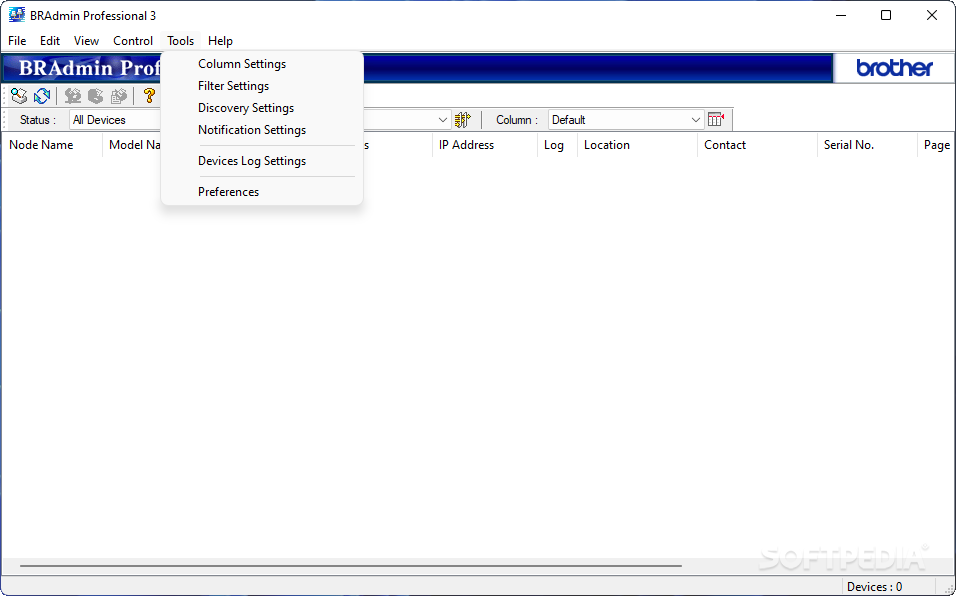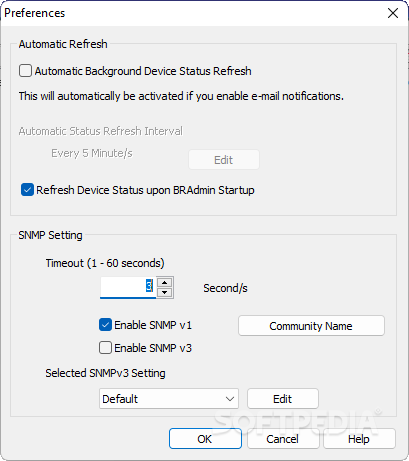Description
BRAdmin Professional
BRAdmin Professional is a handy tool for managing multiple printers on the same network. If you’ve ever tried to juggle several printing devices, you know it can get pretty tricky. But don’t worry! With the right software, like BRAdmin Professional from Brother Industries, Ltd., things get a lot easier.
Easy-to-Use Interface
When you first open BRAdmin Professional, its simple layout might surprise you. But don’t let that fool you! There are plenty of useful features packed inside just waiting for you to explore. The straightforward design means anyone can jump in and start using it right away.
Add Devices Effortlessly
The program automatically scans your network for connected devices as soon as it starts up. Want to add new printers? No problem! Just head to the 'Add Device' window and choose between TCP/IP or IPX/SPX protocols. You can enter the node name, individual IP address, or even an entire range of addresses.
Customize Your Printer Settings
For every printer you add, BRAdmin Professional lets you tweak detailed settings. If some info doesn’t show up where it should, feel free to enter it manually. This way, everything stays organized and easy to access!
Firmware Updates Made Simple
A standout feature of BRAdmin Professional is how easily it lets you update firmware on remote devices. You can do this automatically by letting the software check for updates or manually by choosing the file yourself.
Monitor Printer Activity
You can also turn on logging for each monitored printer. This gives you a ton of info about what each device is doing at any given time. Knowing this can help keep your printing tasks running smoothly.
A Strong Tool for Everyday Use
All in all, BRAdmin Professional is a powerful ally in managing your printers. It helps gather loads of information about each device and how they're performing their tasks. The ease of use definitely adds points in its favor—even if the interface could use a bit more flair!
User Reviews for BRAdmin Professional 1
-
for BRAdmin Professional
BRAdmin Professional offers a powerful tool for managing multiple printing devices on a network with ease, despite its plain interface.