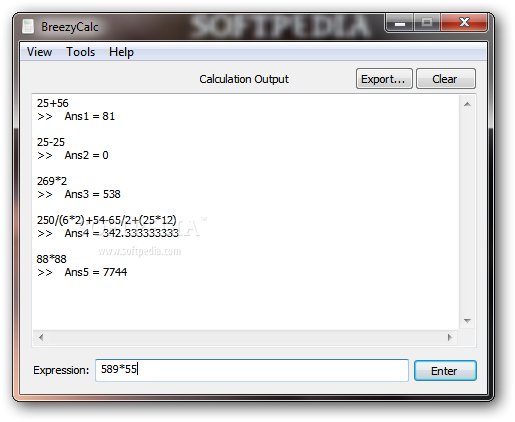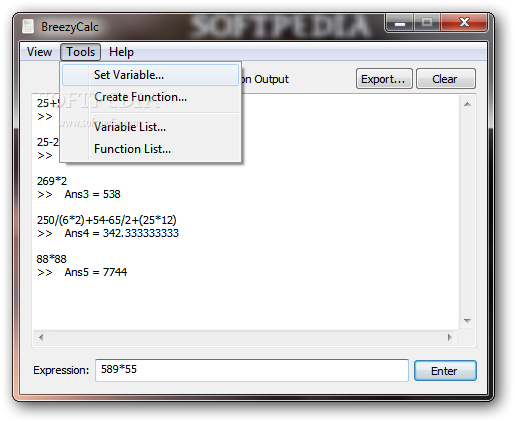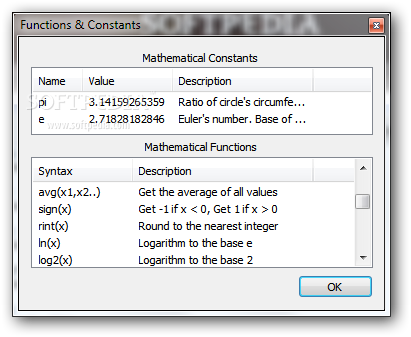Description
BreezyCalc
BreezyCalc is a cool tool that takes math to the next level! Remember when computers could barely handle simple calculations? Well, now they can whip up answers for complex problems in just a blink. While Windows has its built-in calculator, BreezyCalc offers some neat features that are definitely worth checking out.
Easy Setup and Features
Getting started with BreezyCalc is a breeze! The setup guides you through a few quick steps, and it even gives you the option to launch the app right after installation. This way, you can dive straight into exploring its features.
Unique Calculator Design
Now, don't expect your usual calculator layout here. BreezyCalc has a different approach. Instead of buttons for everything, you'll find a large tape that keeps track of all your calculations. You'll need to type out your expressions manually, which might take some getting used to. While you can't edit the tape directly, there's an easy export feature to save your work as a TXT file wherever you want.
Finding Functions Made Easy
You might be wondering where all the functions are since they're not just sitting there on buttons. Don't worry! You can view all supported functions in two separate panels: one for functions and constants and another for geometry formulas. Each function comes with detailed descriptions so you can quickly understand how to use them.
Create Your Own Functions
If the built-in functions don't cut it for you, no worries! BreezyCalc lets you create your own functions and variables too. You just fill out some fields to set them up, and they'll appear in an organized table along with the default ones.
Manual Input and Customization Options
You'll need to input everything using your keyboard since there's no copy-paste option available for formulas. When it comes to exporting, keep in mind that it only works as TXT files and won't carry over any font style or background color changes you made on the tape.
Conclusion: Is BreezyCalc Worth It?
Overall, BreezyCalc packs a punch when it comes to solving complex math expressions quickly. Sure, you'll need to remember those formulas as you go along, but with the ability to create new ones and access a handy list of built-in options, this app is definitely worth your time! If you're ready to give it a try, download BreezyCalc here!
User Reviews for BreezyCalc 8
-
for BreezyCalc
BreezyCalc offers advanced math functions in a unique format. Remembering and writing custom functions may require effort but the results are worth it.
-
for BreezyCalc
BreezyCalc impresses with its sleek interface and user-friendly design.
-
for BreezyCalc
BreezyCalc is an amazing tool for complex calculations! The history tape is super helpful, and I love the ability to create custom formulas.
-
for BreezyCalc
Absolutely love BreezyCalc! It makes solving advanced math problems so easy and fast. The function panels are great for reference!
-
for BreezyCalc
BreezyCalc has transformed how I approach calculations. The export feature is handy, and the custom formula option is a game changer!
-
for BreezyCalc
This app is fantastic! Quick setup and powerful features. Writing functions manually takes some time, but it's worth it.
-
for BreezyCalc
I've been using BreezyCalc for a while now, and it's incredible! The detailed descriptions help me understand complex formulas better.