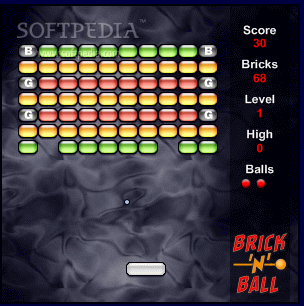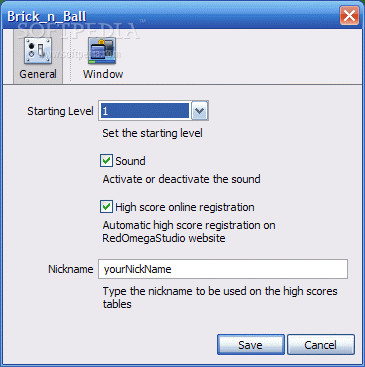Description
Brick n Ball
Brick n Ball is a fun little game that you can enjoy on your computer. It started gaining popularity after the gadget engine was added to Windows Vista, which led to other services like Yahoo! and Google creating their own versions too. This game is offered as a Yahoo! Widget, making it easy to play during your downtime.
Getting Started with Yahoo! Widget Engine
Before you can dive into the game, you’ll need to install the Yahoo! Widget Engine. This special engine is designed specifically for running widgets like Brick n Ball. Once it’s set up, you’ll have access to all its cool features such as adjusting desktop layer priority, ignoring mouse clicks, and customizing opacity levels with a handy slider.
Game Features
The game gives you plenty of options to make it your own. You can turn on sound effects, choose a custom nickname, or even pick which level to start at—so no need to go through easy levels if you're already an expert!
User-Friendly Interface
When you launch Brick n Ball, you'll see it in a perfectly sized window—not too big or too small. A side panel keeps track of your performance by showing your current score, how many bricks are left, your high score, and how many balls you have remaining. You control the paddle using your mouse to bounce the ball and smash those bricks!
Power-Ups and Levels
As you play, you'll encounter power-ups that help make the game more exciting—like growing your paddle or giving you extra lives. Plus, be ready for increasing ball speed as the game progresses! You'll move on to the next level once you've destroyed all the bricks on screen.
User Reviews for Brick n Ball 1
-
for Brick n Ball
Brick n Ball offers a fun way to pass the time with its interactive gameplay and customizable options. A great Yahoo! Widget for entertainment.