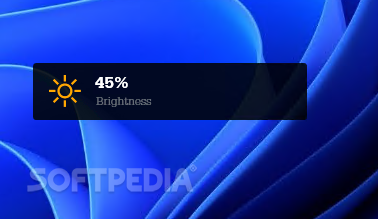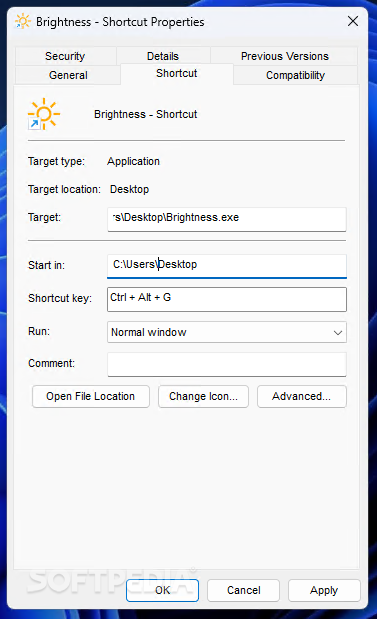Description
Brighty
In an increasingly digitized world, it can be difficult to protect what is arguably the most important of our senses, namely — our sight. Throughout the past decades, mainstream OS developers have been incorporating features meant to safeguard our vision, ranging from blue light filters to ambient light-sensor-powered automatic brightness adjustments. When it comes to desktops, Brighty may be a solid addition to your software collection.
Key Features:
- Adjust brightness percentage for all connected monitors
- Create shortcut for quick initialization
- Support for multiple screens with different specifications
- Enhanced customization for optimal display
Technical Specifications:
- File: /home/rsyncd/mnt/root/softpedia/Downloads/Windows Apps/System/B/Brighty/Brightness.exe
- Publisher: Ben Hutchison
- Price: FREE
- Compatibility: Windows operating system
The app compensates for its lack of a persistent system tray icon by allowing users to create a shortcut with a desired hotkey combination for rapid initialization. Additionally, it can be activated with a single key using a robust scripting language, AutoHotKey, if needed.
If you are looking for an app capable of adjusting all your monitors' backlight intensity simultaneously without the need to navigate through multiple UI elements, Brighty is the right tool for you.
User Reviews for Brighty 1
-
for Brighty
Brighty offers a convenient way to adjust monitor brightness across multiple screens quickly and efficiently. A must-have for keyboard-focused users.