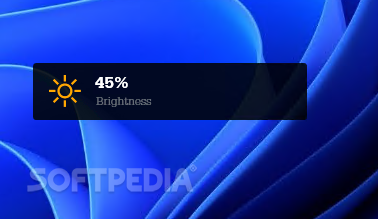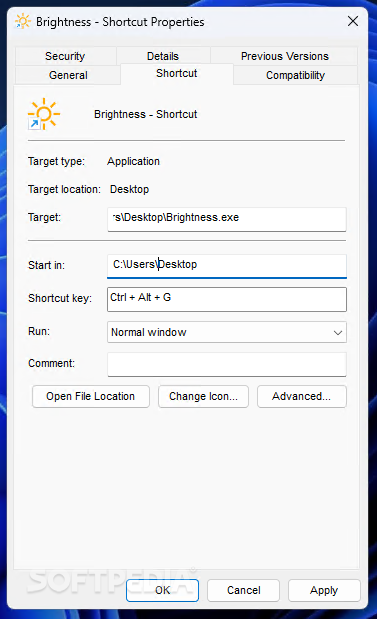Description
Brighty - Adjust Multiple Monitors’ Brightness Effortlessly
In an increasingly digitized world, it can be difficult to protect what is arguably the most important of our senses, namely — our sight. Throughout the past decades, mainstream OS developers have been incorporating features meant to safeguard our vision, ranging from blue light filters to ambient light-sensor-powered automatic brightness adjustments. When it comes to desktops, Brighty may be a solid addition to your software collection.
Features:
- Adjust multiple monitors' brightness simultaneously
- Streamline the back-light tweaking process
- Swiftly input the exact brightness percentage for all connected monitors
- Create a shortcut with a desired hotkey combination
- Compatible with AutoHotKey for advanced users
Technical Specifications:
- Software Name: Brighty
- Price: FREE
- Publisher: Ben Hutchison
- File Type: .exe
- Operating System: Windows
Despite the steady flow of updates that Microsoft’s flagship operating system has received throughout its lifespan, certain features still seem to be missing, one of them being related to its support for adjusting multiple monitors’ brightness. While some high-end models have either dial-based remotes or WiFi-powered smartphone apps for enhanced customization, most rely on slow-to-update on-screen displays and hardware buttons.
Brighty - The Convenient Solution
As such, one way to streamline the back-light tweaking process is by employing a third-party utility in your workflow. Users whose monitors have different display technologies or varying thresholds in terms of their peak brightness are best suited with more comprehensive programs the likes of Monitorian to ensure their setup is properly optimized for their needs.
However, users with keyboard-focused workflows who happen to have multiple screens of the exact model and specifications may find better use in the app at hand. Once downloaded, running the executable summons a small window that lets you swiftly input the exact brightness percentage for all connected monitors, making it easier to lower it during nighttime use.
The app compensates for its lack of persistent system tray icon by letting users create a shortcut through which the desired hotkey combination can be assigned to speed up its initialization. Otherwise, the utility may also be activated with a single key via a more robust scripting language known as AutoHotKey, if needed.
If you happen to be on the lookout for an app capable of changing all of your monitors’ back-light intensity at once without having to jump through multiple UI elements and sections to do so, Brighty may be the right tool for you.
User Reviews for Brighty 1
-
for Brighty
Brighty simplifies monitor brightness adjustments across multiple screens, perfect for users with identical setups. Streamline your workflow with ease.