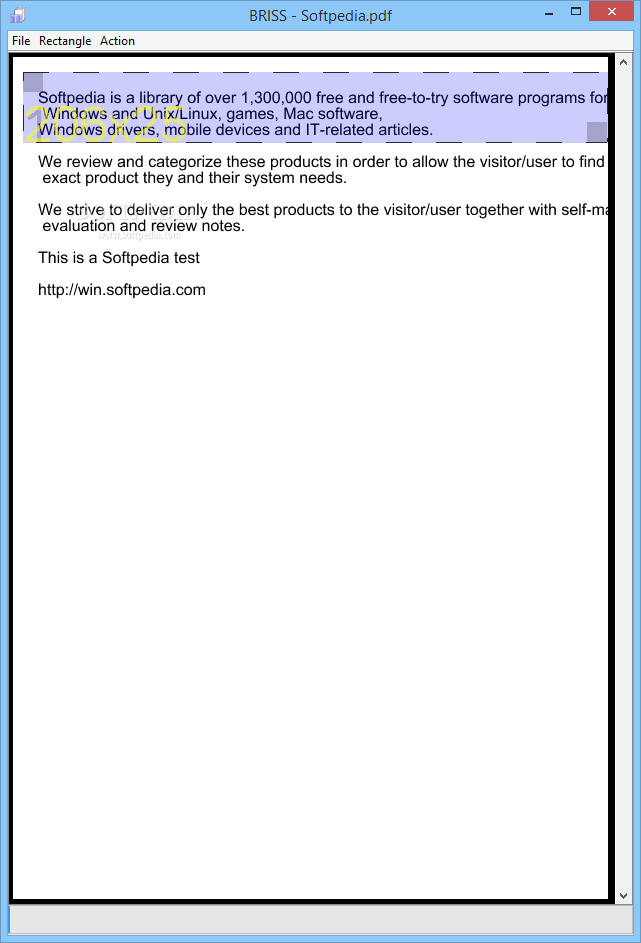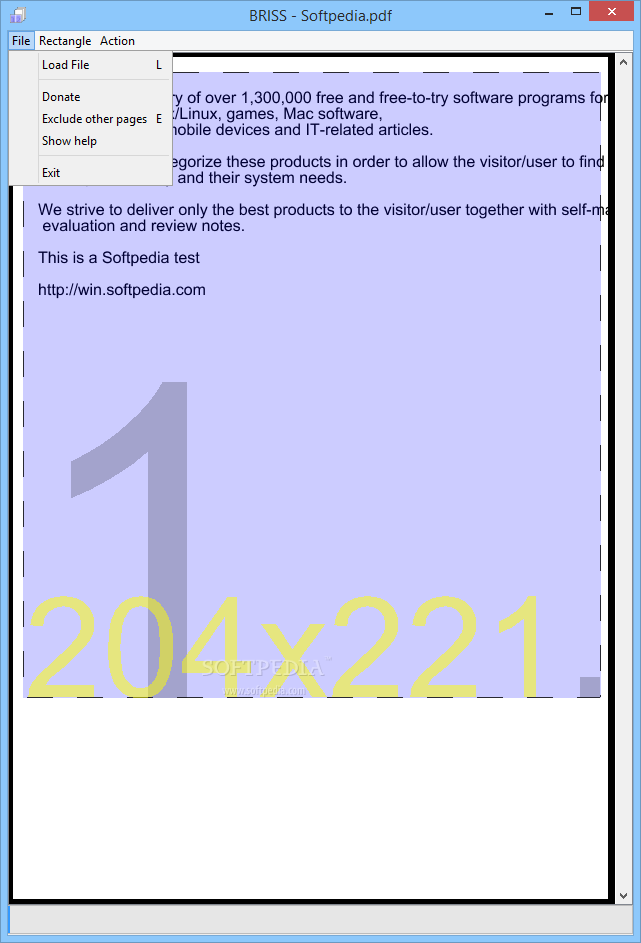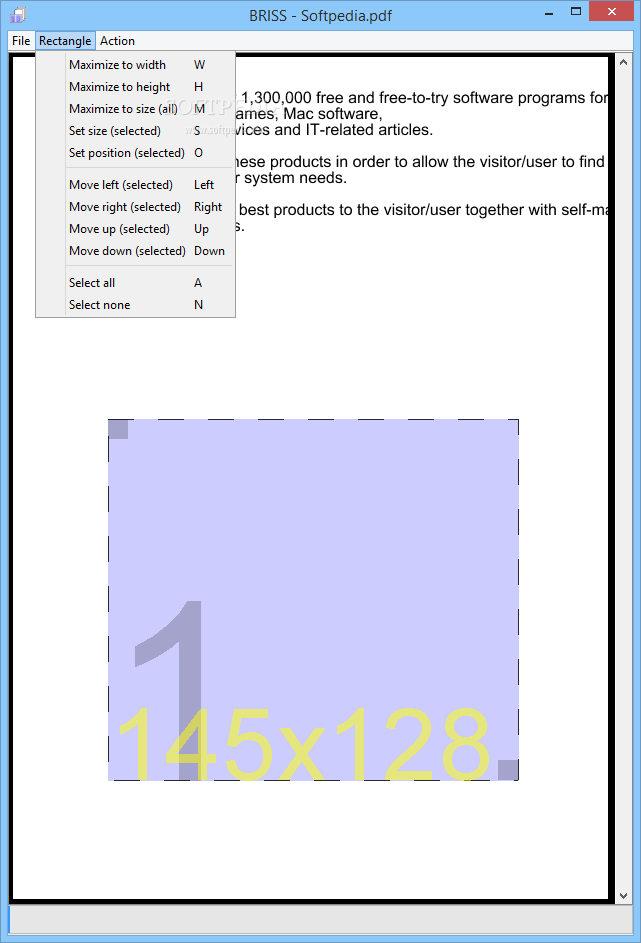Description
BRISS
BRISS is a tool that helps you manage your important documents, especially those pesky PDFs. If you’ve ever tried to deal with PDF files, you know they can be tricky. With BRISS, you can crop out the parts of the pages you don’t need. This makes your documents cleaner and easier to read!
How to Use BRISS
To get started with BRISS, you first need to open a file. You can do this through the app's menu. Just a heads up: dragging and dropping files isn’t an option here! It’s a little old-school, but it works.
Getting Comfortable with the Interface
The design might feel a bit clunky at first. If you're not careful, it can be confusing! When you launch BRISS, you'll see a dialogue box asking which pages to exclude instead of letting you view everything at once.
Selecting Pages Can Be Tricky
You’ll want to practice using the page selection screen since it doesn’t always show what you expect. To crop text or images, just drag your mouse over the area you want to keep. You can create multiple rectangles too, which will turn into separate pages in your new document.
Limited Features but Straightforward Use
While BRISS aims for simplicity, it feels like it lost some of its charm in how it's designed. The features are pretty basic; there’s no batch processing available either. So if you're looking to crop several documents at once, this might not be your best bet!
Final Thoughts on BRISS
In summary, BRISS does what it says but only gets halfway there when it comes to efficiency. Sometimes getting a document ready takes more time than you'd like, and results can vary—especially if your PDF has more than one page.
If you're dealing with simple one-page PDFs though, BRISS could be just what you need!
User Reviews for BRISS 1
-
for BRISS
BRISS is a straightforward PDF cropping app. Design can be confusing at first, but cropping pages is easy with multiple rectangles.