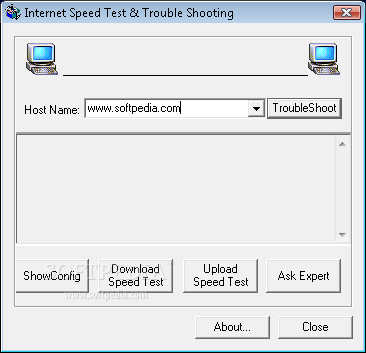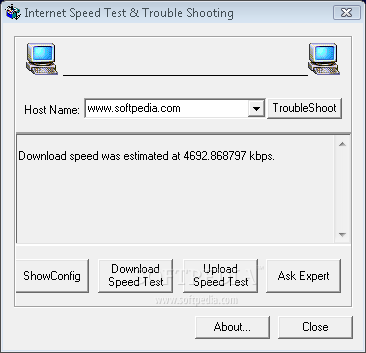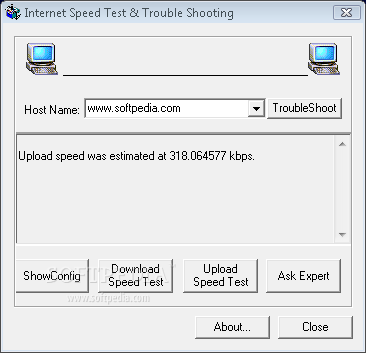Description
Broadband Speed Test
Broadband Speed Test is a simple app that helps you figure out how fast your Internet connection is for both downloads and uploads. It’s super user-friendly, so you won’t have to stress about anything!
Easy to Use Interface
You’ll notice that all the options are neatly packed into one window with clear names. Just input a host name and choose whether you want to test your download or upload speed. Broadband Speed Test will do the rest for you!
Quick Results
Once the speed test wraps up, the app opens up a web browser to show your results. Plus, it shows speed estimates right in its main window so you get instant feedback.
No Complicated Settings
You don’t have to worry about complex settings either. While it doesn’t offer many configuration options, Broadband Speed Test can display helpful info like network adapter settings, hostname, IP configuration, IPv4 route table, and interface list.
Smooth Performance
This tool runs really fast and doesn't slow down your system at all. Whether you're using Windows 7 or any other version of Windows, it works smoothly without needing admin rights on Windows 7 machines.
A Handy Tool But Not for Everyone
In summary, Broadband Speed Test is a handy little app for checking your Internet speed. However, professional users might stick with their favorite tools since there are other apps out there with more features and better performance.
If you're curious about more options for testing your connection speed, check out this link: Download Broadband Speed Test. There are plenty of similar tools available online!
User Reviews for Broadband Speed Test 1
-
for Broadband Speed Test
Broadband Speed Test offers a simple interface, quick tests, and informative speed estimates. However, lacks advanced features for professional users.