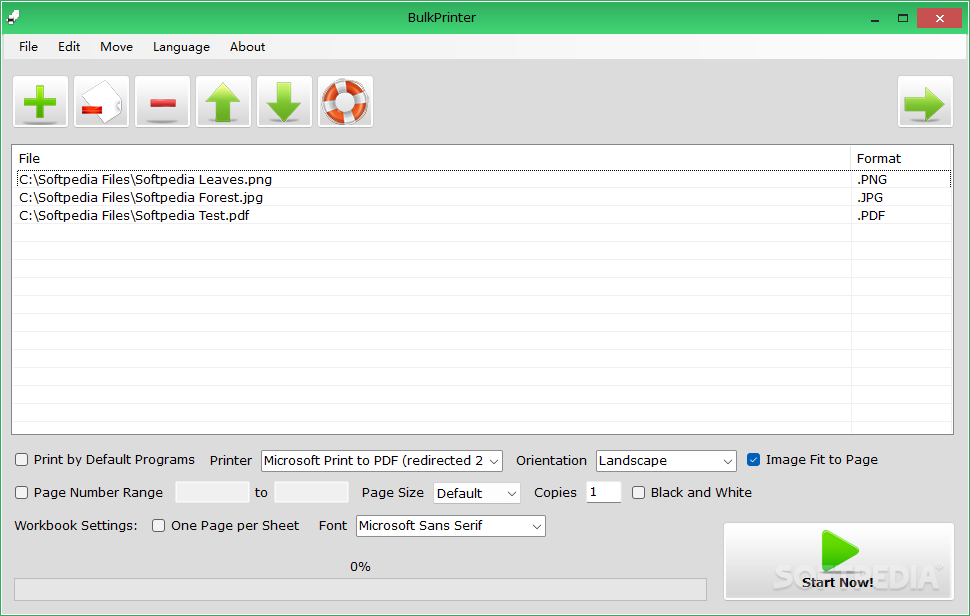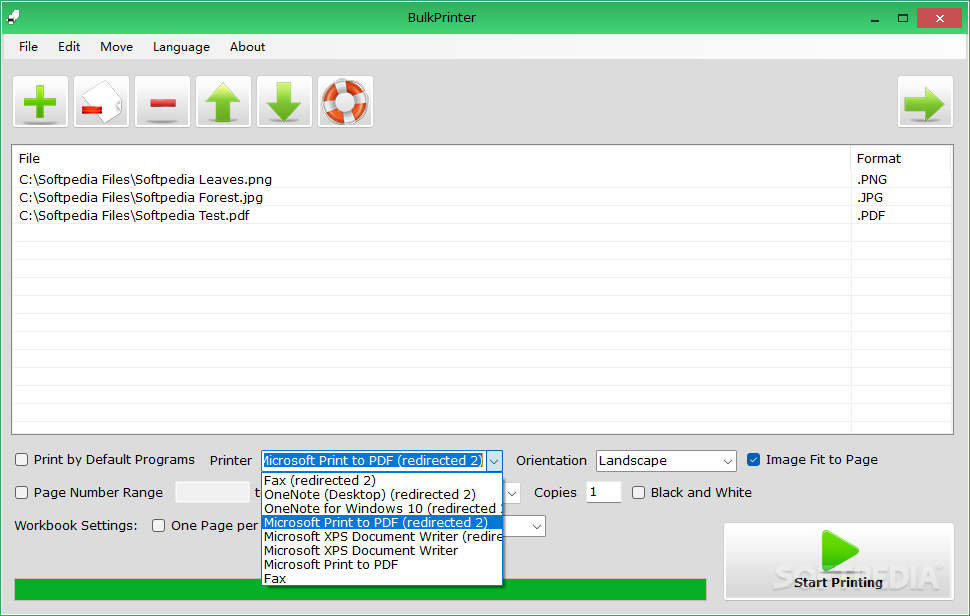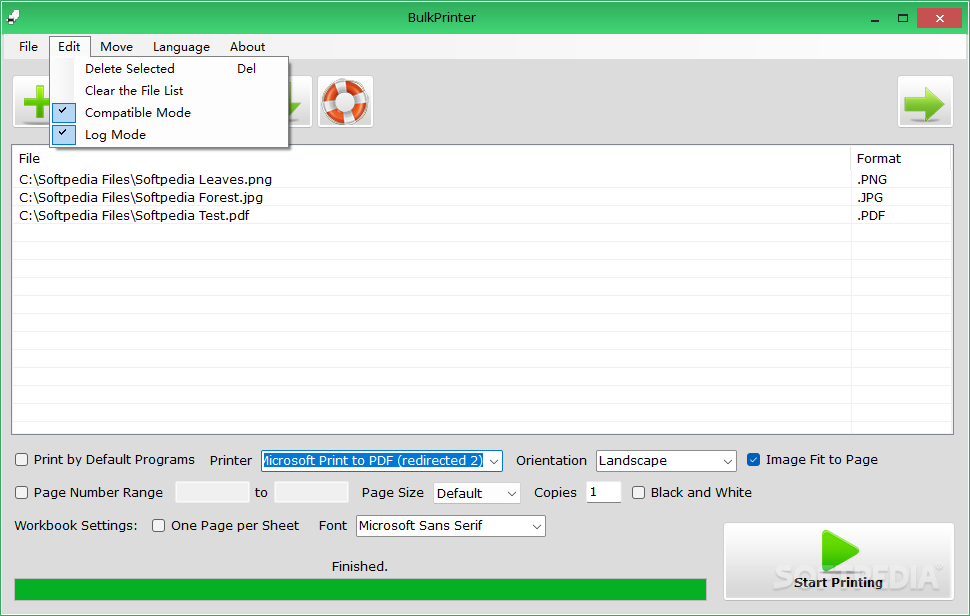Description
BulkPrinter
BulkPrinter is a cool tool for anyone who needs to print a lot of stuff at once. While Windows has some built-in tools that usually do a good job finding the right printer drivers, they can be slow when you're printing multiple files. That’s where BulkPrinter comes in! It helps you print batches of files quickly and without any hassle.
Why Choose BulkPrinter?
If you've ever tried to print several documents using just your operating system's tools, you know it can take forever. But with BulkPrinter, you can save time by handling everything all at once. You just drop your files in, tweak a few settings, and hit print!
Straightforward Interface
The interface is super simple and easy to use. You really don’t need to be a tech whiz to figure it out! Just select your files, choose your printer, adjust the page size and orientation—it's all straightforward.
Customize Your Print Settings
You can also set a range for page numbers if you only want to print certain pages. Plus, there are lots of fonts available! Just make sure you check how they look before you commit to printing them out.
Compatible Mode Feature
A neat feature called Compatible Mode lets you print using your favorite program instead of going through BulkPrinter. This can come in handy if your printer isn’t playing nice with the software.
Your Go-To Tool for Batch Printing
If you're planning on doing some bulk printing soon, BulkPrinter is definitely worth checking out! It's reliable and will make your life so much easier when you've got lots of documents to print.
User Reviews for BulkPrinter 1
-
for BulkPrinter
BulkPrinter simplifies batch printing, ensuring efficiency and ease. Perfect for those printing in bulk without the hassle of individual files.