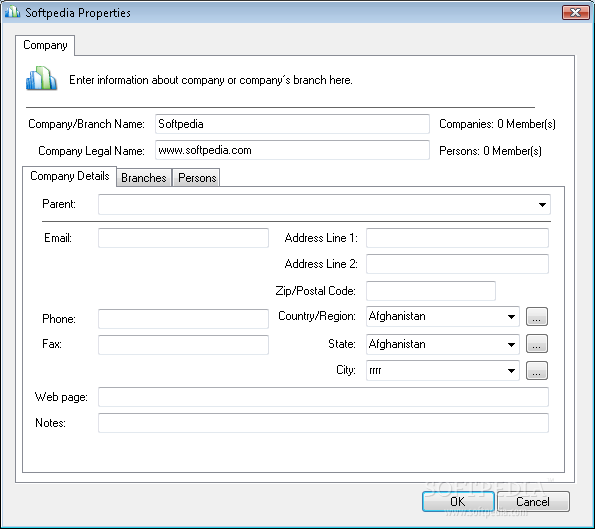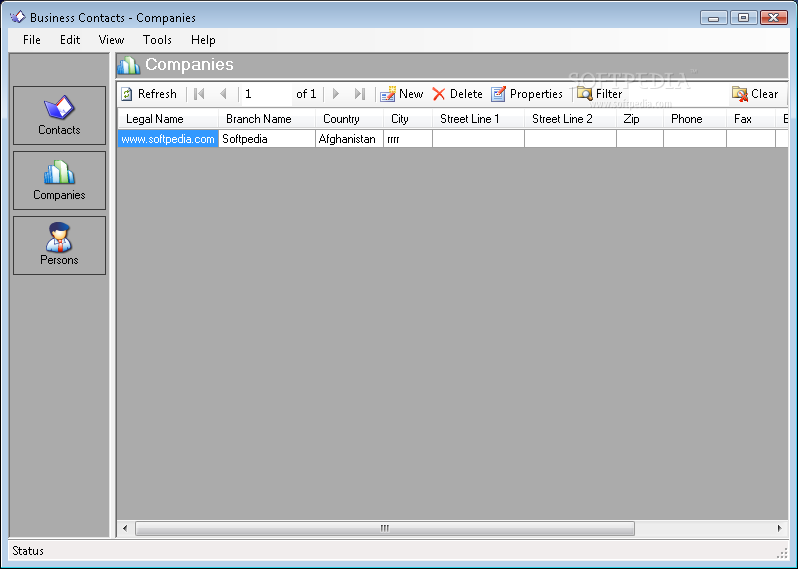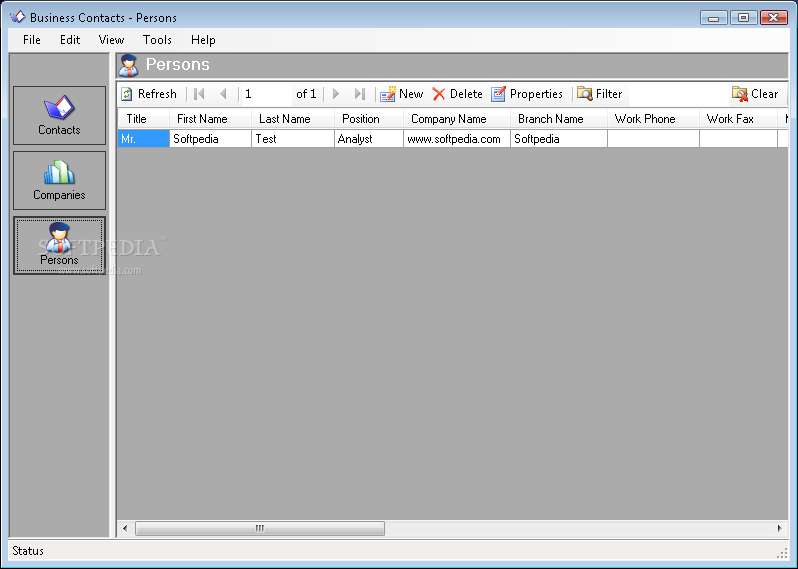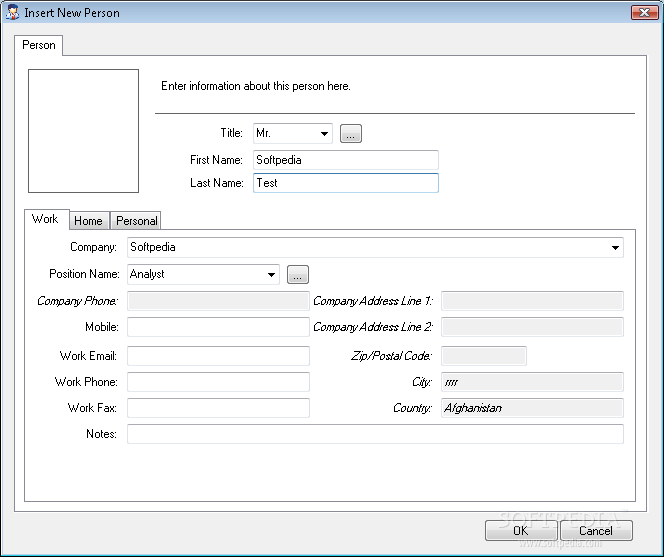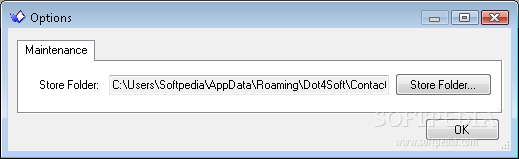Description
Business Contacts
Business Contacts is a handy address book that packs in some of the best and newest features to help you keep your contacts organized. With this tool, you can easily find the information you need without any hassle.
Key Features of Business Contacts
Here are some key features:
- Each company has its own separate record.
- Companies can have branches, offices, or units that each have their own contact info.
- You can link people to their respective companies or offices.
- The records are displayed in a tree view for easy navigation.
- With Quick Filters, you can quickly find contacts by typing in just a few search criteria; Advanced Filters let you dive deeper into your searches.
- You can easily drag and drop contacts to import or export them in vcf format. If you're using text files, just head over to the Import/Export menu.
- You can send emails directly from any contact form wherever you see a contact listed.
Why Choose Business Contacts?
This software makes managing your contacts super simple. Whether you're keeping track of clients, suppliers, or friends, it's designed to make your life easier. Plus, it’s really user-friendly!
Get Started with Business Contacts!
If you're interested in trying out this amazing address book software for yourself, check it out here: Download Business Contacts. You won't regret it!
User Reviews for Business Contacts 1
-
for Business Contacts
Business Contacts is a user-friendly address book with excellent features for organizing contacts. The tree view and Quick Filters make finding information a breeze.