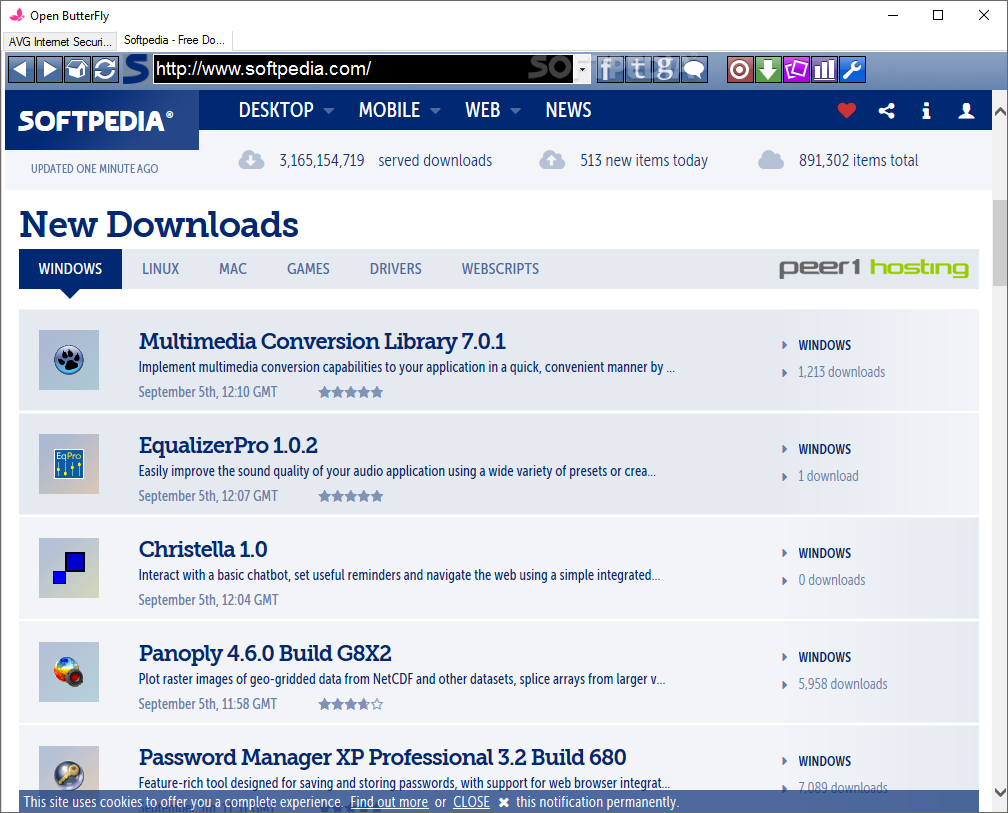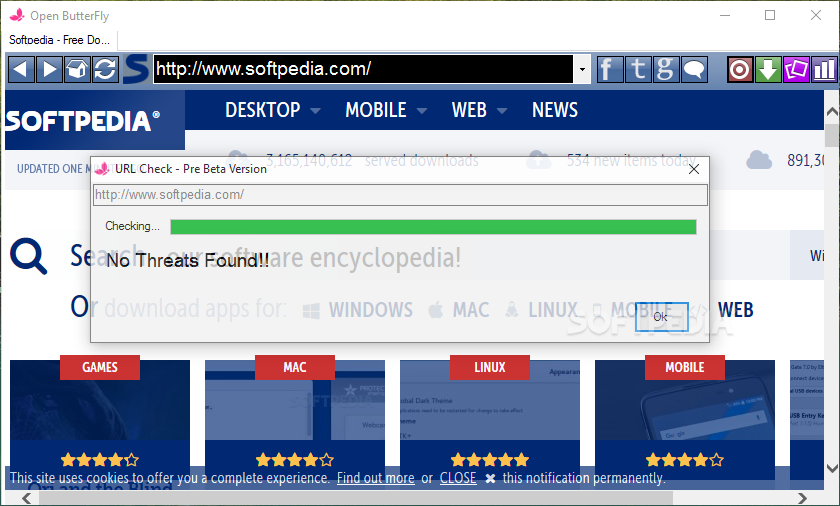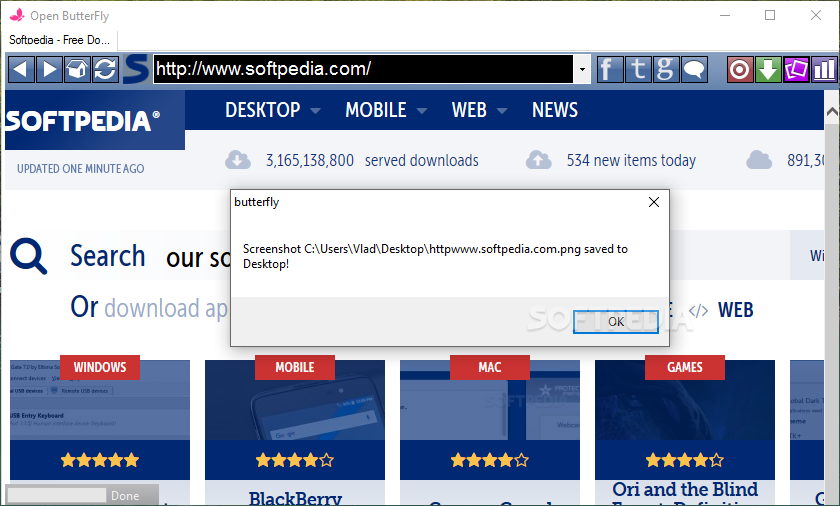Description
Butterfly
Butterfly is a straightforward web browser that helps you load pages quickly and download files without any fuss. It’s like a simpler version of those big-name browsers out there, focusing more on navigation than fancy features.
Why Choose Butterfly?
If you're looking for an alternative to popular browsers like Firefox, Google Chrome, Internet Explorer, Microsoft Edge, or Opera, then give Butterfly a try! It could be just what you need.
Easy Installation Process
The installation is super fast and easy. Just make sure your computer has the .NET Framework installed because it won’t work without it.
Straightforward Interface
The main window of Butterfly is pretty basic—no flashy graphics here! But it does support multiple tabs, so you can open several pages at once and switch between them easily.
User-Friendly Toolbar
The toolbar includes handy buttons like back, forward, home, and refresh. Plus, there's an address bar and quick access buttons for Facebook, Twitter, Google, and Meebo (which is now part of Google).
Safety Features & Downloads
You can check websites for potential threats and download files right to your computer. It even lets you take screenshots of the webpage you’re on and save them as images!
Add-Ons for Convenience
There are additional buttons to download all pictures from the current page or view how much data a webpage uses. You can also access the settings panel with ease.
Status of Development
A little heads up: Butterfly is still in beta mode since the developer hasn’t added new features or updates lately. In fact, it seems like development has stopped altogether.
Performance Insights
But don’t worry! We tested it on the latest Windows edition and had no issues. It loaded pages quickly without errors and used very few system resources. Sure, it's pretty basic compared to other options out there—but hey, it’s free to test!
If you're curious about trying it out for yourself, check out This link!
User Reviews for Butterfly 1
-
for Butterfly
Butterfly is a simple, fast browser with basic features. Limited functionality but runs smoothly on Windows. Worth a try for its speed.