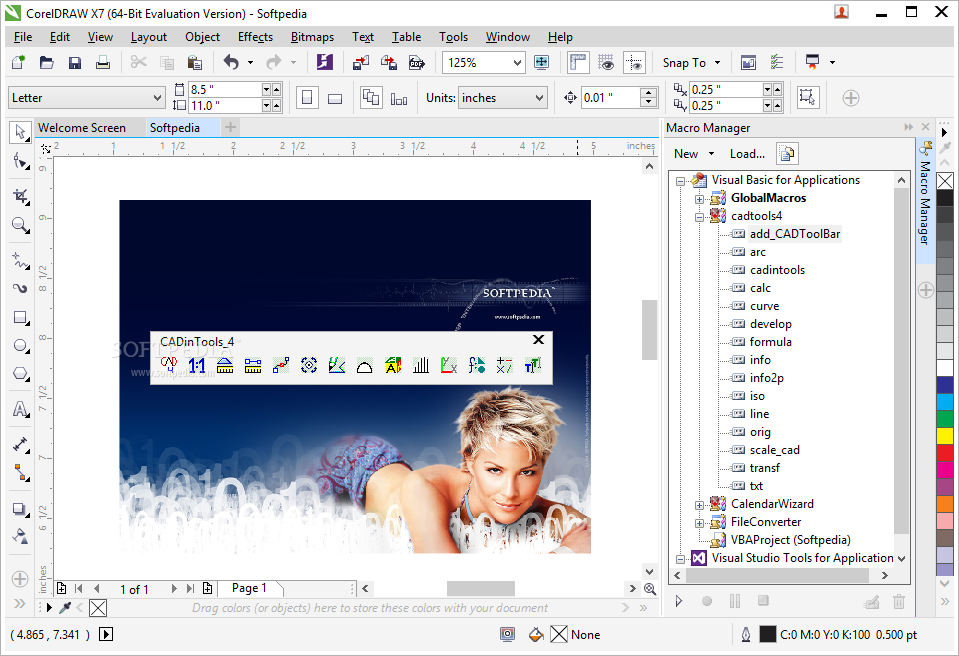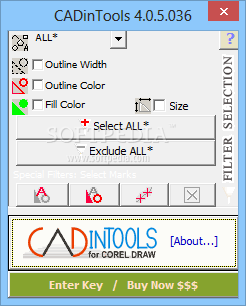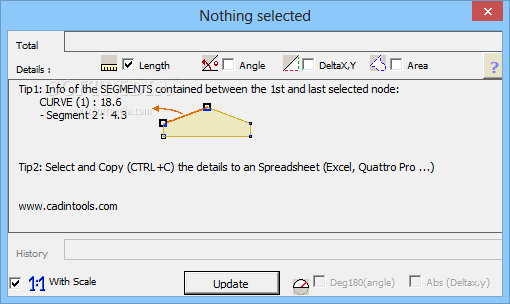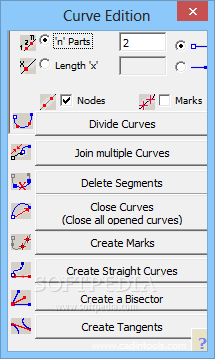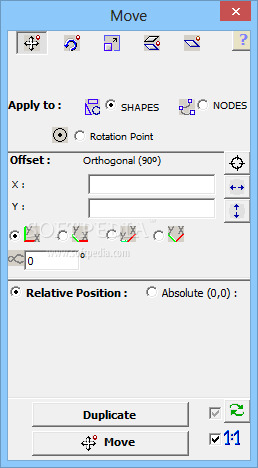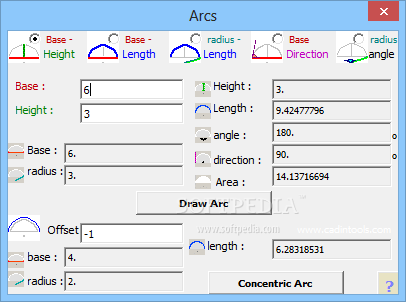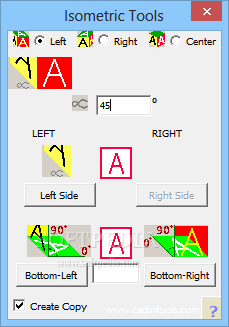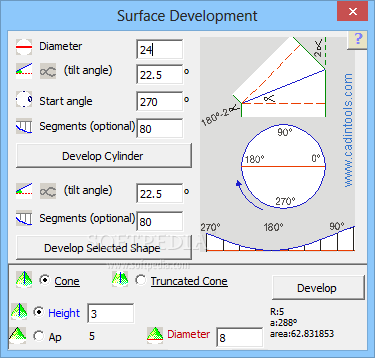Description
CADinTools Macros
CADinTools Macros is here to make life easier for engineers, designers, and architects who need to do different measurements in CorelDRAW or CorelDesigner. Imagine having a handy tool that streamlines your workflow!
Easy Installation Process
The installation of CADinTools runs pretty smoothly. Just keep in mind that you'll need Visual Basic for Applications (VBA) installed for the macros to show up. But don’t worry! This component usually comes with the CorelDRAW Graphics Suite; just make sure it's enabled before you dive in.
Getting Started with CADinTools
Once you restart CorelDRAW (or CorelDesigner), you'll be ready to roll! The CADinTools toolbar will pop up once you activate it—either by importing it from your PC or creating it right then and there.
A Variety of Functions at Your Fingertips
This toolbar isn’t just pretty; it packs a punch with tons of functions! It starts off with a selection tool that lets you filter what objects you want to highlight by picking or excluding certain curves in your drawing. Super helpful when you're trying to focus on specific details!
Advanced Measurement Options
With CADinTools Macros, you can easily change the scale of your opened sketch, including its width and height. You can also move shapes and nodes around, measure arcs to figure out lengths and radii, perform isometric projections, and even surface development.
Handle Geometric Shapes Like a Pro
This tool can work with all kinds of geometric shapes—like circles, polygons, and rectangles—and will give you key info about curve lengths, angles, and areas. Plus, you can measure distances between two points or draw line shapes that connect with existing ones. Need to edit some text in your drawing? No problem!
Your Go-To Tool for CAD Measurements
With its wide range of tools available right at your fingertips, CADinTools Macros is perfect for anyone using CorelDRAW or CorelDesigner who needs to tackle various CAD measurements. It definitely boosts the features of the main application while keeping everything easy to access through a simple toolbar.
If you're interested in checking out more about CADinTools Macros, don't hesitate!
User Reviews for CADinTools Macros for CorelDRAW 7
-
for CADinTools Macros for CorelDRAW
CADinTools Macros for CorelDRAW provides engineers, designers, and architects with easy measurement tools. Enhances CorelDRAW with versatile functions.
-
for CADinTools Macros for CorelDRAW
CADinTools Macros has transformed my workflow in CorelDRAW. The toolbar is intuitive and packed with useful features!
-
for CADinTools Macros for CorelDRAW
Absolutely love CADinTools Macros! It makes measuring and editing so much easier. Highly recommend it!
-
for CADinTools Macros for CorelDRAW
This app is a game changer for architects! The measurement tools are precise and incredibly helpful.
-
for CADinTools Macros for CorelDRAW
CADinTools Macros is a must-have for any designer using CorelDRAW. It enhances the software's functionality immensely.
-
for CADinTools Macros for CorelDRAW
I can't believe how much easier CADinTools Macros has made my design process. Five stars all the way!
-
for CADinTools Macros for CorelDRAW
If you're working with CorelDRAW, you need CADinTools Macros. It's user-friendly and super effective!