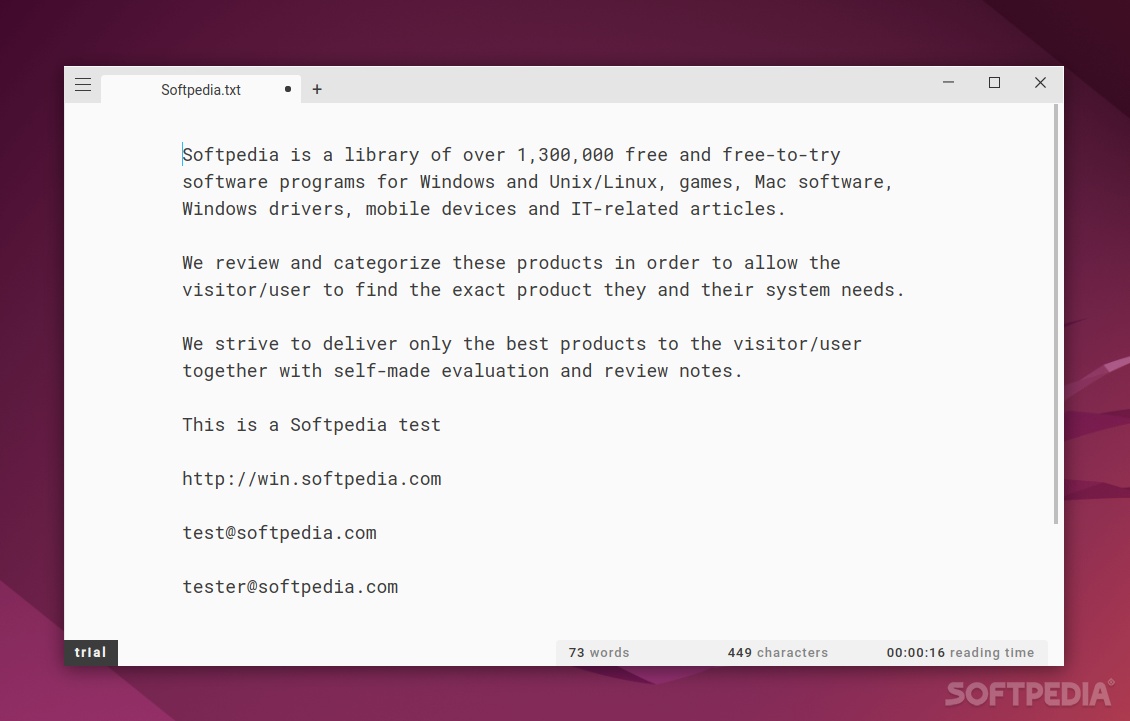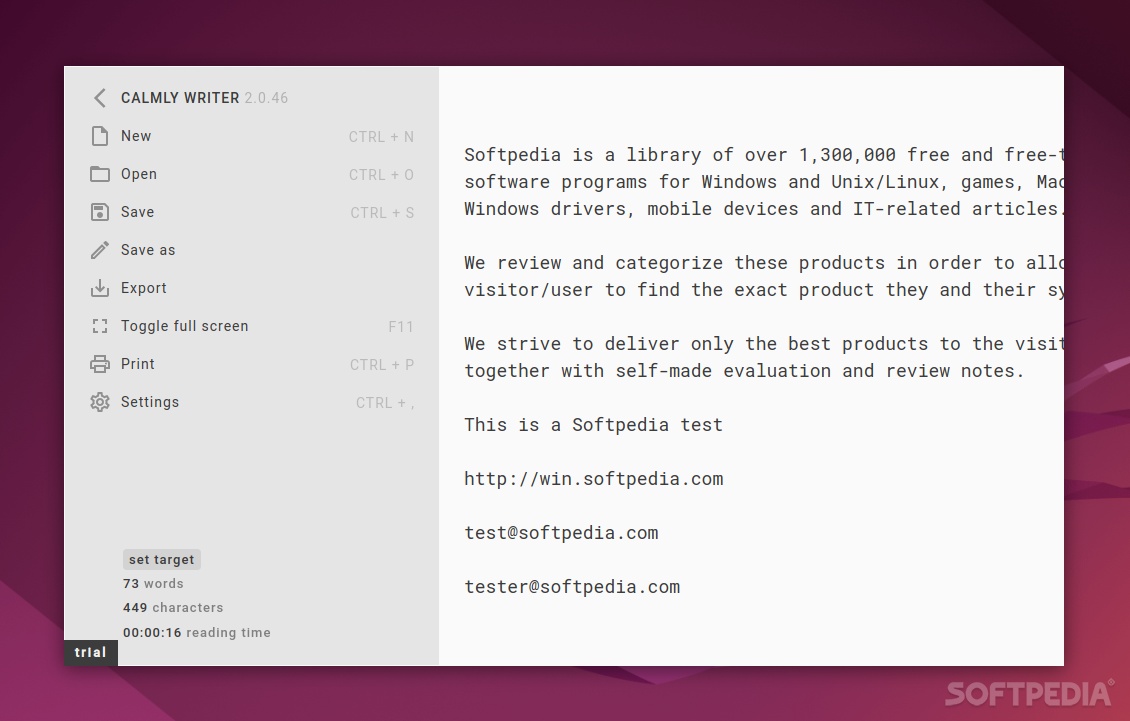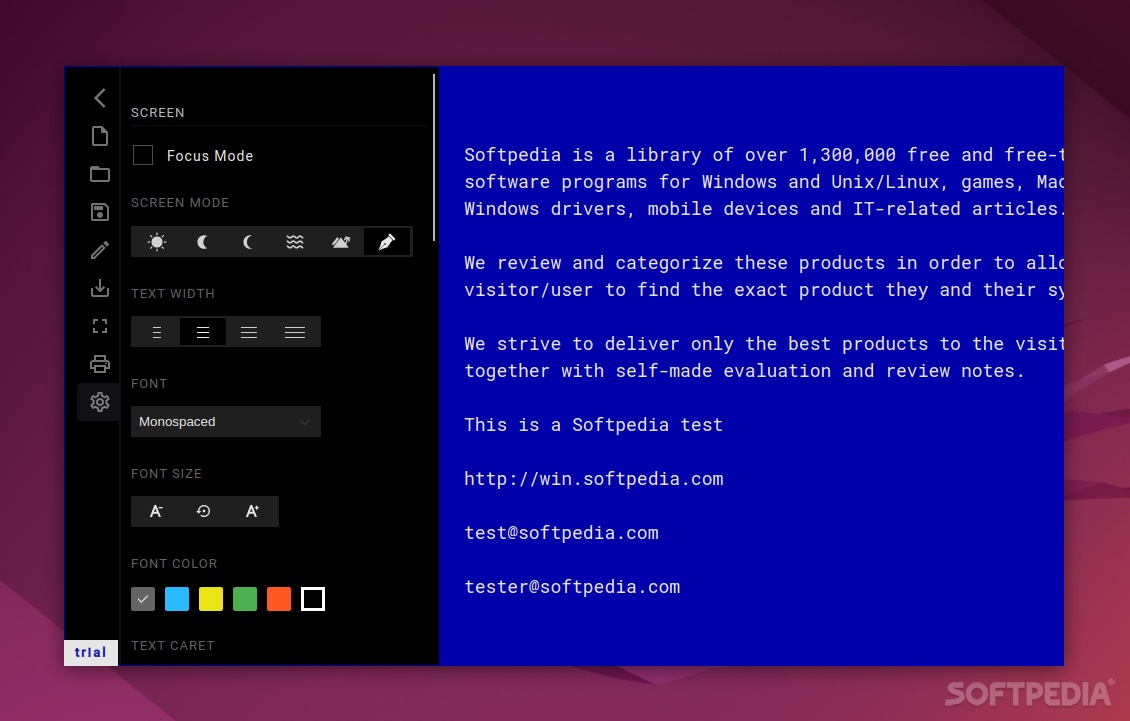Description
Calmly Writer
Calmly Writer is a distraction-free writing app that you should definitely check out. Even though there are lots of minimalist writing tools out there, finding the one that fits your style can take some time and testing.
Why Choose Calmly Writer?
This app focuses on getting you to write without any distractions. Its simple and user-friendly design makes it super easy to dive right into your work. The layout features a tab-based interface with a writing panel, a tab bar, and a main menu—nothing more!
Focus Mode for Ultimate Concentration
One of the coolest features is the Focus Mode. When you activate this, all those extra GUI elements fade away, leaving just the paragraph you’re working on highlighted. It’s perfect for staying in the zone!
A Calming Autosave Feature
The Autosave function is another reason why Calmly Writer lives up to its name. As long as you don’t accidentally close a tab, your document opens up just where you left off every time you start the app again.
Great Features That Matter
A good interface is nice, but let’s talk about features! Calmly Writer supports many popular text formats. You can import and export documents from HTML, plain text, Markdown, DOCX (Microsoft Word), and even PDF!
Track Your Progress with Word Count
There’s also a word count section at the bottom of the screen that shows how many words and characters you’ve written. It even tells you how long it’ll take to read through your entire document.
Add Images and Create To-Do Lists
You can insert images directly or from links using the right-click menu. Plus, if you're into productivity hacks, you can create to-do lists by typing [] or [x] for checkboxes!
Accessibility Features Galore
If you need help reading due to dyslexia, Calmly Writer has an OpenDyslexic Mode with special fonts designed to improve readability. You’ll also find typewriter sounds for that nostalgic feel and smart punctuation options.
Your Writing Your Way: Customization Options
You might be surprised at how customizable Calmly Writer is! In settings, tweak everything from the theme and font size to line spacing and margin sizes—making your writing space truly yours.
An Overall Great Experience
No doubt about it—Calmly Writer is an impressive writing app! It combines ease-of-use with powerful features while being fast and responsive thanks to its Electron framework base.
A Paid Option Worth Considering
The only catch? You’ll need to pay for this app if you want all these amazing features. But trust me; it's worth every penny!
User Reviews for Calmly Writer FOR LINUX 7
-
for Calmly Writer FOR LINUX
Calmly Writer FOR LINUX is an excellent minimalist writing app. The Focus Mode and autosave function make it calming and efficient.
-
for Calmly Writer FOR LINUX
Calmly Writer is an absolute gem! The minimalist design helps me focus completely on my writing.
-
for Calmly Writer FOR LINUX
This app has transformed my writing process. The autosave feature and Focus Mode are game-changers!
-
for Calmly Writer FOR LINUX
I love the customization options and the distraction-free environment. Calmly Writer is a must-have for writers!
-
for Calmly Writer FOR LINUX
The functionality of Calmly Writer is impressive! Supports various formats and has great features like word count.
-
for Calmly Writer FOR LINUX
Calmly Writer makes writing enjoyable again. The typewriter sounds and OpenDyslexic Mode are fantastic additions!
-
for Calmly Writer FOR LINUX
I've tried many writing apps, but Calmly Writer stands out with its simplicity and effectiveness. Highly recommend!