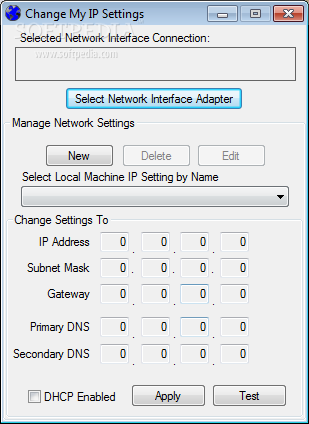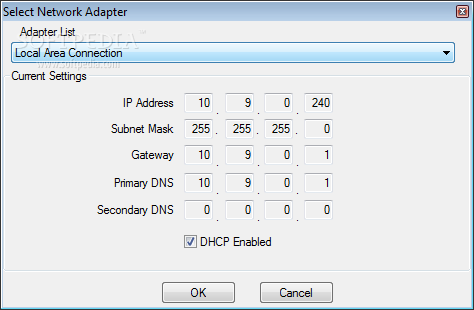Description
Change My IP
Change My IP is a handy application designed for laptop users who frequently switch between different network connections. If you find yourself changing settings every time you connect to a new network, this tool is just what you need!
Create Profiles for Easy Switching
The cool thing about this program is that it lets you set up different profiles for each of your networks. This means you can easily flip from one configuration to another without any hassle! You can create as many profiles as your heart desires, and each profile allows you to input details like the IP address, subnet mask, gateway, and DNS settings. Plus, there's an option to enable DHCP too!
Manage Your Networks with Ease
After setting up your networks, the main window of Change My IP comes into play. You can pick any configuration based on which network you're connected to at that moment. It even shows all those important settings right there in one place! Need to enable DHCP on the fly? No problem!
Multiple Network Adapters Supported
If you're using more than one network interface adapter on your system, Change My IP has got you covered! You can configure unique profiles for each adapter so that switching is a breeze.
A Few Drawbacks to Consider
While Change My IP definitely makes life easier for many users, it does have some missing features. For instance, there's no System Tray icon available. This means you'll have to open the program each time you want to switch configurations when connecting to a new network.
A Useful Tool That Needs Improvement
In summary, Change My IP does its job well by tackling an important issue faced by many laptop users today. However, it could really benefit from some updates and extra features. If they add a few more handy tools, I think it could attract even more users!
If you're interested in trying out this software and seeing how it works for you, check out the download link here: Download Change My IP.
User Reviews for Change My IP 1
-
for Change My IP
Change My IP offers convenient network profile management for laptop users, but lacks key features like a System Tray icon for quick switching.