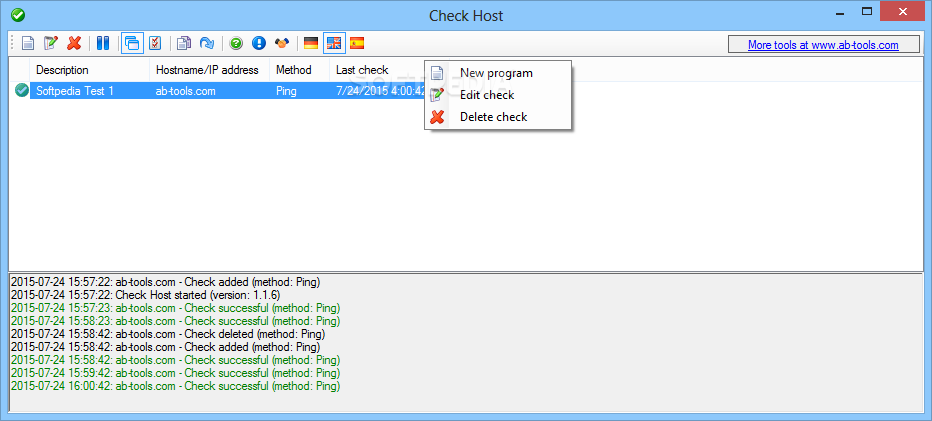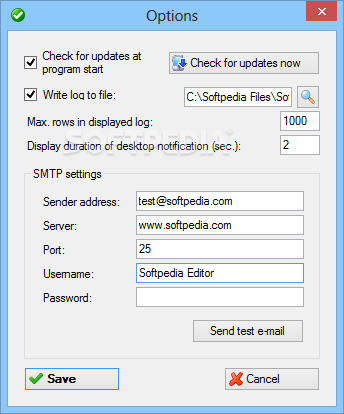Description
Check Host
Check Host is a super handy software that makes it easy to check if a specific IP address or hostname is available. It’s lightweight and really user-friendly, so you can quickly find out if something is down.
Easy Installation
The installation process is a breeze! You won’t run into any issues, and once it’s done, you can start using the app right away. Just add the addresses you want to keep an eye on, and you're good to go!
User-Friendly Interface
Even if you’re not tech-savvy, Check Host has a simple interface that lets anyone use it without any fuss. You can get everything set up with just a few clicks.
Adding Hosts Made Simple
To add a new host, just enter a description and the hostname or IP address you want to check. Then, pick your 'Check Method' – either 'Ping' or 'Socket Connection'. If you choose 'Socket Connection', you'll need to set the 'Socket Settings' by selecting between TCP and UDP logs and entering the port number.
Set Your Own Timings
You also get to decide how often Check Host checks your addresses. Just type in how many seconds between each check. Plus, you can set a 'Timeout' duration in milliseconds!
Email Notifications & Logging
The cool part? It will let you know when your host goes down! You can get alerts on your desktop or even through email at an address of your choice. And if you want, it can run a program of your choice until the host is back up again. All activities are logged too, so you can check later if there were any connection hiccups.
Your Website’s Best Friend
In short, Check Host is an awesome tool for monitoring website availability through hostnames or IP addresses. It keeps track of everything and alerts you as soon as something's off so that you can jump in and fix it!
User Reviews for Check Host 1
-
for Check Host
Check Host is a user-friendly software with a simple interface. It efficiently monitors IP addresses or hostnames, alerting you when they're down.