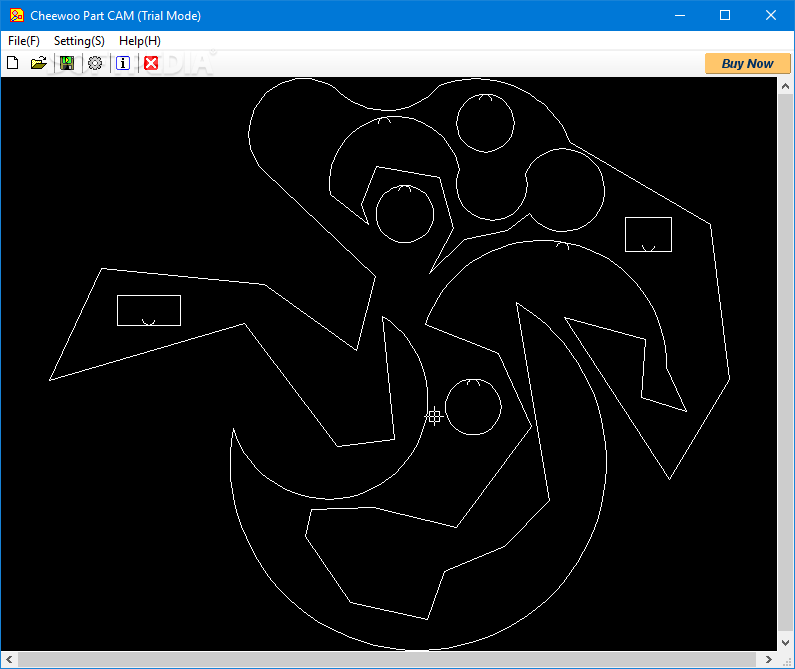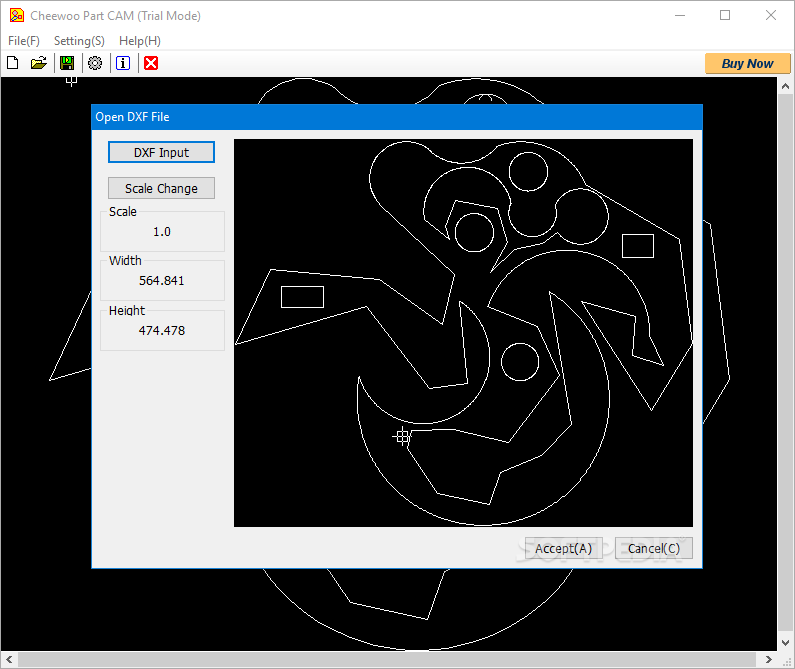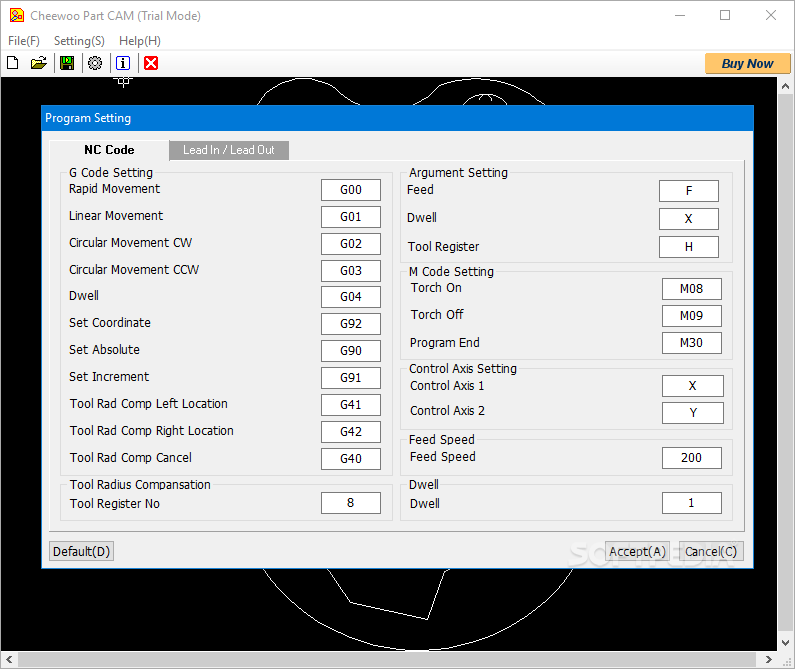Description
Cheewoo Part CAM
Cheewoo Part CAM is a super handy application that helps you design and create parts for CNC machines. It works by analyzing CAD parts and generating the G-code that CNC machines need to cut materials accurately. You can use it to design almost any product, and it can even work with other machines to help build those products!
Easy G-Code Generation
This app is all about making your life easier when it comes to working with DXF shape files. It processes single DXF files and gives you the G-code needed for 2-axis CNC cutting machines. The best part? You don't have to connect your CNC machine to the computer while you're doing this; it's super efficient!
Sleek User Interface
The interface is minimalistic, making it easy for anyone to use. Most of the window shows your DXF shape file, while the upper toolbar has all the tools you need to manage your code and set parameters quickly.
Creating Your Project
To generate code, just create a new job! A window pops up where you can choose your DXF file. Before you start working on it, there's even a preview so you can double-check that you've selected the right one. Plus, it shows scale, width, and height values!
Interactive Preview Features
The main window has an interactive preview section where you can pan around and zoom in or out as needed. After importing your file, saving the code is a breeze! You also get access to program settings where you can manage various settings like G-code values, tool radius compensation, axis control settings, and more.
Your Go-To Tool for CNC Projects
When everything's said and done, Cheewoo Part CAM is a fantastic tool for quickly creating G-Code for 2-axis CNC machines. Just import your DXF file and get started managing those G-Code and M-Code arguments in no time!
User Reviews for Cheewoo Part CAM 7
-
for Cheewoo Part CAM
Effortlessly generate G-code for 2-axis CNC machines with Cheewoo Part CAM. Minimalistic interface simplifies CAD part analysis and code creation.
-
for Cheewoo Part CAM
Cheewoo Part CAM is a game changer for CNC enthusiasts! The intuitive interface makes generating G-code effortless.
-
for Cheewoo Part CAM
Absolutely love this app! It simplifies the process of creating G-code from DXF files. Highly recommend it!
-
for Cheewoo Part CAM
Fantastic tool for anyone working with CNC machines. Easy to use and saves a ton of time on projects!
-
for Cheewoo Part CAM
Cheewoo Part CAM is incredibly efficient. I can easily manage my G-code and the preview feature is super helpful!
-
for Cheewoo Part CAM
This app exceeded my expectations! Quick setup and perfect output for my CNC projects. 5 stars all the way!
-
for Cheewoo Part CAM
I can't believe how easy it is to generate G-code with Cheewoo Part CAM. A must-have for CNC users!