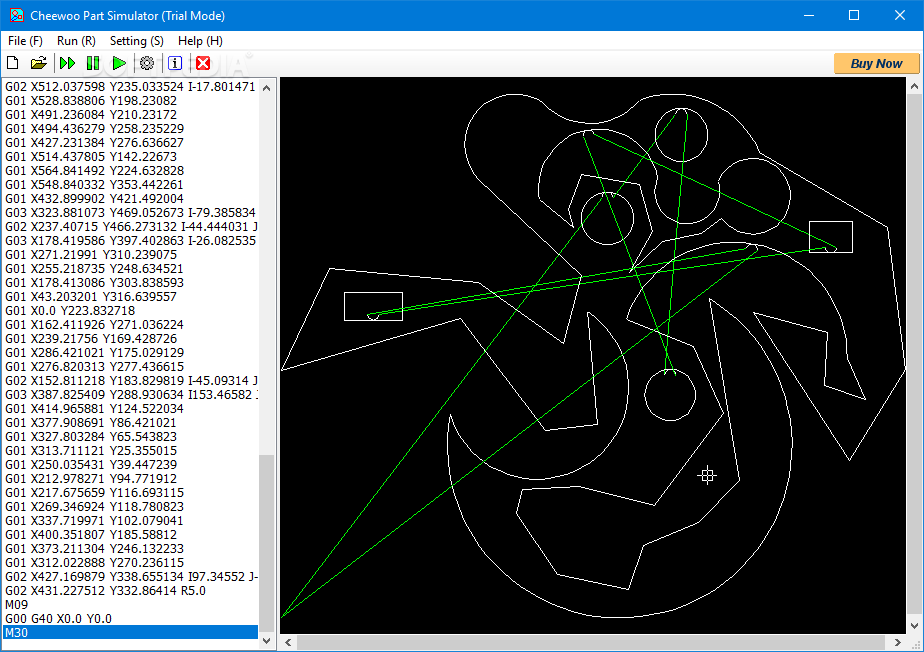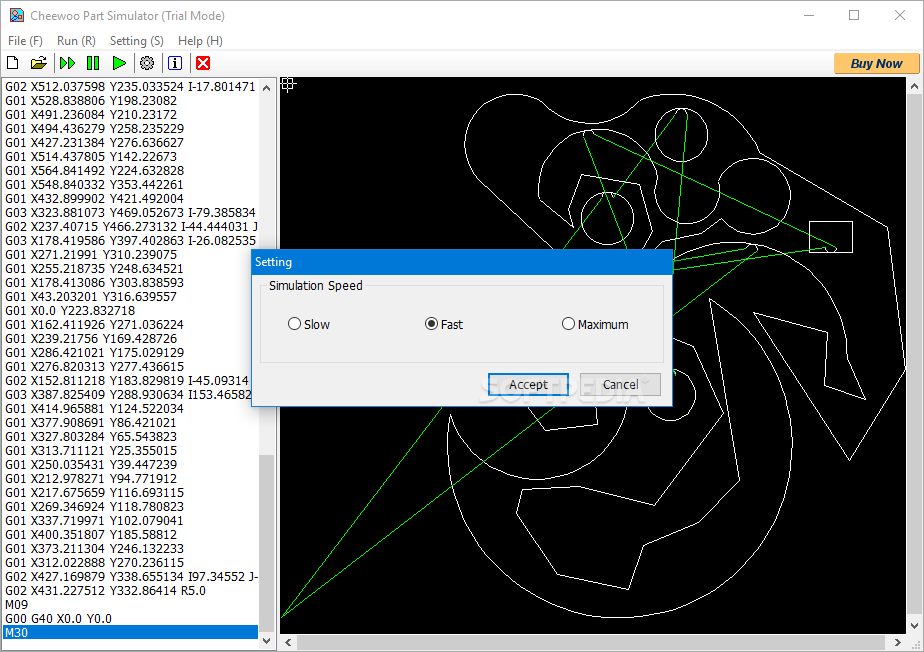Description
Cheewoo Part Simulator
Cheewoo Part Simulator is a super handy tool that helps you prepare and test your projects in a virtual space before you actually make anything. Imagine being able to check out CNC cutting paths just by loading a code file and running the simulation. It’s like giving your project a dress rehearsal!
Easy Setup and User-Friendly Design
The setup process for Cheewoo is quick, so you won’t be stuck fiddling with it for ages. You can dive right in and start using the app almost immediately! The design is really simple, which means you won’t get lost in a sea of buttons. There’s a side panel where all the functions show up, while the main area is where you see your project preview.
No CNC Machine Needed
You don’t even need to connect this app to an actual CNC machine for it to work! It’s designed to mimic cutting paths based on the code instructions you provide. This way, you can carefully check if everything looks good before working with real parts on a CNC machine.
Loading Your Code Files
To get started, just load an NC code file—this is the standard format that holds CNC machine instructions. One thing to note: there aren’t options for manually entering functions because that would complicate things too much. Keeping it simple is key!
Simulation Features
You can only process one file at a time, but that’s not really an issue since you can see all lines of code clearly and know what each step does. Plus, there’s a settings menu where you can pick from three different speed options for your simulation. Once you're ready, hit start! You can pause whenever you want to analyze things better and then pick right back up.
Perfect for Your CNC Projects
All in all, Cheewoo Part Simulator is definitely going to be useful when building your CNC projects. It’s lightweight and only needs that NC code file to kick off the simulation. If you're interested in trying it out, download it here!
User Reviews for Cheewoo Part Simulator 7
-
for Cheewoo Part Simulator
Cheewoo Part Simulator is a user-friendly tool for simulating CNC cutting paths. Its simple design and ease of use make project testing efficient.
-
for Cheewoo Part Simulator
Cheewoo Part Simulator is a game-changer for CNC enthusiasts! The interface is user-friendly, and it runs simulations flawlessly. Highly recommend!
-
for Cheewoo Part Simulator
Absolutely love this app! It allows me to test my CNC paths easily without any hassle. The visual design is simple yet effective. 5 stars!
-
for Cheewoo Part Simulator
This app is fantastic for preparing CNC projects! Fast setup, clear code visibility, and smooth simulations. A must-have tool for any CNC user.
-
for Cheewoo Part Simulator
Cheewoo Part Simulator exceeded my expectations! It's lightweight, intuitive, and makes testing cutting paths a breeze. Definitely worth five stars!
-
for Cheewoo Part Simulator
A great tool for anyone working with CNC machines! The simulation feature helps catch potential issues before actual cutting. Very impressed with this app!
-
for Cheewoo Part Simulator
I can't believe how easy Cheewoo Part Simulator makes testing CNC code! The pause and resume options are super helpful too. Highly recommend it to everyone!