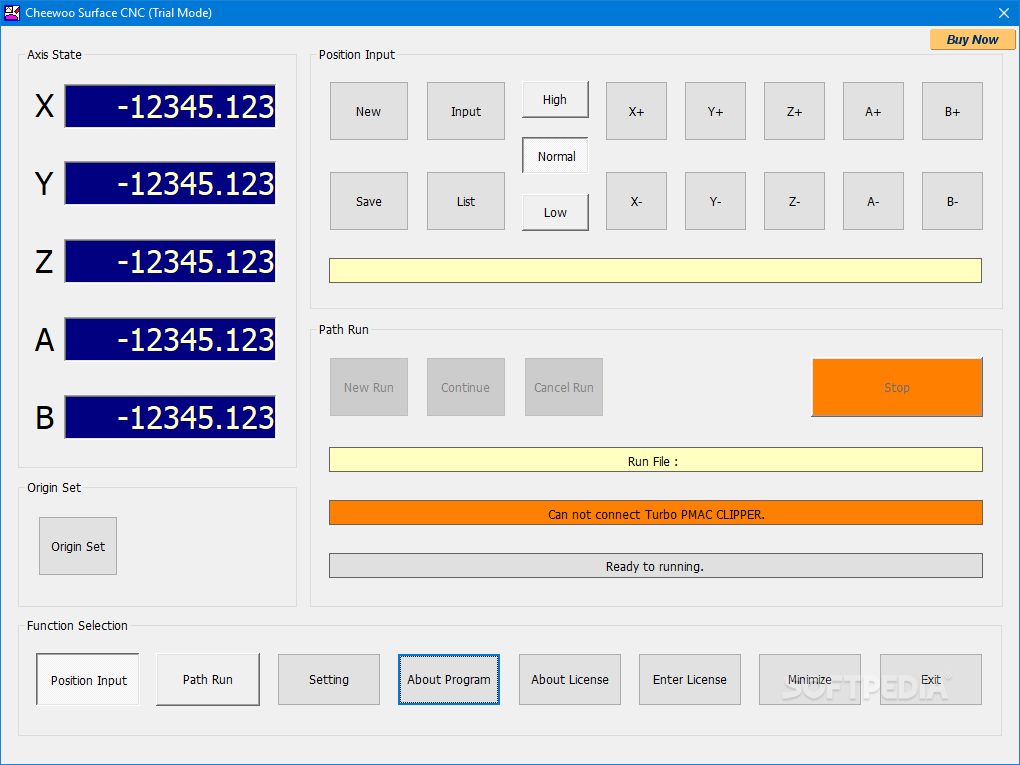Description
Cheewoo Surface CNC
Cheewoo Surface CNC is a cool tool that helps with 3D surface inspection. You might know that 3D printing is all the rage now, but before that, we had machines called CNC. This software makes it easy to check for porosity on casting surfaces!
Easy Installation
Getting started with Cheewoo Surface CNC is super simple. It doesn’t take long to install on your computer, and you can start using it right away! Just a heads-up though: you need to connect it to a Turbo PMAC CLIPPER motion controller first. Make sure you've got the Pcomm32.dll file and PMAC driver installed so everything runs smoothly.
CNC 3D Surface Inspection Made Simple
This app is all about helping you inspect surfaces on 5-axis CNC machines. Once you're up and running, it even lets you control the machine in real-time! Pretty neat, right?
Configuring Your Settings
After launching the software, it's smart to check out the settings panel for some basic setup. Here, you'll see the default axis scale configuration and can tweak those values if needed. You can also choose your device setting—whether you're connecting to hardware or just testing things out.
User-Friendly Interface
The application window has several sections that make your job easier. The position input lets you manually adjust axis positions on the fly, with three movement levels available for precision control. Plus, you can see the axis state updating in real-time!
Simulate Your Path Runs
In the path run section, you can simulate actions based on code input—just remember that this requires an active connection to your motion controller! You can set up your origin point and even save position inputs or view a list of steps.
Your Go-To Tool for CNC Operations
All in all, Cheewoo Surface CNC is a handy app to have as part of your toolkit for CNC operations. It's straightforward to set up and shows key machine variables like position, velocity, and feed speed. This way, you can carry out effective surface inspections on those 5-axis CNC machines! If you're ready to download Cheewoo Surface CNC, get started today!
User Reviews for Cheewoo Surface CNC 7
-
for Cheewoo Surface CNC
Cheewoo Surface CNC offers efficient CNC surface inspection for 5-axis machines. Easy setup, real-time axis control, and vital machine variable display make it reliable.
-
for Cheewoo Surface CNC
Cheewoo Surface CNC is an exceptional tool for 5-axis CNC machines. Easy setup and great performance!
-
for Cheewoo Surface CNC
This app has transformed my CNC operations! Intuitive interface and real-time control make inspections a breeze.
-
for Cheewoo Surface CNC
Highly recommend Cheewoo Surface CNC! It's reliable, efficient, and the setup process was straightforward.
-
for Cheewoo Surface CNC
Absolutely love using this app! It simplifies surface inspections on my CNC machine like nothing else.
-
for Cheewoo Surface CNC
Cheewoo Surface CNC is a game-changer for my workshop. Fast installation and excellent functionality!
-
for Cheewoo Surface CNC
Fantastic application for CNC surface inspection! Easy to configure and provides essential machine data.