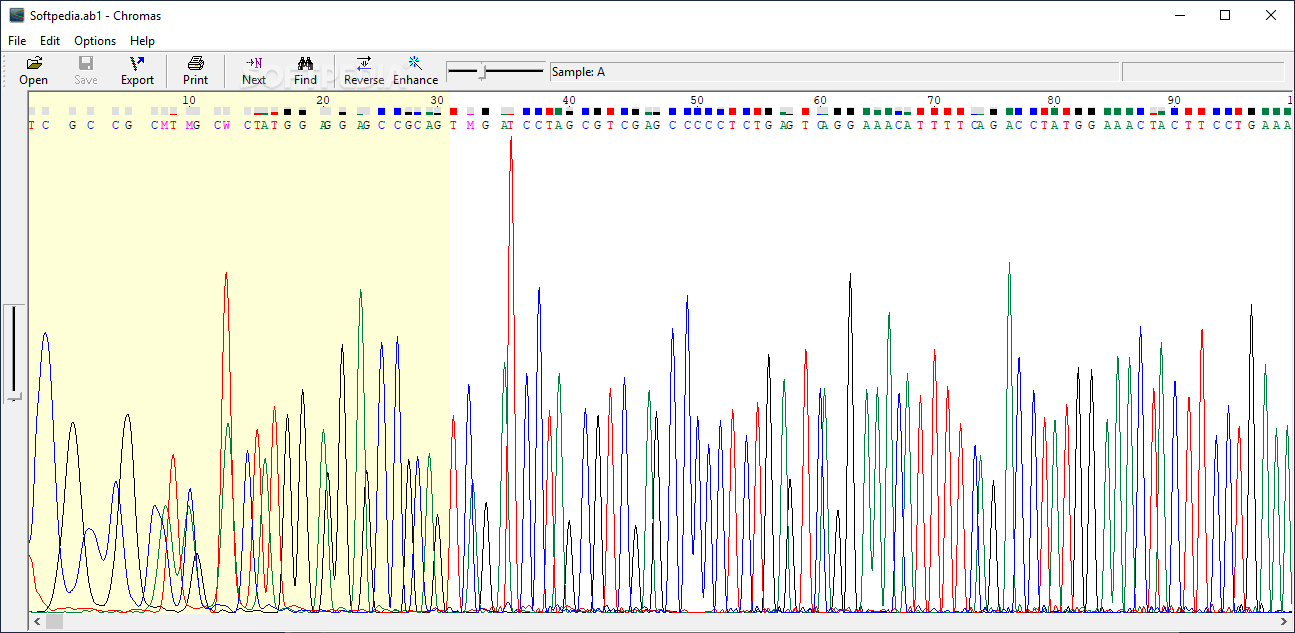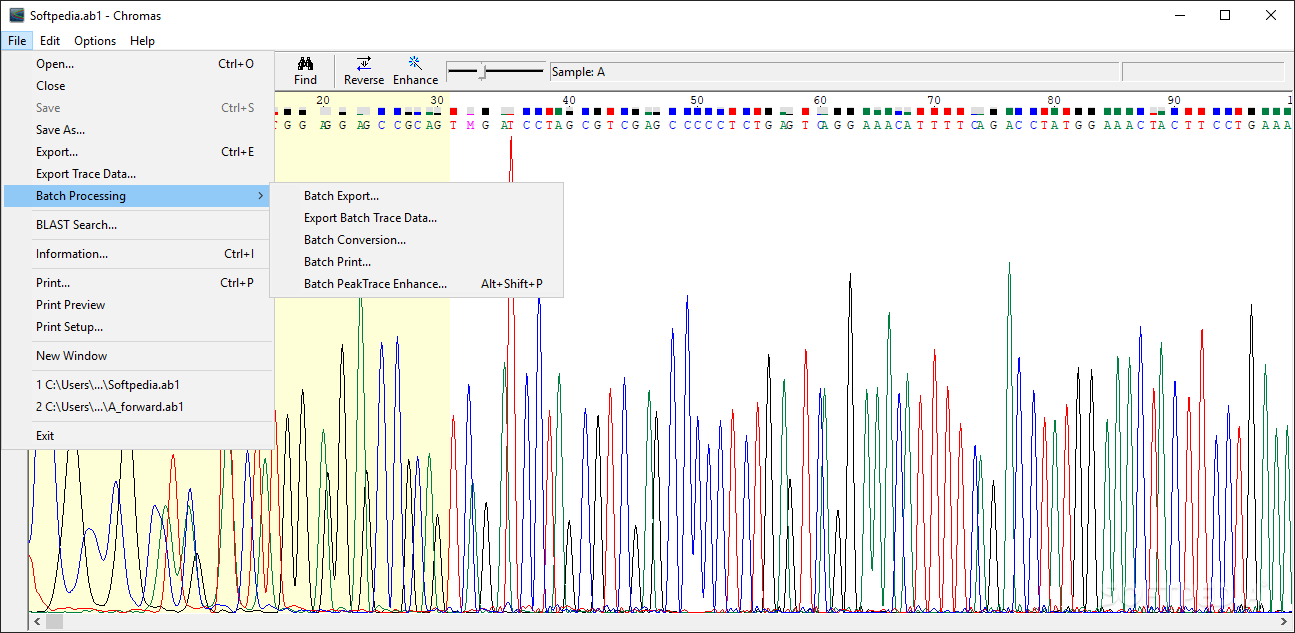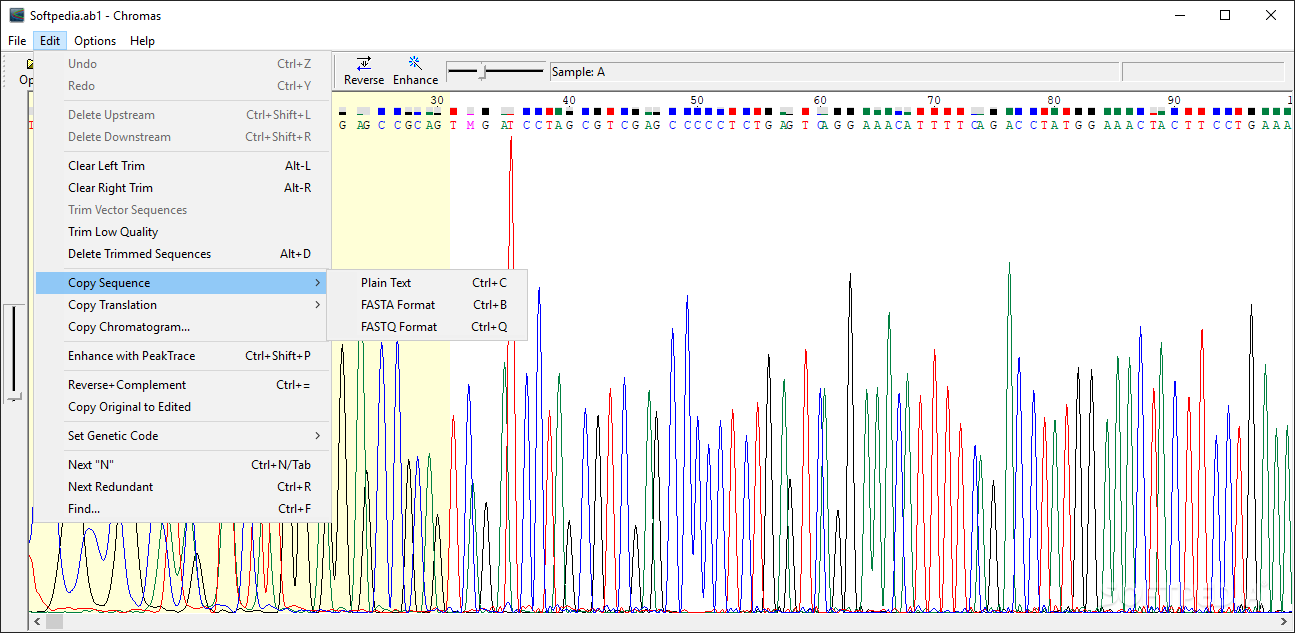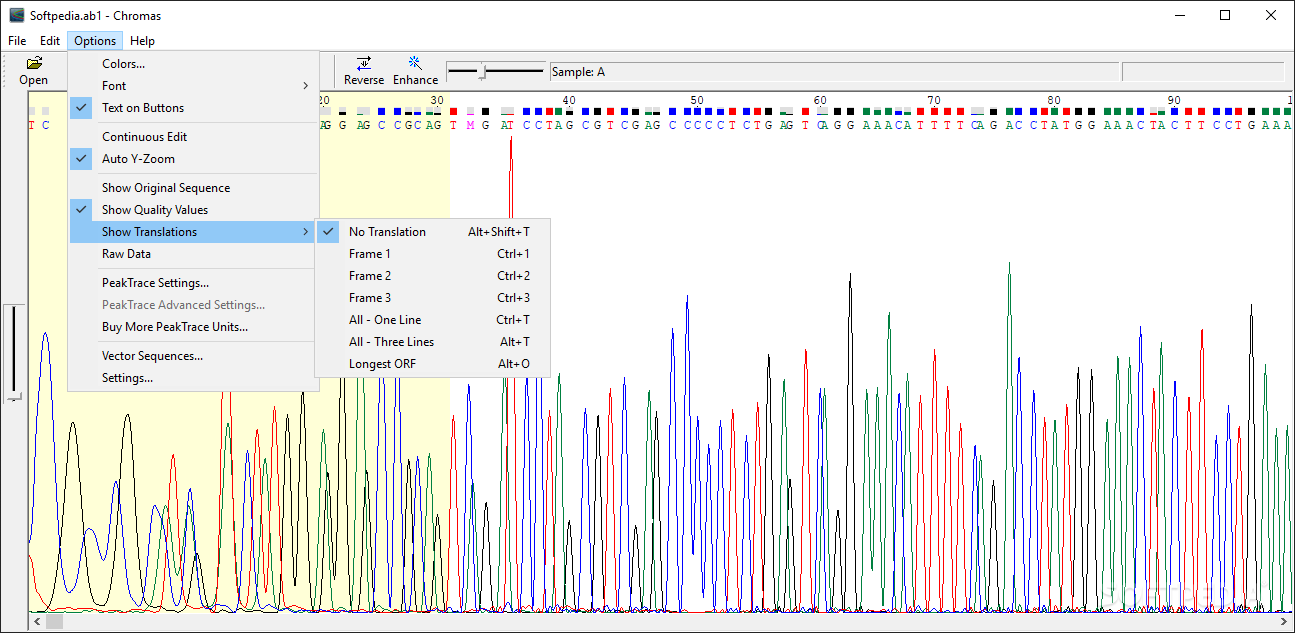Description
Chromas Lite
Chromas Lite is a super handy application that helps you read chromatogram files from sequencers like Amersham MegaBace and Applied Biosystems. What’s cool about this software is that it can process and export sequences without messing up your original data.
What Makes Chromas Lite Special?
This software is like the little sibling of Chromas and ChromasPro. While those versions have more features and can handle a bunch of different formats, Chromas Lite keeps things simple. It doesn’t have all the fancy algorithms, but it’s just right for many users!
User-Friendly Interface
The interface is straightforward and user-friendly, which makes using it a breeze. All its features are packed into neat menus and a toolbar that gives you quick access to everything important. It supports various input formats like ABI, AB1, SCF, ESD, and RDF—these are all chromatogram file types made by the companies mentioned earlier.
Working with Your Data
Once you open your projects in Chromas Lite, you’ll find sequences, peaks, and tons of options available. You can export your data, print it out, copy sections to use elsewhere, or even reverse chromatograms if needed! Plus, there's a search feature that lets you look for sequences by matching redundant codes.
Exporting Your Sequences
You can easily export sequences to text or FASTA format or save them in SCF or Applied Biosystems format. If you want to share data quickly with other apps, just copy it to your clipboard! And if you're working with genotyping files? No problem! Chromas Lite can show you a list of peaks that you can later export as CSV files.
The Bottom Line
In short, Chromas Lite is perfect for any scientist dealing with chromatogram projects. It’s lightweight, easy to use, and has all the basic features needed to check out sequences and genotyping data without any hassle.
User Reviews for Chromas Lite 7
-
for Chromas Lite
Chromas Lite offers a user-friendly interface with essential functions for sequence analysis. Perfect for scientists working on chromatogram projects.
-
for Chromas Lite
Chromas Lite is a fantastic tool for analyzing chromatograms! It's user-friendly and efficient.
-
for Chromas Lite
I love how Chromas Lite simplifies the process of working with chromatogram files. Highly recommend!
-
for Chromas Lite
This app is exactly what I needed! Easy to navigate and perfect for exporting sequences quickly.
-
for Chromas Lite
Chromas Lite has made my research so much easier. The interface is simple, yet very effective!
-
for Chromas Lite
A must-have for any scientist! Chromas Lite provides all the essential features without any hassle.
-
for Chromas Lite
I was impressed by how lightweight and functional Chromas Lite is. It truly meets my chromatogram needs!