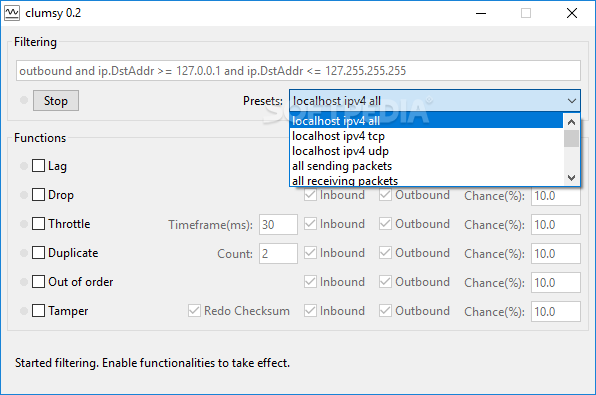Description
Clumsy
Clumsy is a handy little app that helps you check for bugs and see how well programs or services work when the internet connection isn't great. You know how we all rely on the web for work and fun, right? Even with fast broadband, sometimes things just don’t go as planned.
Easy to Use Interface
This software has a super user-friendly interface. It shows you the types of data packets you can capture. You can pick between inbound or outbound packets, TCP or UDP, IP or socket ports, or mix them up however you like! Once you're ready, just hit start, and it’ll grab only the packets you selected while leaving everything else alone.
Simulate Bad Network Conditions
One cool feature of Clumsy is that it lets you mess around with network conditions. You can hold onto packets for a bit, randomly discard some, block traffic for a while, rearrange packets, tweak their content, or even send cloned packets right after the original ones. You can keep your app running and create those bad network vibes by starting and stopping it whenever you want!
Know Your Limitations
Now, before you dive in too deep with Clumsy, it’s good to note that there are some limitations. For example, it can't capture lookback inbound packets all the time. Sometimes loopback packets get captured twice too! So make sure to read about these limits before using the tool.
A Quick Testing Tool
While Clumsy might not be perfect for testing apps under poor network conditions all day long, it's still a quick way to run some initial tests—especially when you're short on time. If you're curious to give it a try yourself, download Clumsy here!
User Reviews for clumsy 1
-
for clumsy
clumsy is a handy application for quick tests in poor network conditions. Its user-friendly interface makes it easy to use.