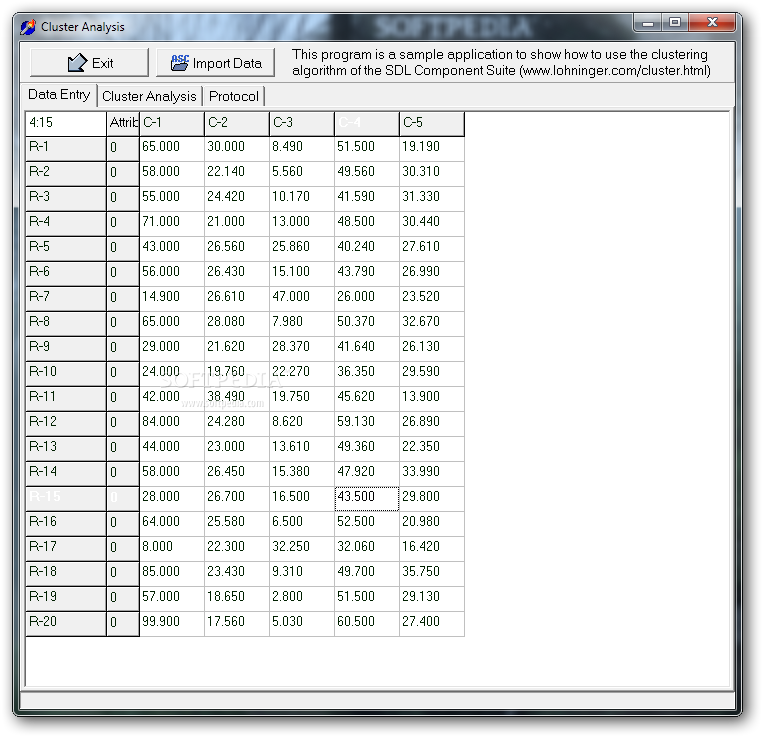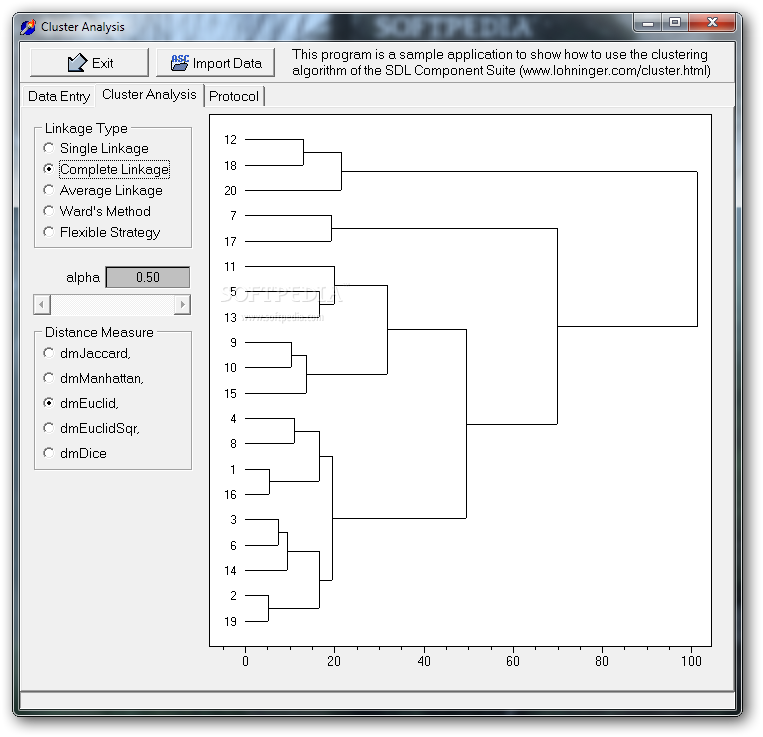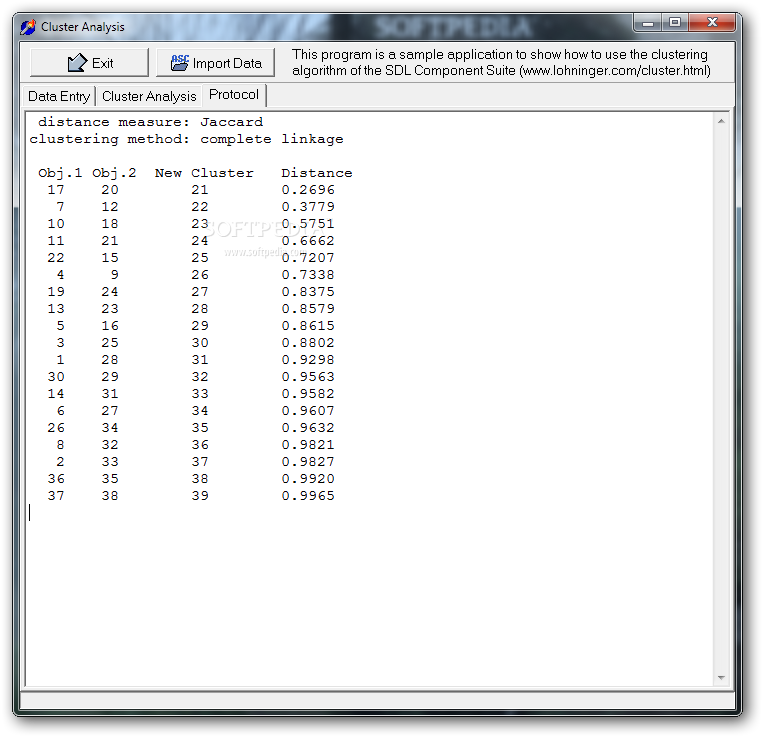Description
Cluster Analysis
Cluster Analysis is a handy little Windows software that helps you understand how to use the clustering algorithm from the SDL Component Suite. It's perfect for anyone looking to dive into cluster analysis without too much fuss!
Portable and Easy to Use
This software is portable, which means you can easily store it on a USB flash drive. You just need to click on the executable file, and bam—you’re ready to go! There’s no complicated setup involved.
No Messy Installation
One cool thing about Cluster Analysis is that it doesn’t mess with your Windows registry. So if you decide you don’t want it anymore, all it takes is a simple delete, and it’s gone!
User-Friendly Interface
The interface features multiple tabs that let you switch between data entry, cluster analysis, and protocol quickly. Although there isn’t a help manual included, the controls are pretty straightforward. You won’t spend ages trying to figure things out.
Importing Data Made Simple
You can import data from ASCII files easily. Just use the built-in browse button in the main window—note that drag-and-drop isn’t supported here.
Edit Your Data Easily
Your data shows up in a table format, and you can manually edit each entry by typing in your numbers directly. This feature makes customizing your analysis super easy!
Choose Your Linkage Types
The application lets you choose different linkage types like single, complete or average linkage, Ward's method, or flexible strategy. Plus, you get to pick how you measure distance!
Visualize Your Results
Once you've set everything up, Cluster Analysis automatically generates a graph based on your settings. You can zoom in and out of this graph to see more details. Just keep in mind that while it's great for viewing, you can't copy or export it.
Detailed Results at Your Fingertips
The software computes results in a dedicated panel where you'll find info about distance measures, clustering methods, objects involved, clusters formed, and distances calculated. And yes—you can copy these details if needed!
A Straightforward Solution for Cluster Analysis
In summary, Cluster Analysis offers an easy solution for performing multidimensional data cluster analysis without any headaches!
User Reviews for Cluster Analysis 7
-
for Cluster Analysis
Cluster Analysis provides a straightforward software solution for multidimensional data cluster analysis. Great portable tool with intuitive parameters.
-
for Cluster Analysis
Cluster Analysis is an incredible tool! It's easy to use and portable, making data analysis a breeze.
-
for Cluster Analysis
I love how straightforward Cluster Analysis is. The multi-tabbed interface makes switching tasks seamless!
-
for Cluster Analysis
This app has simplified my clustering projects. The intuitive design means I can focus on results, not setup!
-
for Cluster Analysis
Fantastic app for cluster analysis! The ability to handle various linkage types really enhances my data insights.
-
for Cluster Analysis
Cluster Analysis is a gem! Its portable nature and ease of use make it perfect for on-the-go data analysis.
-
for Cluster Analysis
Highly recommend Cluster Analysis! It’s efficient, user-friendly, and the graphing feature is super helpful.