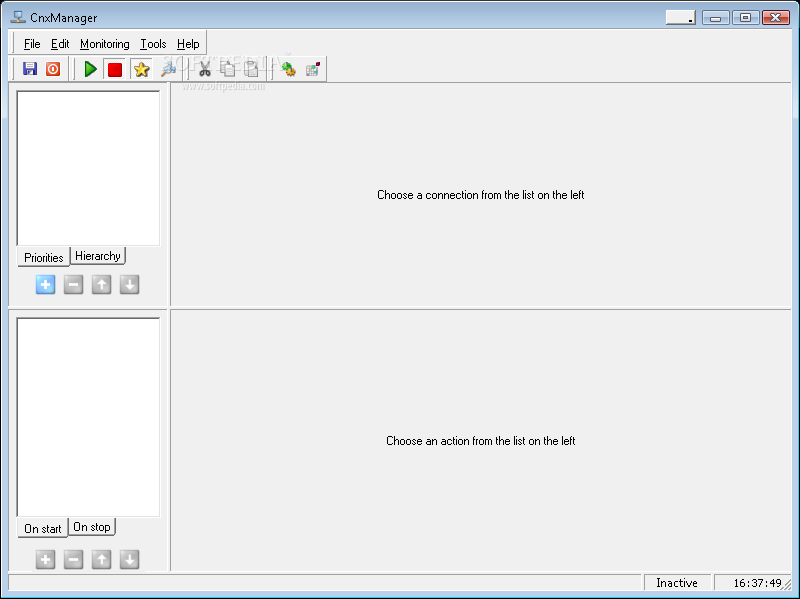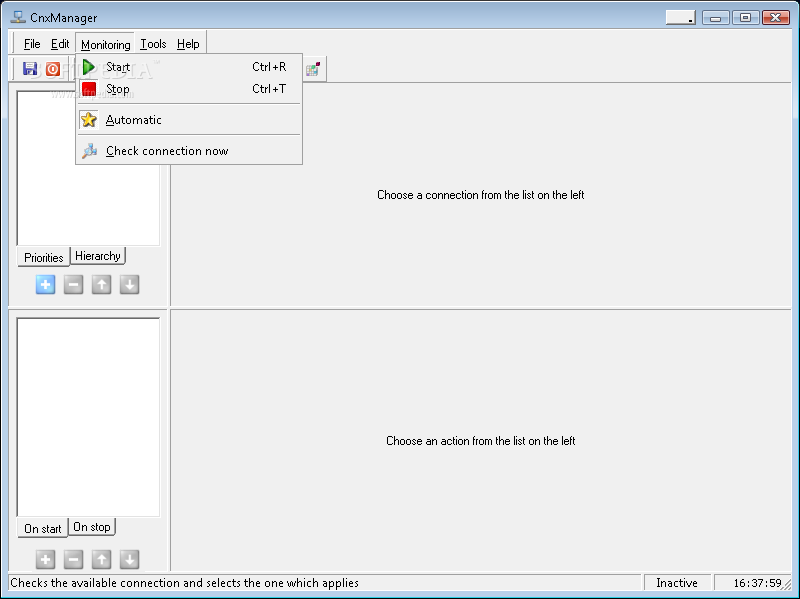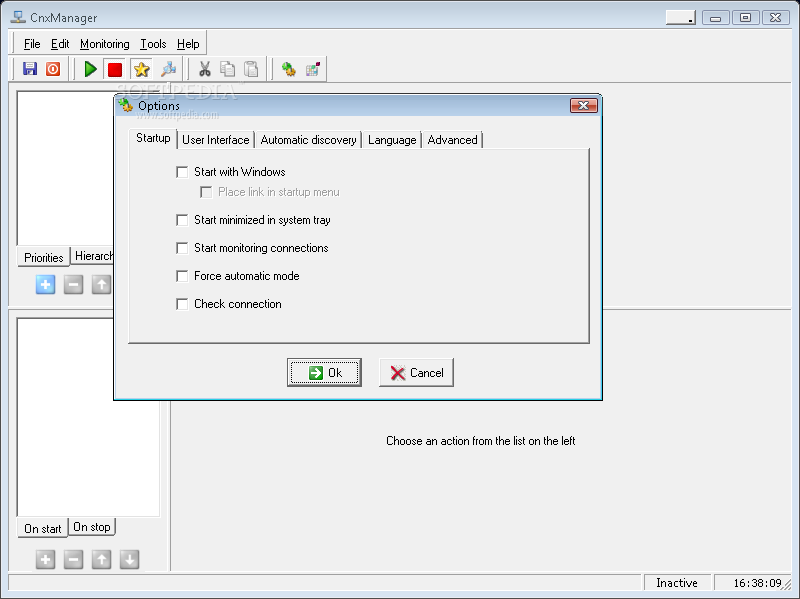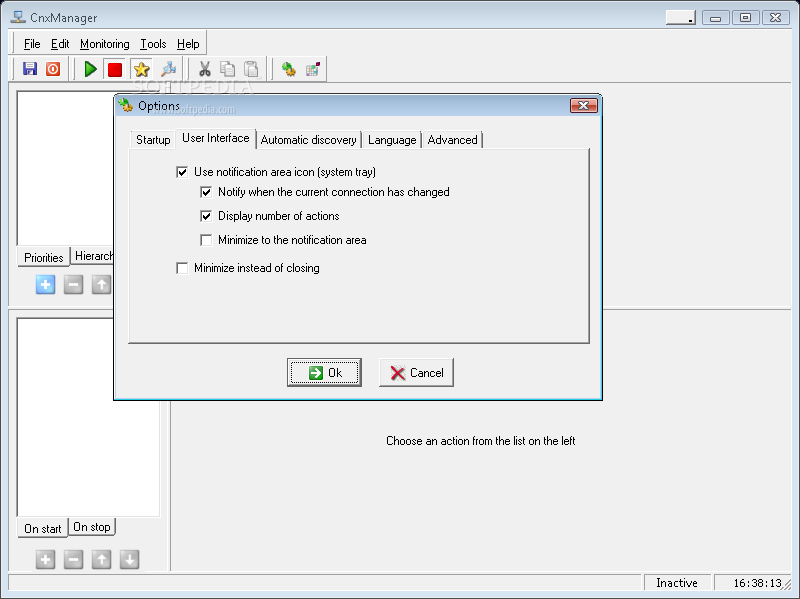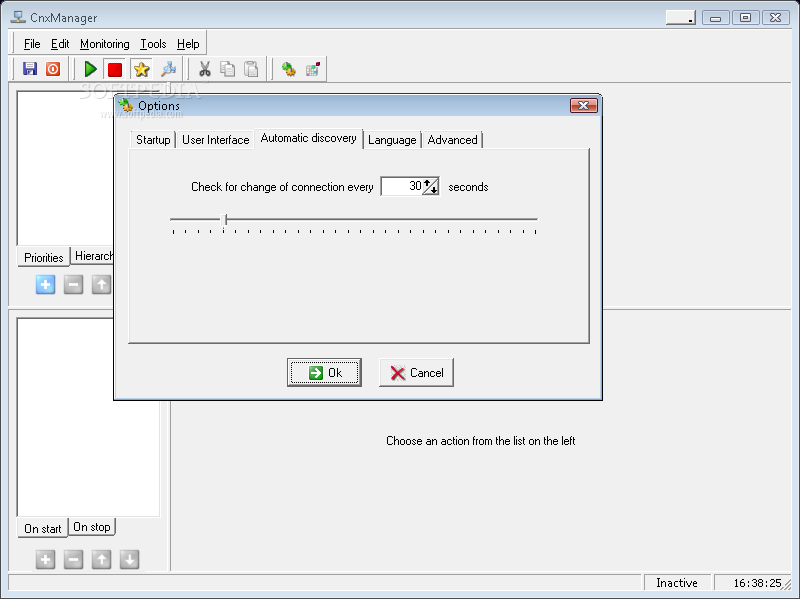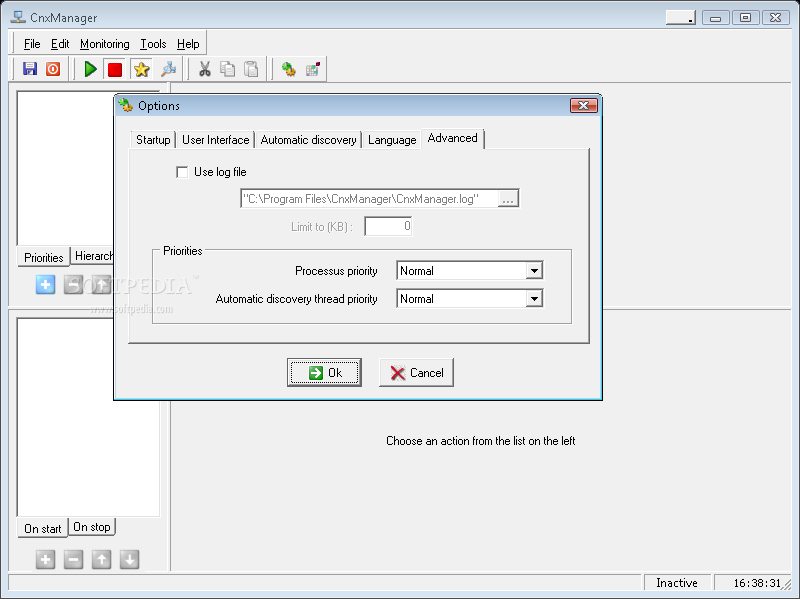Description
CnxManager
CnxManager is a handy application that helps you connect actions with your network connections. So, whenever a connection becomes active, it can trigger different actions to make your life easier!
What Can CnxManager Do?
This app lets you change proxy settings, redirect ports, launch applications, and much more—all thanks to its cool plugins. It's like having a personal assistant for your network connections!
How Does It Work?
When you connect to the internet or any network, CnxManager springs into action. You can set it up to do specific tasks automatically. For example, if you're using a certain Wi-Fi network, it can switch to a different proxy without you lifting a finger. Sounds convenient, right?
Plugins Make It Even Better
The best part? With plugins, you can customize what CnxManager does for you! Whether it's launching specific apps when you log in or changing your port settings on the fly, the possibilities are endless. Just think of all the little annoyances this app could solve for you.
Why Choose CnxManager?
If you're tired of manually adjusting settings every time you connect to a different network, CnxManager is definitely worth checking out. It's user-friendly and can save you time and hassle.
Final Thoughts
In short, CnxManager is all about making your network experience smoother and hassle-free. So why wait? Give it a try today and see how it can improve your connection management!
User Reviews for CnxManager 1
-
for CnxManager
CnxManager is a versatile app for managing network connections efficiently with customizable actions and plugin support.