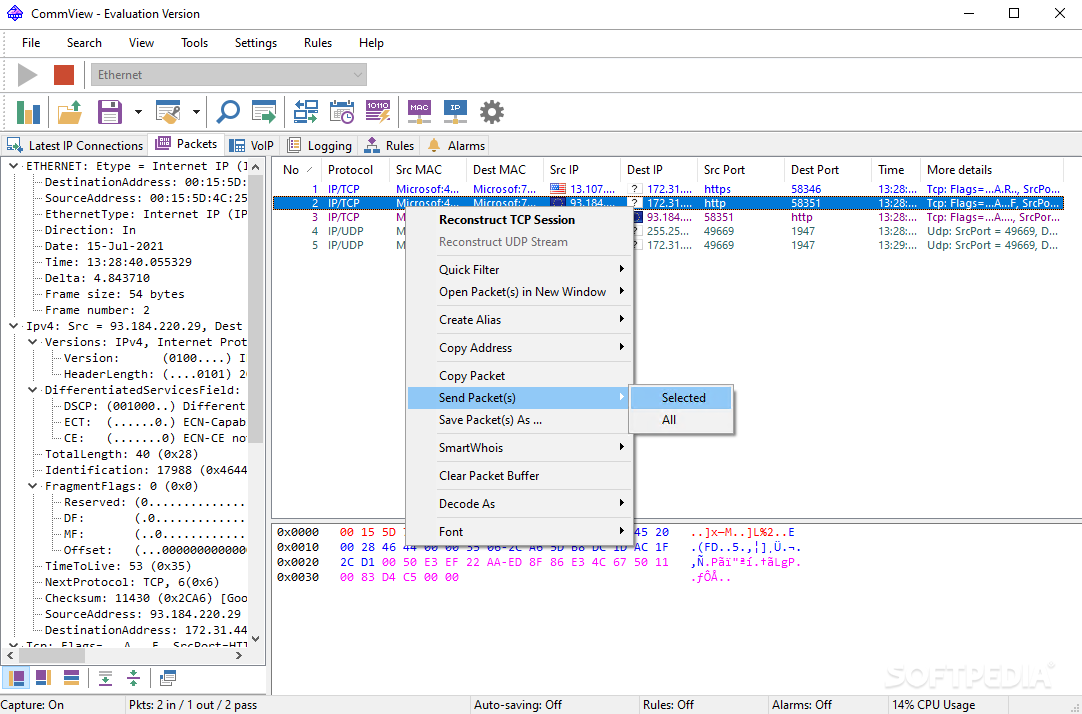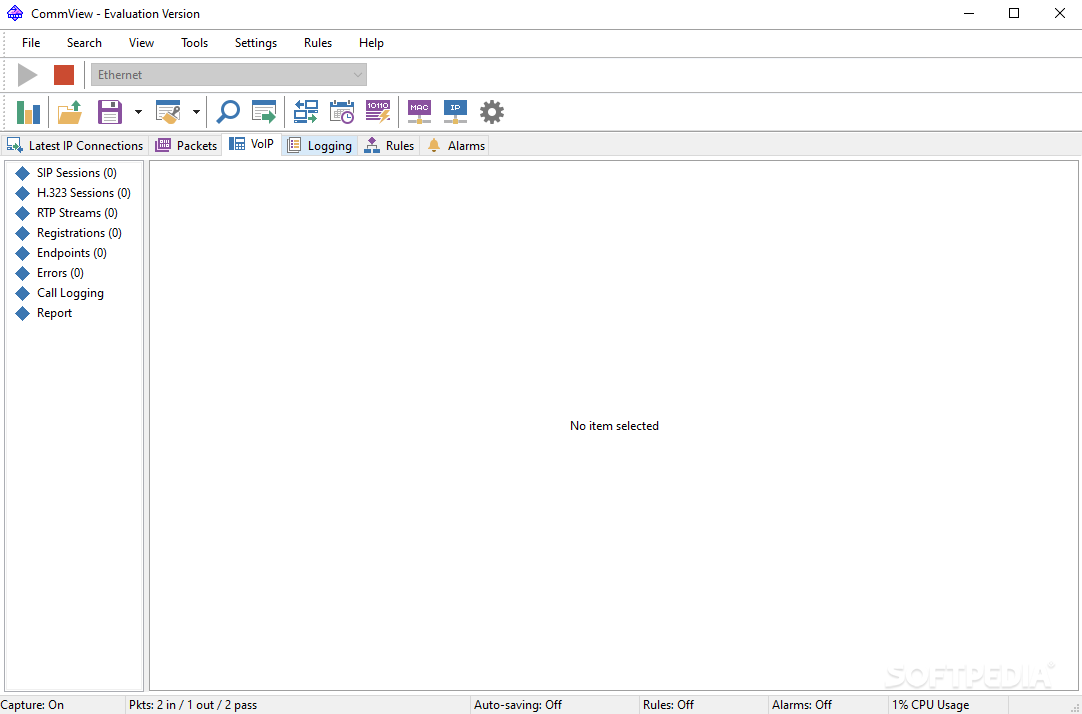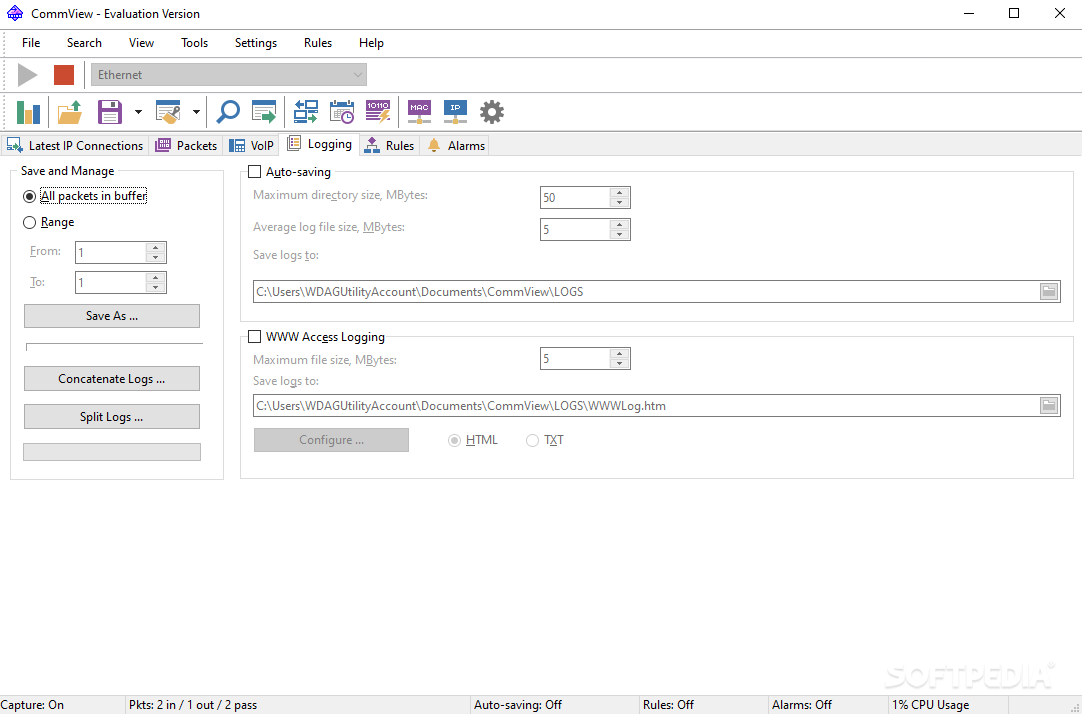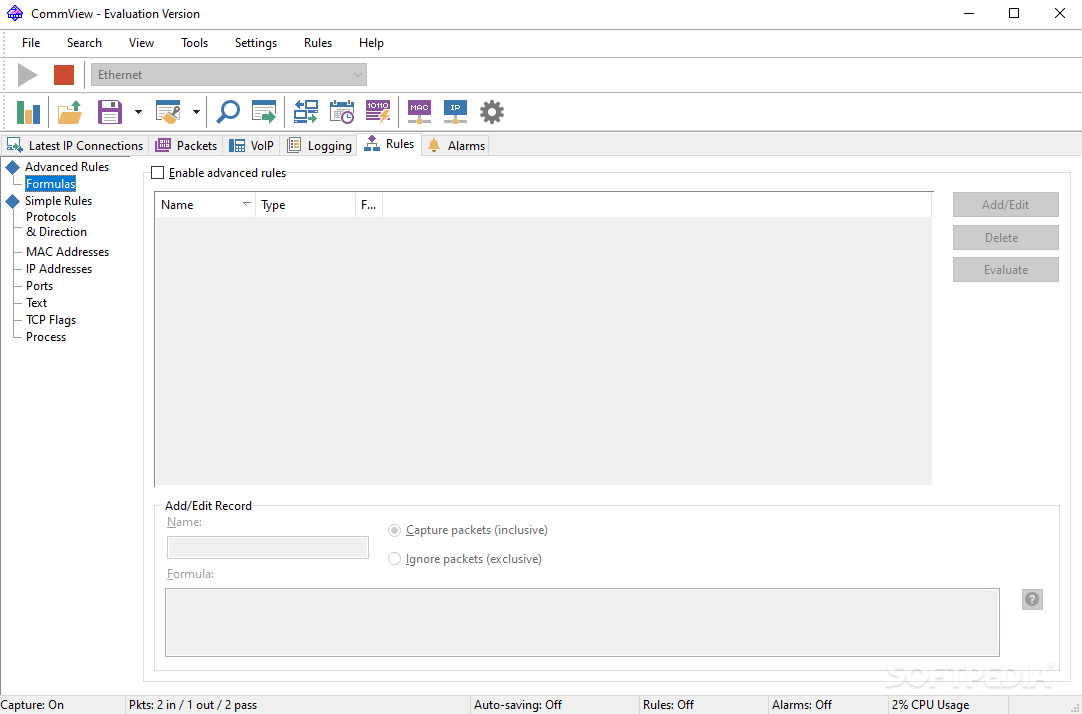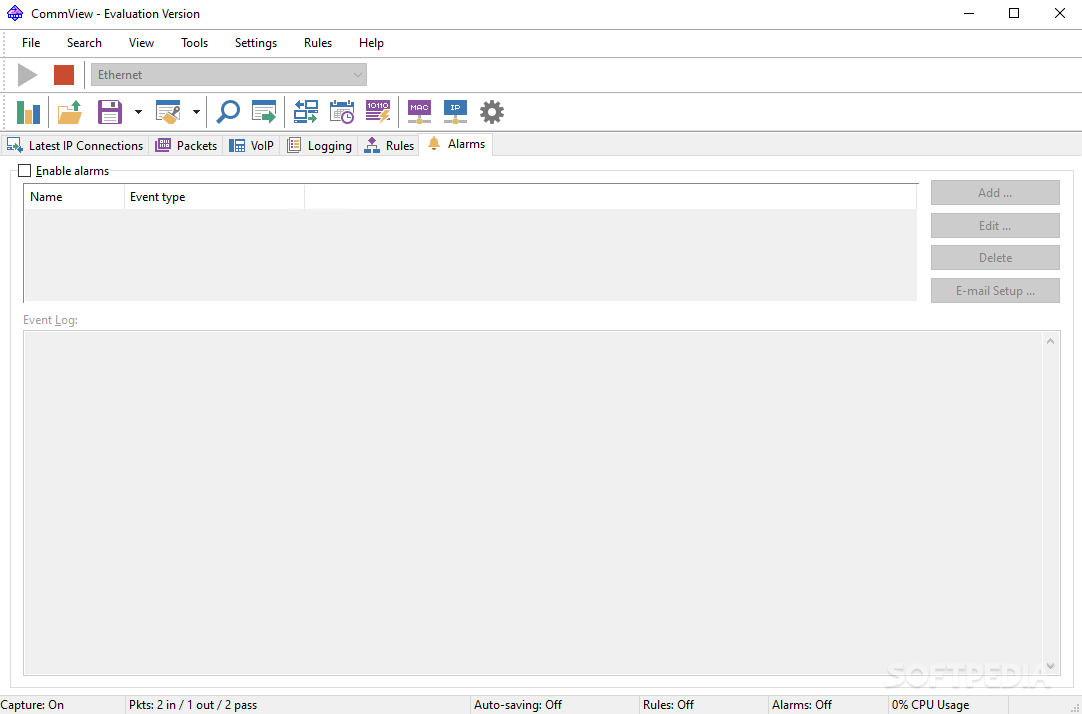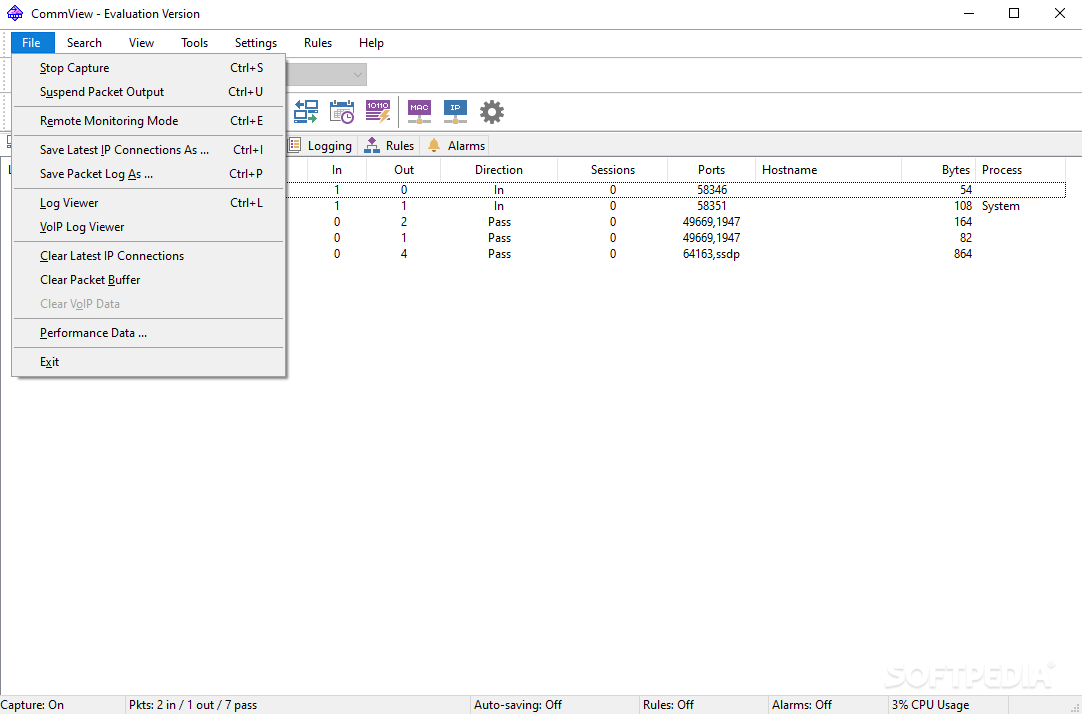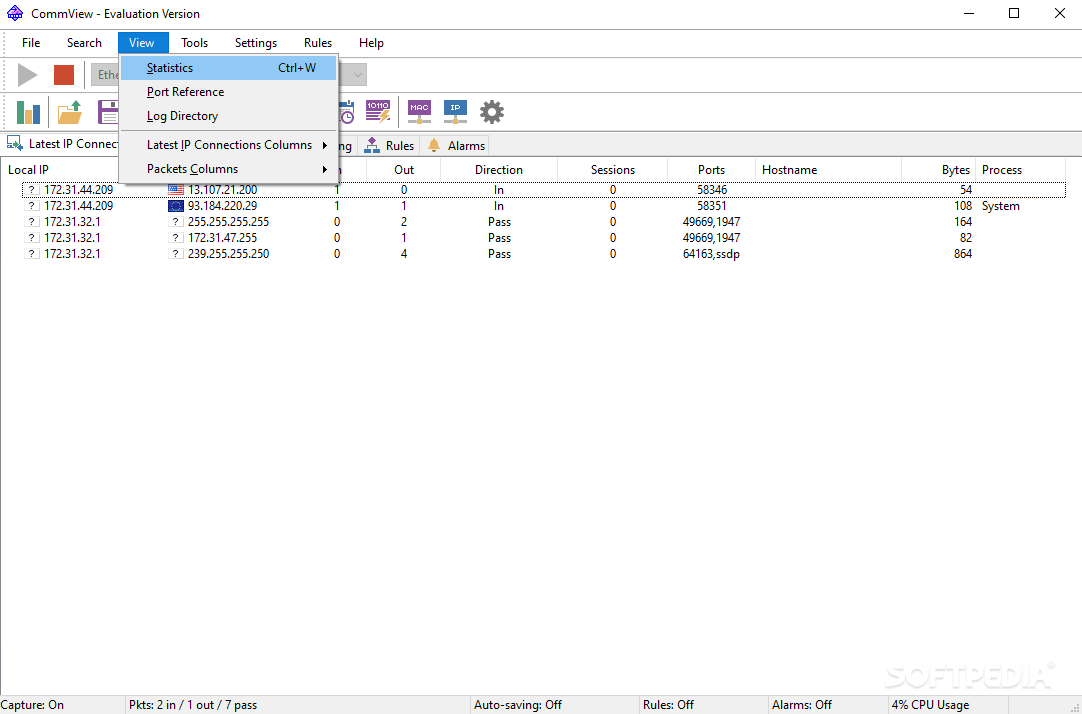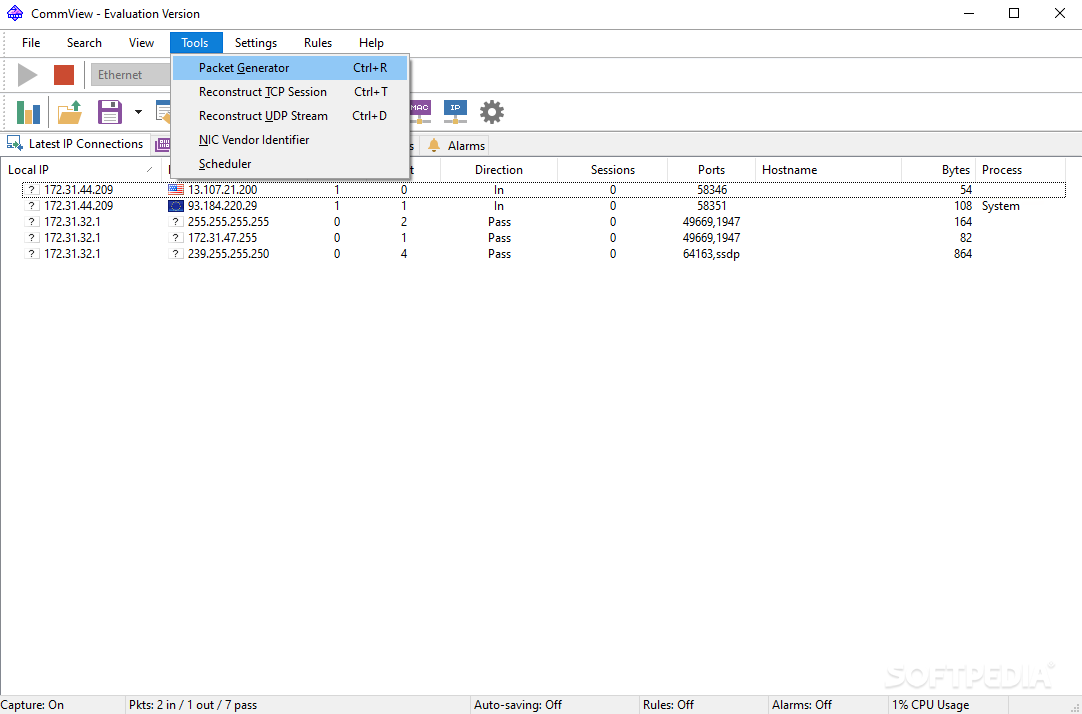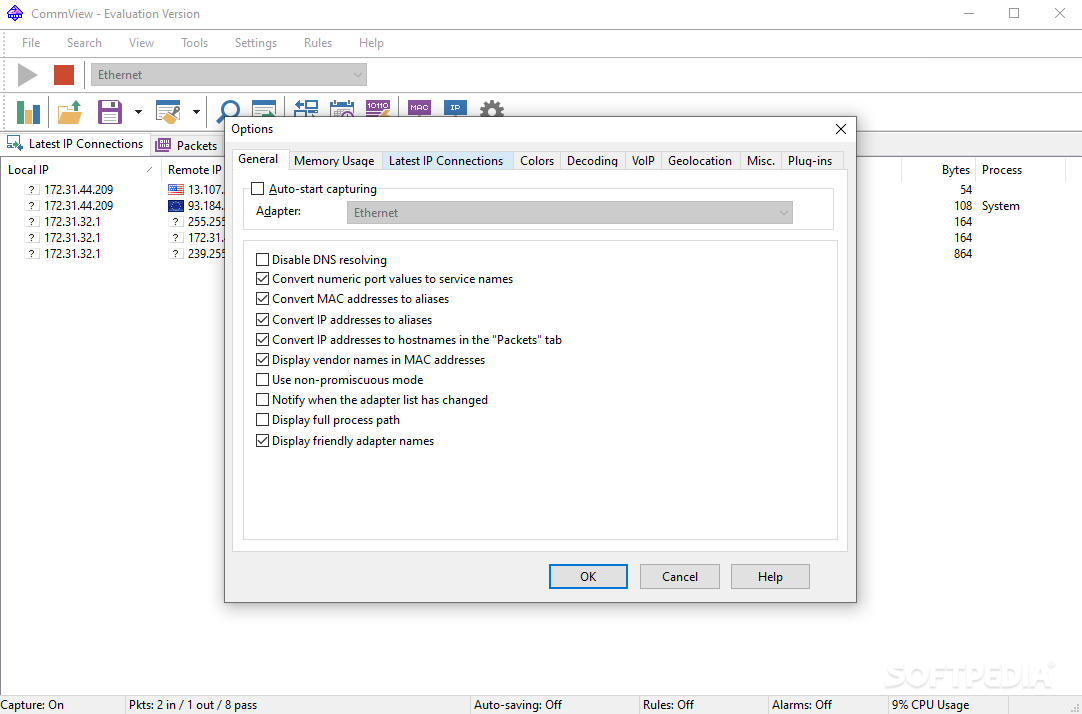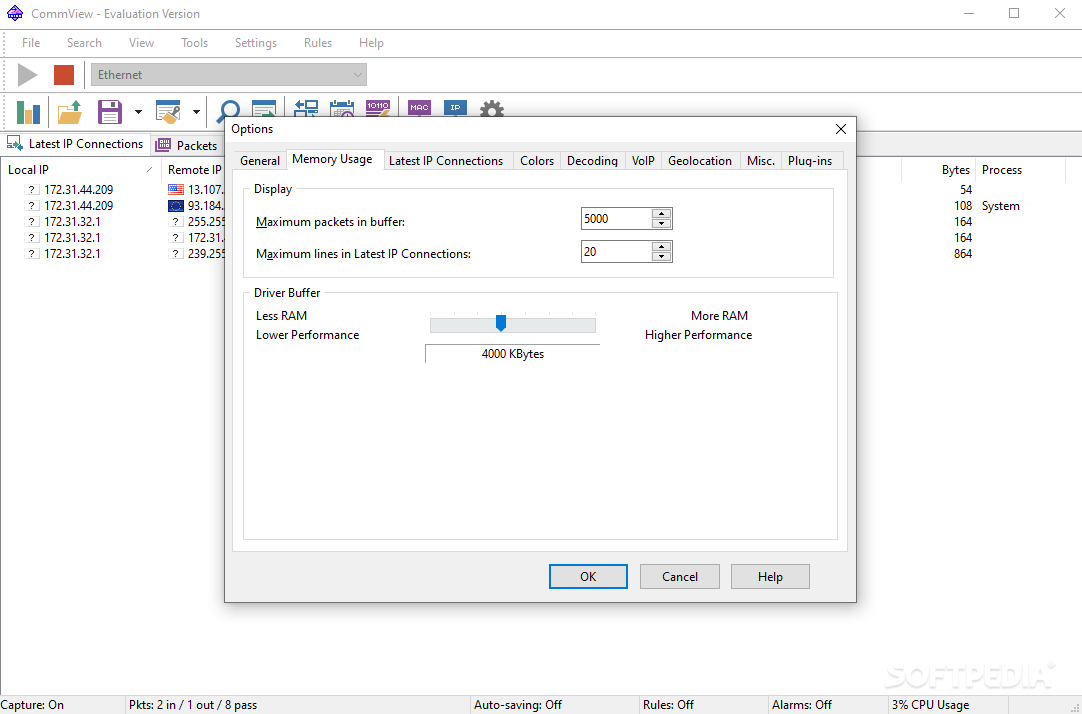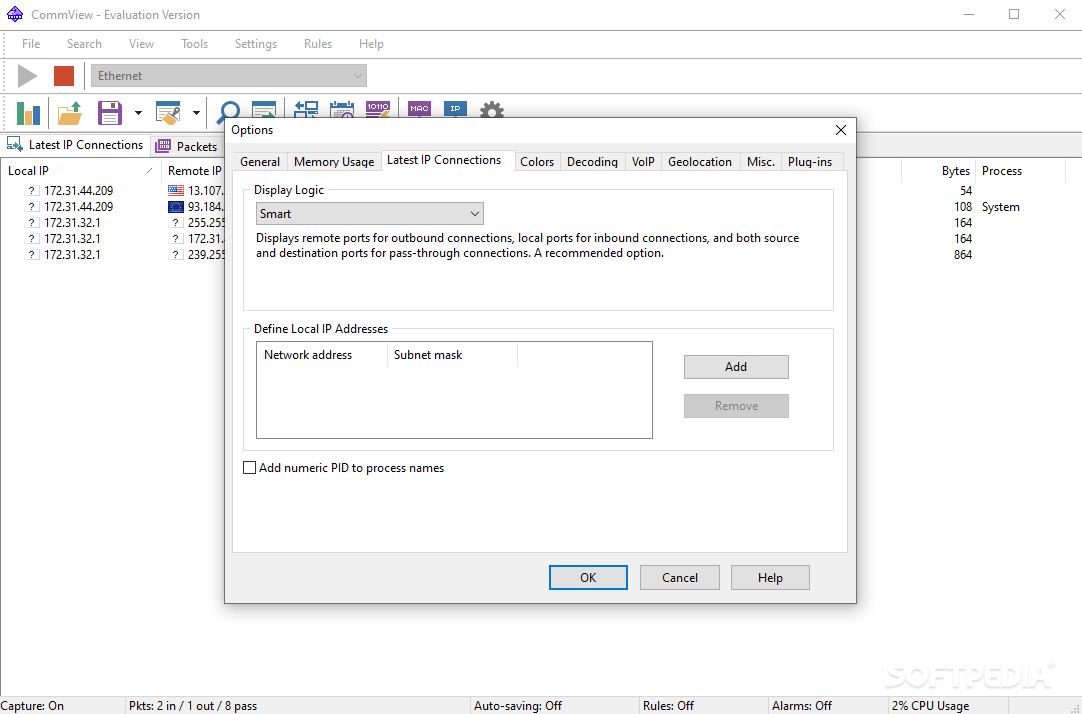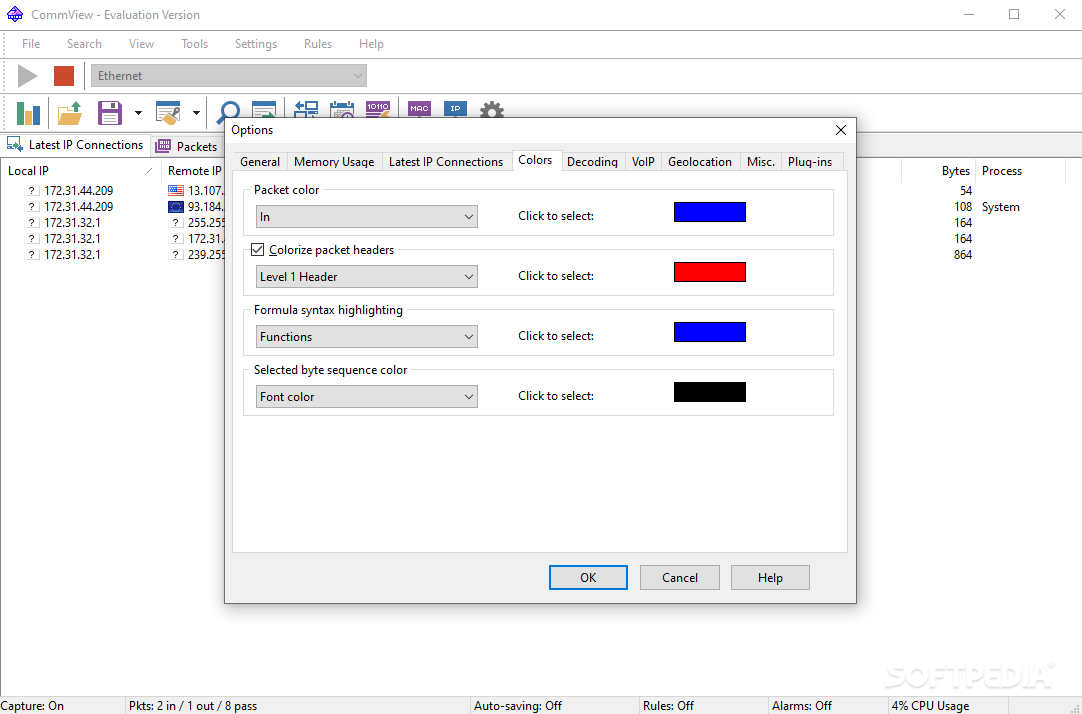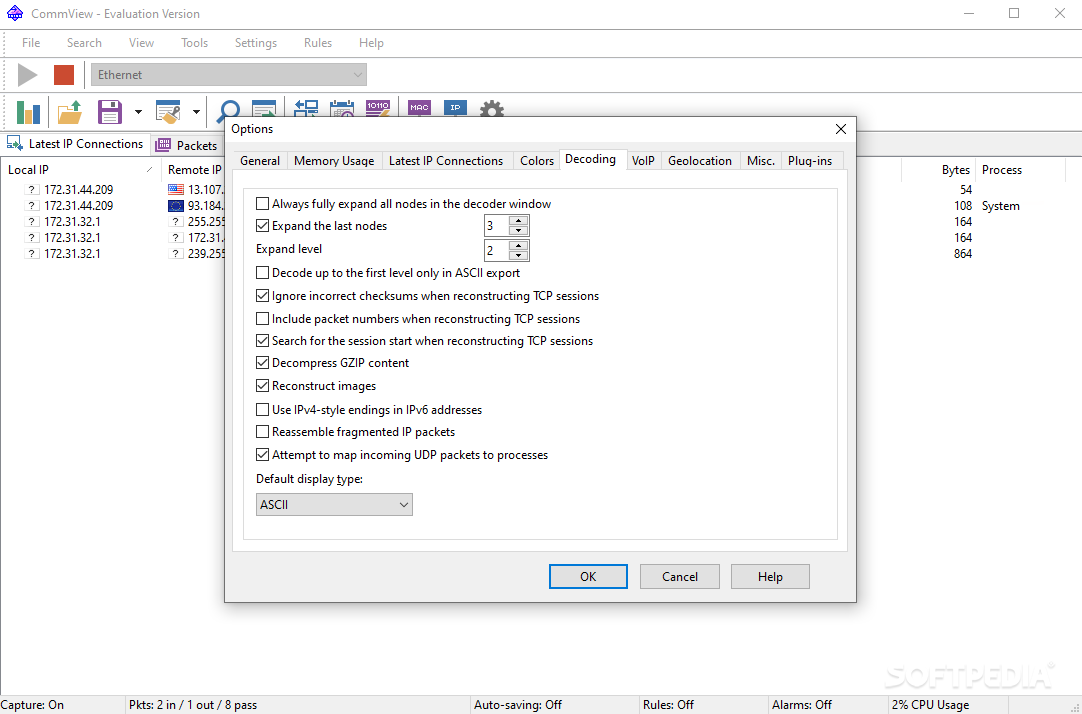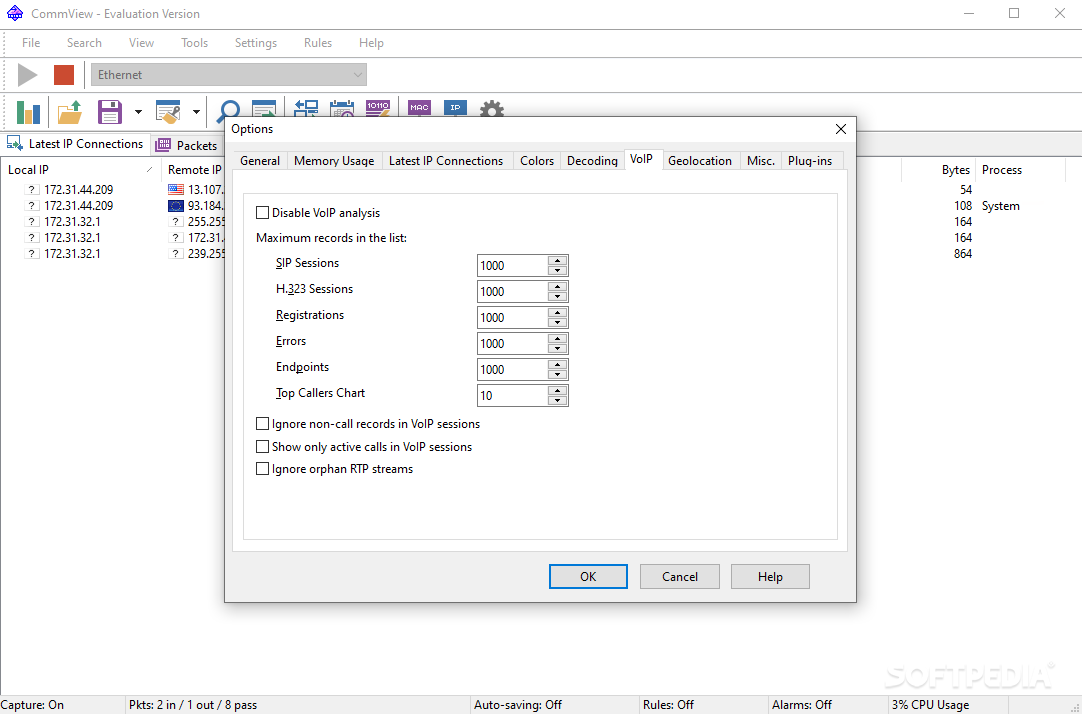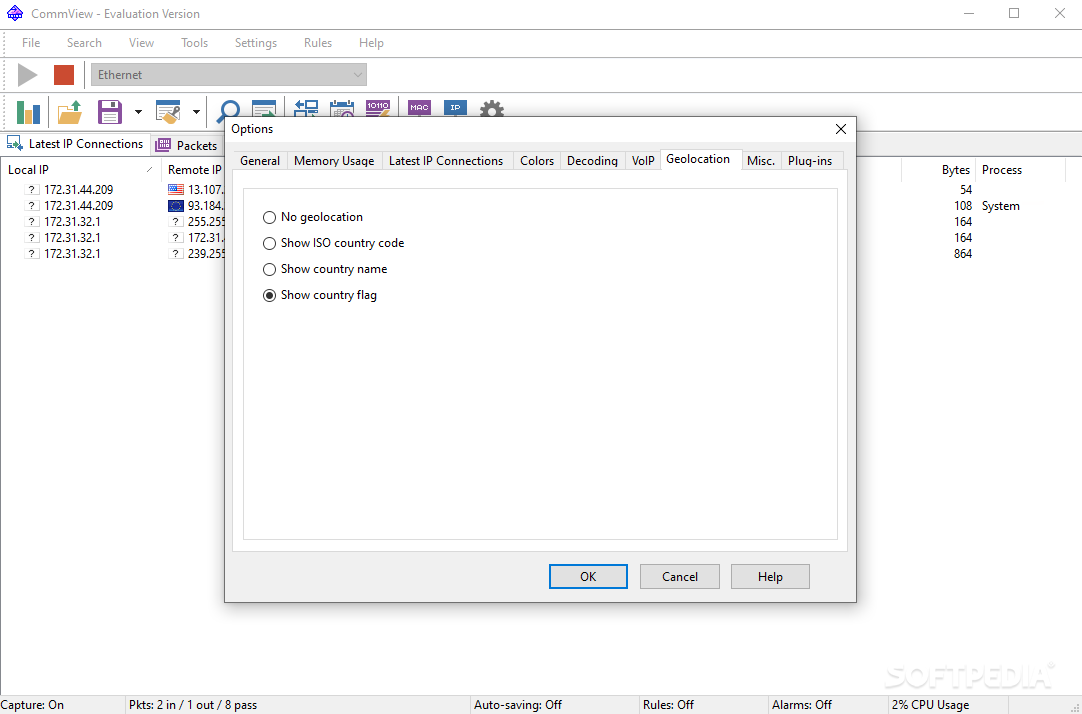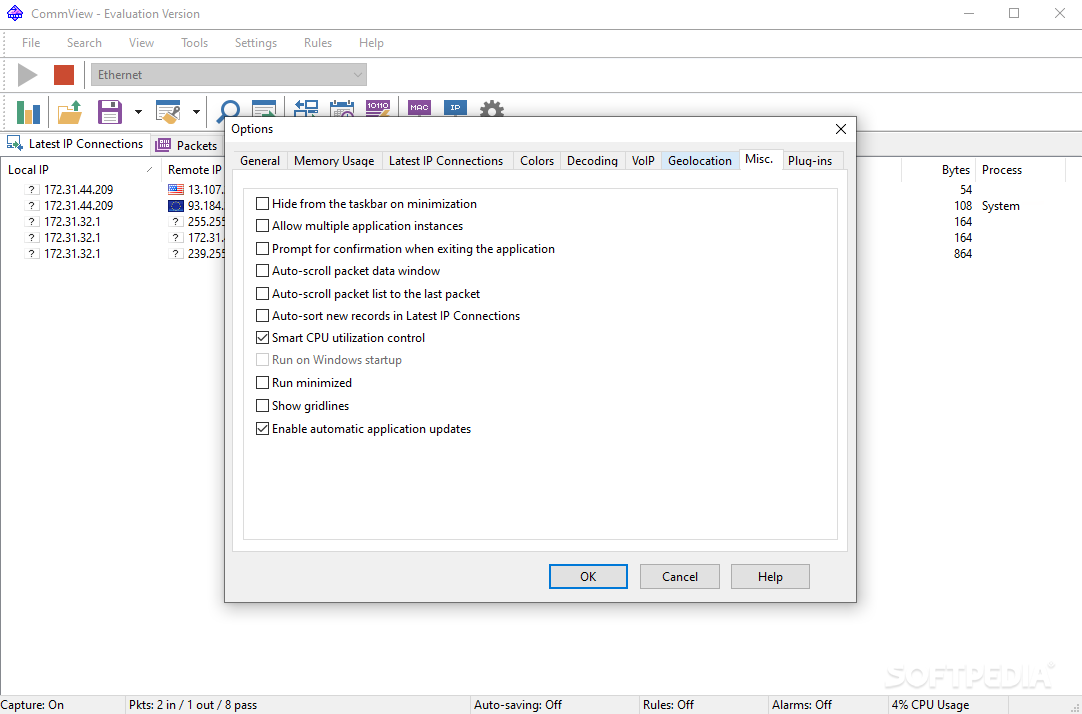Description
CommView
CommView is a handy tool for network security administrators. It helps keep tabs on LAN activity and allows you to capture and analyze packets that are sent and received. If you’re looking to monitor network traffic, this software is a great option!
Network Monitoring Made Easy
This application works with dial-up or Ethernet networks, and there's even a special Wi-Fi monitoring edition available. CommView gathers important info about recent IP connections, transferred packets, active sessions, open ports, hosts, VoIP calls, and it even decodes the data it collects.
User-Friendly Interface
With its easy-to-use layout, you can quickly see a list of all the active network connections along with real-time stats like bandwidth usage and traffic reports. CommView can break down individual data packets so you know their source and destination along with details about access points, protocols used, ports in play, channels being utilized, and connected nodes.
Smart Filtering Options
The powerful filtering system lets you create rules to exclude certain packets while capturing others. Plus, you can set up customizable alarms that send automatic alerts via text message, sound notifications, or email for specific events—like when suspicious packets pop up or if bandwidth limits are exceeded.
Call Logs & Reports
This app also allows you to read call logs and generate detailed reports about H.323 or SIP voice sessions including errors and endpoints involved. It supports all the popular protocols and makes it simple to reconstruct TCP sessions or UDP streams.
Data Management Features
You can search for hex data within the captured packets and even export them to other apps or save them as log files for future reference. Want to look up IP addresses? You can easily export them to SmartWhois too!
A Complete Solution
CommView combines ease of use with an advanced feature set making it an all-in-one solution for monitoring traffic, analyzing transferred data content, and viewing network statistics. If you're interested in checking out more features or downloading this software for your needs,click here!
User Reviews for CommView 1
-
for CommView
CommView offers advanced network monitoring tools with user-friendly interface, real-time traffic reports, and powerful filtering system. A must-have for network security administrators.