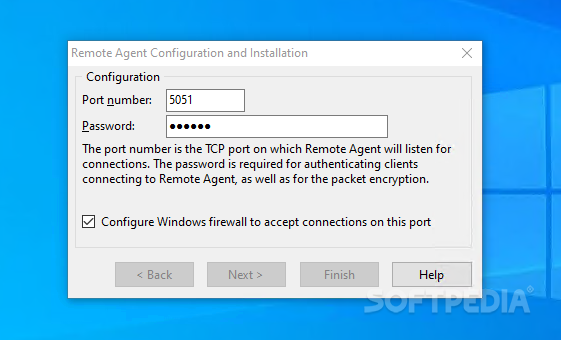Description
CommView Remote Agent for WiFi
CommView Remote Agent for WiFi is a handy tool if you're already using CommView for WiFi. It lets you record wireless traffic from any remote computer, no matter where it is! This is super helpful in big buildings with lots of offices because you won’t have to run around to different spots just to keep an eye on things.
Capture WLAN Traffic Easily
With this add-on, you can grab WLAN traffic from any computer it’s running on. This means you get more visibility into your network, especially when there are multiple machines involved.
Setup Made Simple
After you install the app, you'll need to enter a TCP port number. This number helps accept client connections from your target computer. You’ll also set up a password that will be important for future logins and packet encryption.
Start Capturing Packets
Once you connect to the computer with CommView for WiFi installed, the remote agent starts capturing and sending packets right away. You can pause or stop the monitoring service whenever you want. Plus, if needed, changing the TCP port number and password is easy!
Save Bandwidth with Compression
The best part? It helps save bandwidth by compressing those packets sent to the monitoring computer. And don't worry about security—packets are encrypted using the password you set up, so only authorized users can access that data.
User-Friendly Interface
The interface is really straightforward! You’ll see all the essential info like which TCP port it's listening on, the IP address connected, buffer usage, and how many packets have been transferred.
A Lightweight Solution
In short, CommView Remote Agent for WiFi is a lightweight add-on that helps you monitor wireless network traffic on any remote computer it’s set up on.
User Reviews for CommView Remote Agent for WiFi 1
-
for CommView Remote Agent for WiFi
CommView Remote Agent for WiFi provides convenient wireless traffic monitoring from any remote computer, enhancing network visibility efficiently.