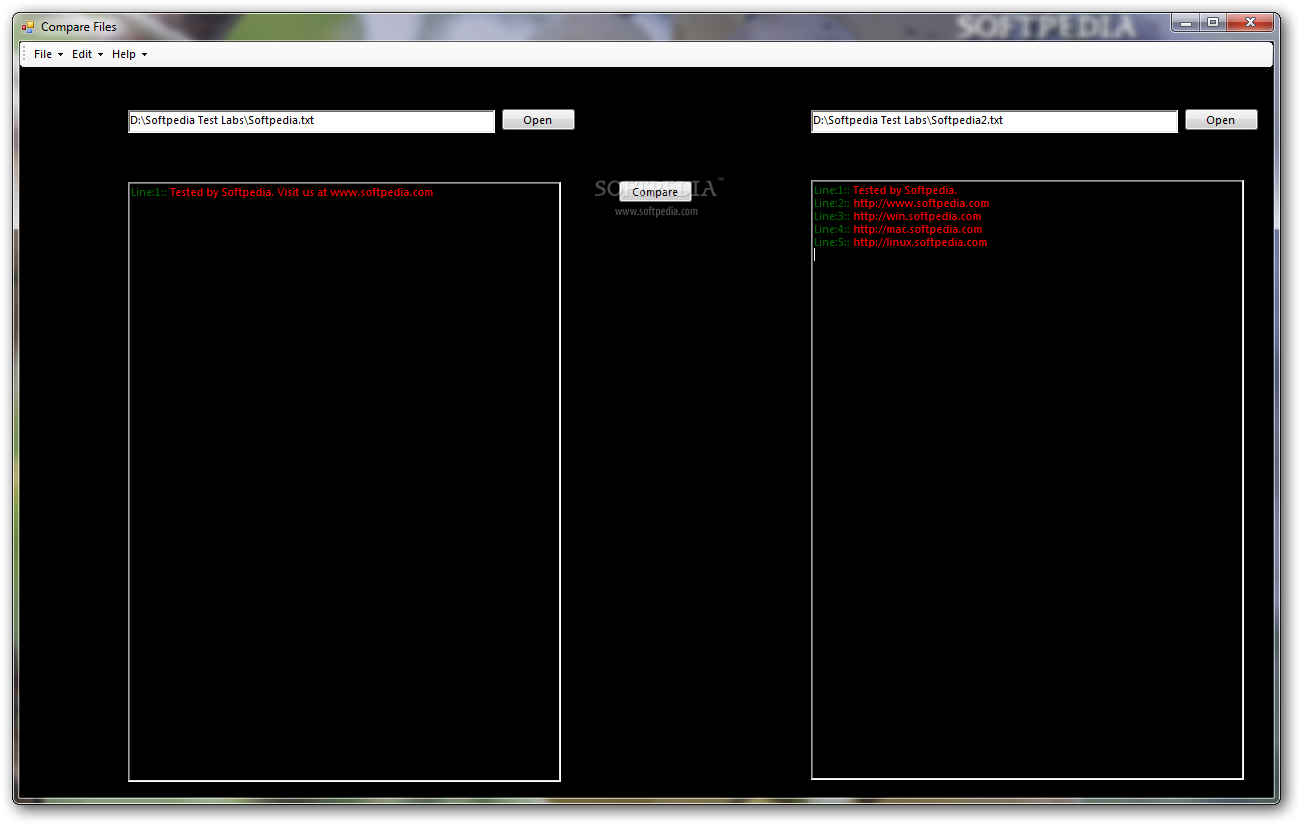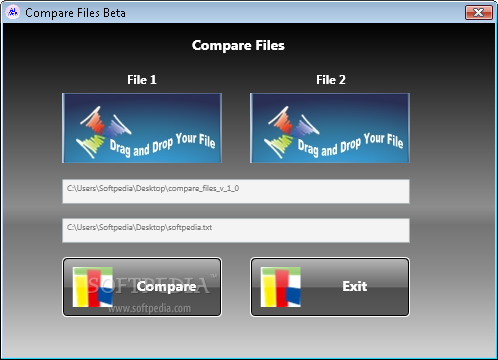Description
Compare Files
Compare Files is a cutting-edge application designed to assist users in comparing two files quickly and effectively. It stands out from other similar utilities available on the internet, thanks to its unique features and user-friendly interface.
Key Features:
- Allows users to compare the content of two files effortlessly
- Provides instant feedback on whether the selected files are identical or not
- Simple drag-and-drop functionality for ease of use
- Beta version with continuous updates and enhancements
- Built using WPF technology for a seamless user experience
Technical Specifications:
- Developer: AJ Web
- Price: FREE
- Latest Update: April 22, 2025
- Publisher Link: AJ Web
If you encounter any bugs while using Compare Files, please report them to help improve the application further. Stay tuned for upcoming versions as more features and options will be added based on user feedback.
User Reviews for Compare Files 7
-
for Compare Files
Compare Files offers a simple way to compare files by drag and drop. Different from other utilities. Exciting future updates ahead!
-
for Compare Files
This app is fantastic! I love how easy it is to compare files by just dragging and dropping them. Highly recommend!
-
for Compare Files
Compare Files is a game changer! The simplicity of file comparison is impressive. Definitely 5 stars!
-
for Compare Files
Absolutely love this app! It's user-friendly and makes comparing files a breeze. Five stars all the way!
-
for Compare Files
Great app for file comparison! The drag-and-drop feature works perfectly, making my life so much easier.
-
for Compare Files
I’m really impressed with Compare Files! It's simple, effective, and does exactly what I need it to do. Five stars!
-
for Compare Files
What a useful tool! Comparing files has never been easier. I appreciate the developer's effort in making this.